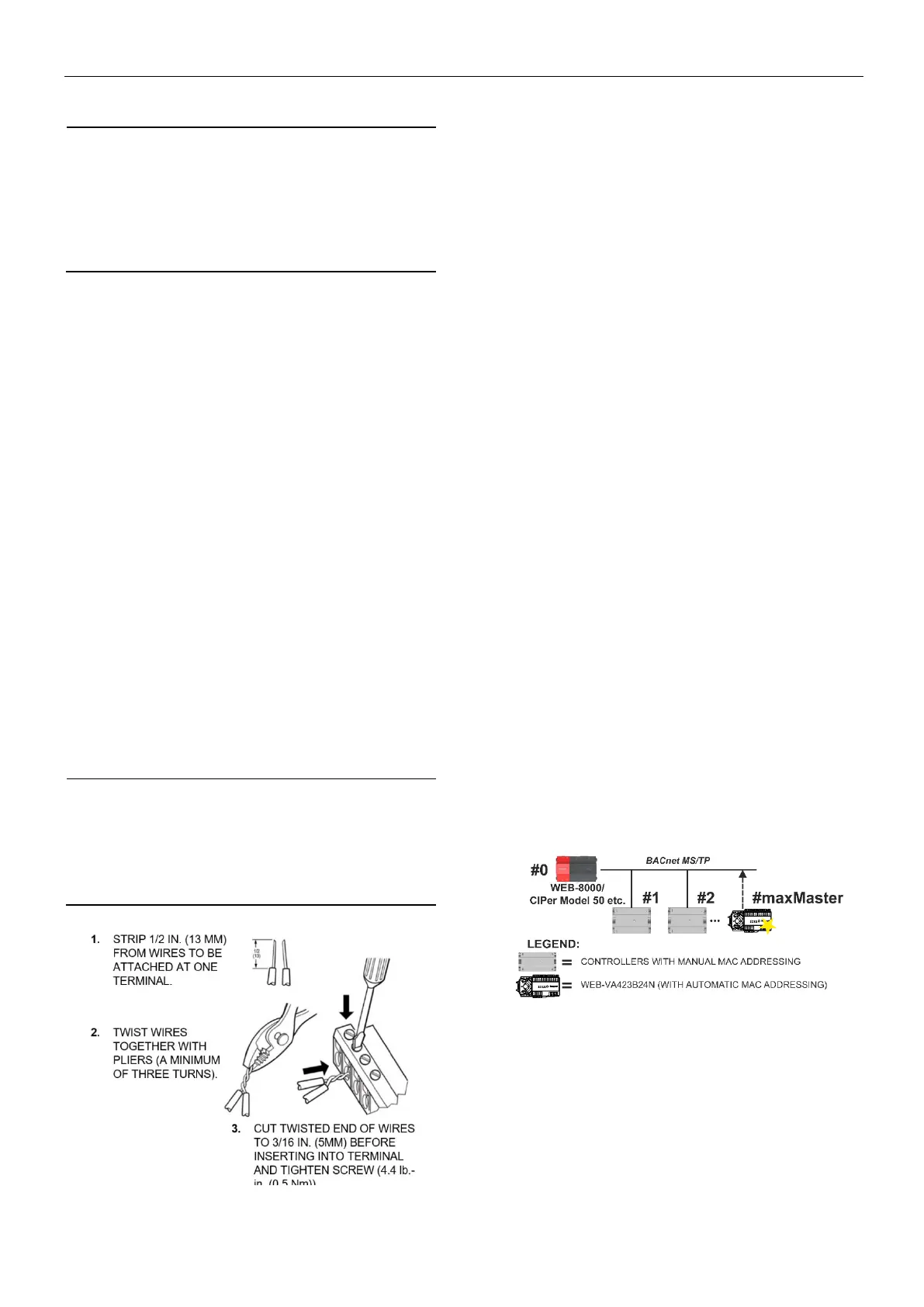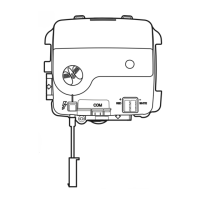Each terminal can accommodate the following
gauges of wire:
• Single wire: from 22 AWG to 18 AWG solid or
stranded
• Multiple wires: up to two 18 AWG stranded,
with 1/4 watt wire-wound resistor
Prepare wiring for the terminal blocks, as
follows:
• Strip
1
/
2
in. (13 mm) insulation from the
conductor.
• Cut a single wire to
3
/
16
in. (5 mm). Insert
the wire in the required terminal location
and tighten the screw.
• If two or more wires are being inserted into
one terminal location, twist the wires
together a minimum of three turns before
inserting them (see Fig. 15).
• Cut the twisted end of the wires to
3
/
16
in.
(5 mm) before inserting them into the
terminal and tightening the screw.
• Pull on each wire in all terminals to check
for good mechanical connection.
COMMISSIONING
Automatic MAC Addressing
In contrast to other controllers the WEB-
VA423B24N controller features automatic MAC
addressing.
The MAC addresses which the individual WEB-
VA423B24N controllers in the BACnet MS/TP
channel assign to themselves are not assigned in
sequential order.
Rather, they assign those numbers (MAC Address)
in the range of 1 to maxMaster currently not in use
by another device in the BACnet MS/TP channel
(the MAC Address of "0" is reserved by default for
the router / plant controller, itself).
All WEB-VA423B24N controllers are BACnet
MS/TP masters. Every master performs periodic
polling for the possible appearance of new masters.
Each master "knows" the identity of the "next"
master (i.e., that WEB-VA423B24N controller with
the next-highest MAC Address) on the BACnet
MS/TP bus and to which it must therefore pass the
token. The polling process includes a search for
new masters which might have MAC addresses
lying between its own MAC address and that of the
"next" master.
The property maxMaster specifies the highest-
allowable address for master nodes. The
maxMaster is set to 35 by default, thus
guaranteeing that, on a BACnet MS/TP bus with,
for example, 35 WEB-VA423B24N controllers, all of
the other WEB- VA423B24N controllers will be
found. Both the property maxMaster and the
property MAC address are writeable properties that
can be changed.
NOTE: You should not attempt to program a MAC
Address outside the range of 1 to
maxMaster.
Fig. 16. Automatic MAC addressing
In the scenario depicted in Fig. 16, some of the
controllers in the BACnet MS/TP channel do not
feature automatic MAC addressing; rather, their
MAC addresses were assigned manually (for
example, using their two dip switches). Thus, when
a new WEB- VA423B24N is added to the channel,
when its automatic MAC addressing function is
triggered, it will assign itself an available (i.e.,
unoccupied) MAC address.
