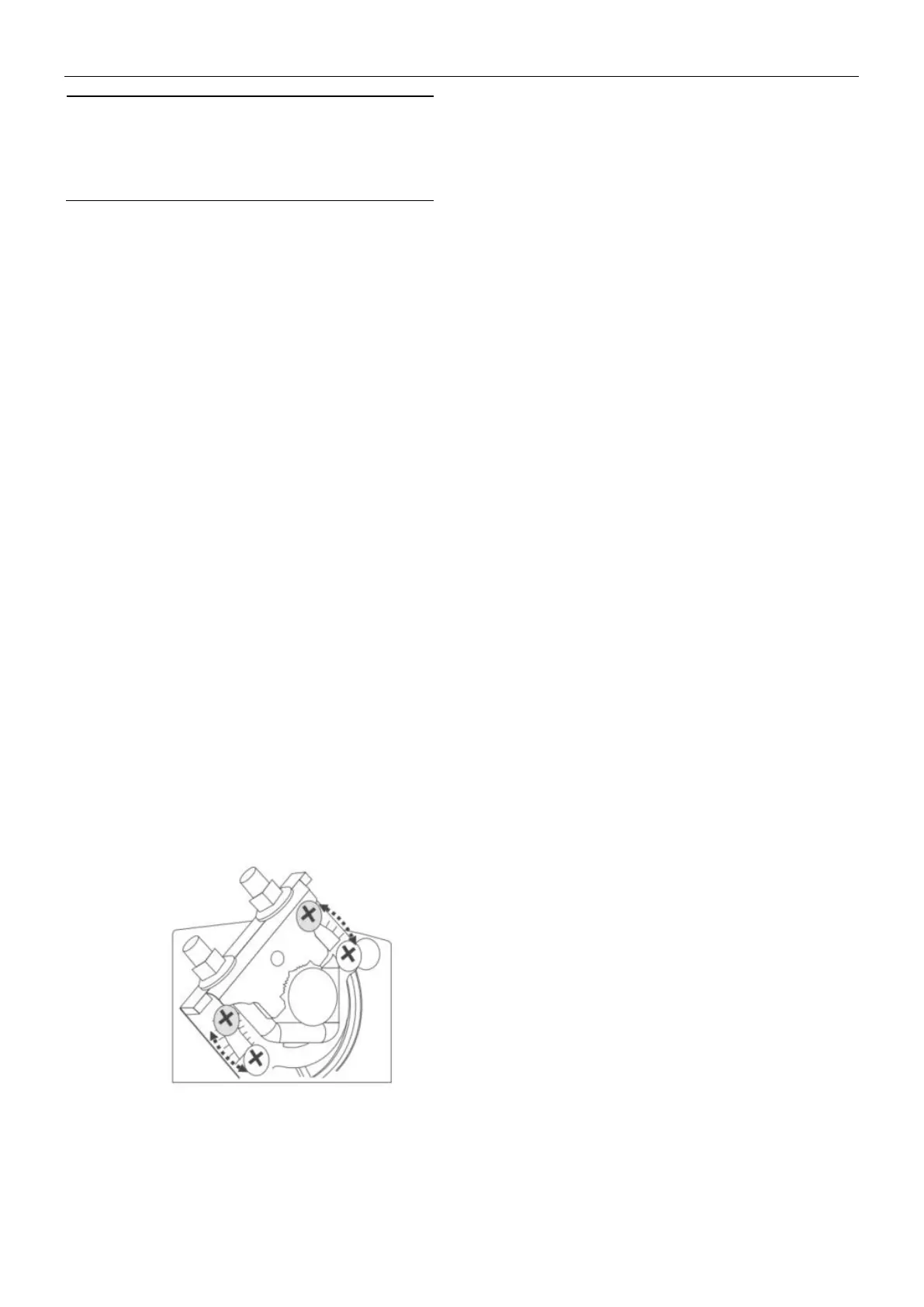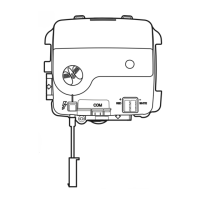The unit is shipped with the actuator set to rotate
open in the clockwise (CW) direction to a full 95
degrees. The extra 5 degrees ensures a full
opening range for a 90⁰ damper. The installation
procedure varies depending on the damper
opening direction and angle:
1. If the damper rotates clockwise (CW) to open,
and the angle of the damper open-to-closed is 90
degrees:
1.1. Manually open the damper fully (rotate
clockwise).
1.2. Using the Declutch button, rotate the
universal shaft adapter fully clockwise.
1.3. Mount the actuator to the VAV damper box
and shaft.
1.4. Tighten the two bolts on the centering
clamp (8 mm wrench; 70 lb.-in. [8 Nm]
torque). When the actuator closes, the
damper rotates CCW 90 degrees to fully
close.
2. If the damper rotates clockwise (CW) to open,
and the angle of the damper open-to-closed
is 45 or 60 degrees:
2.1. Manually open the damper fully (rotate
clockwise).
2.2. The actuator is shipped with the
mechanical end limits set at 95 degrees.
Adjust the two mechanical end-limit set
screws to provide the desired amount of
rotation. Adjust the two set screws closer
together to reduce the rotation travel.
Fig. 10. Setting the mechanical end limits
2.3. Tighten the two mechanical end-limit
screws (Phillips #2 screwdriver; (26.5-31
lb.-in. [3.0-3.5 Nm] torque).
2.4. Using the Declutch button, rotate the
universal shaft adapter fully clockwise.
2.5. Mount the actuator to the VAV damper box
and shaft.
2.6. Tighten the two bolts on the centering
clamp (8 mm wrench; 70 lb. in. [8-10 Nm]
torque).
2.7. When the actuator closes, the damper
rotates CCW either 45 or 60 degrees to
fully close.
3. If the damper rotates counterclockwise
(CCW) to open, and the angle of the damper
open-to-closed is 90 degrees:
3.1. Manually open the damper fully (rotate
counterclockwise).
3.2. Using the Declutch button, rotate the
universal shaft adapter fully
counterclockwise.
3.3. Mount the actuator to the damper box and
shaft.
3.4. Tighten the two bolts on the centering
clamp (8 mm wrench; 70 lb.-in. [8Nm]
torque). When the actuator closes, the
damper rotates CW 90 degrees to fully
close.
4. If the damper rotates counterclockwise
(CCW) to open, and the angle of the damper
open-to-closed is 45 or 60 degrees:
4.1. Manually open the damper fully (rotate
counterclockwise).
4.2. The actuator is shipped with the
mechanical end limits set at 95 degrees.
Adjust the two mechanical end-limit set
screws to provide the desired amount of
rotation. Adjust the two set screws closer
together to reduce the rotation travel.
4.3. Tighten the two mechanical end-limit
screws (Phillips #2 screwdriver; (26.5-31
lb.-in. [3.0-3.5 Nm] torque).
4.4. Using the Declutch button, rotate the
universal shaft adapter fully counter-
clockwise.
4.5. Mount the actuator to the VAV damper box
and shaft.
4.6. Tighten the two bolts on the centering
clamp (8 mm wrench; 70 lb.-in. [8Nm]
torque).
4.7. When the actuator closes, the damper
rotates CW either 45 or 60 degrees to fully
close.