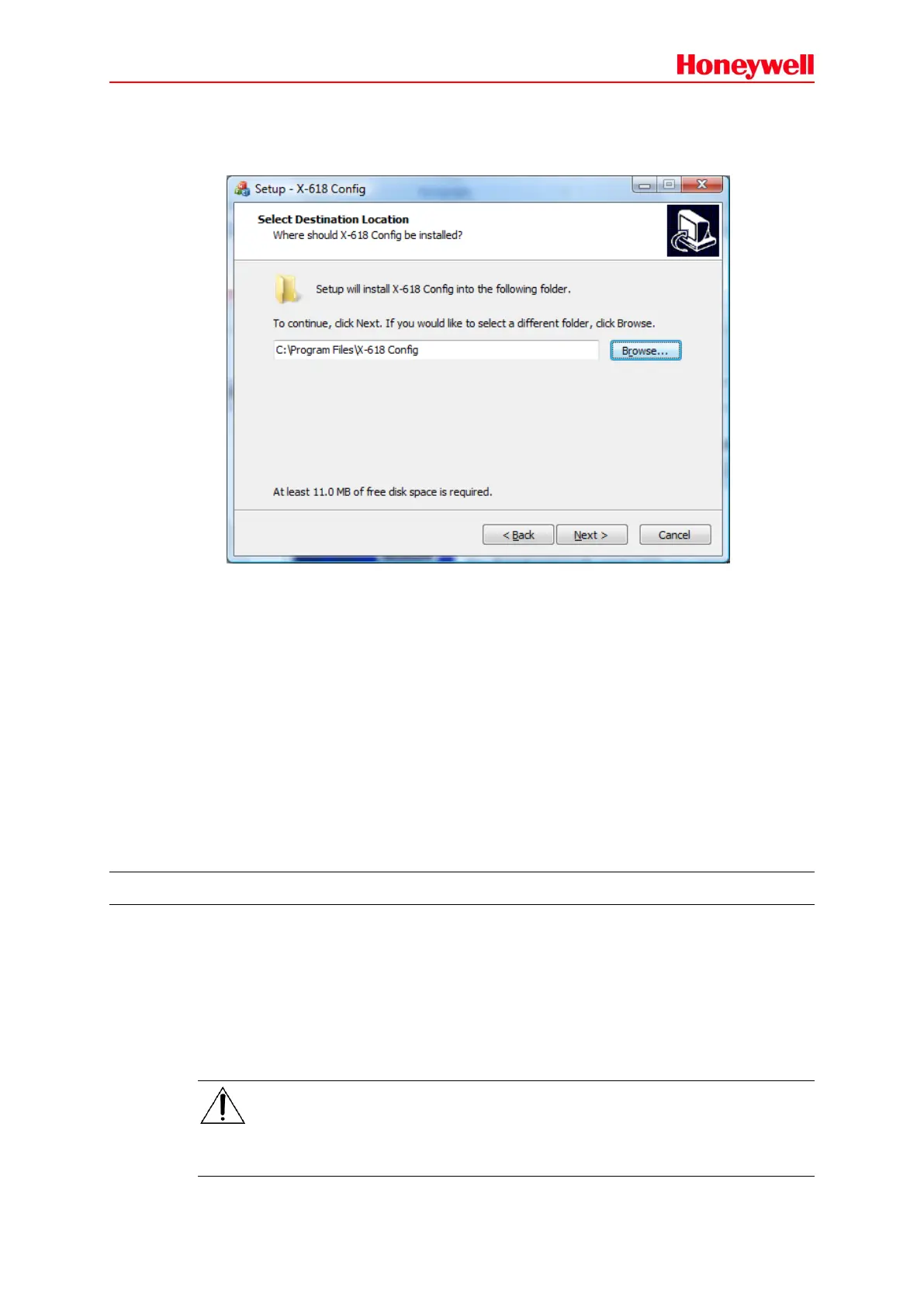7
5. Click Next. The page shown in Figure 2 is displayed.
The default installation directory is C:\Program Files\X-618 Config. If this directory must be
changed, click Browse to choose a different destination location.
Figure 2 Select Destination Location
6. Click Next. The Additional Tasks page is displayed.
7. To create a desktop shortcut for running the software, select Create a desktop shortcut option.
8. Click Next. The Ready to install page is displayed.
9. Click Install. The Installing page is displayed.
The X-618 Config software is then installed on the computer. The installation progress is
displayed.
10. Click Next. The information page is displayed.
Read the information carefully on this page before proceeding with the installation.
11. Click Next. The X-618 Config Completion page is displayed.
12. If you need to start the X-618 Config software immediately, select the option Launch X-618
Config. Finally, click Finish to complete the software installation.
Software Uninstallation
To uninstall the X-618 Config software, follow the steps below:
1. Click Start at the lower left of your computer desktop, and select Program
X-618 Config
Uninstall X-618 Config. A prompt dialog appears with the message “Are you sure to remove
the X-618 Config and its all components?”
2. Click Yes to uninstall the X-618 Config software and all of its components. The prompt dialog
“Some content cannot be deleted, you can manually remove them” is displayed.
3. Click OK.
Note:
If you want to delete the remaining files manually, you can find and delete the X-618 Config
software folder within the installation directory.
