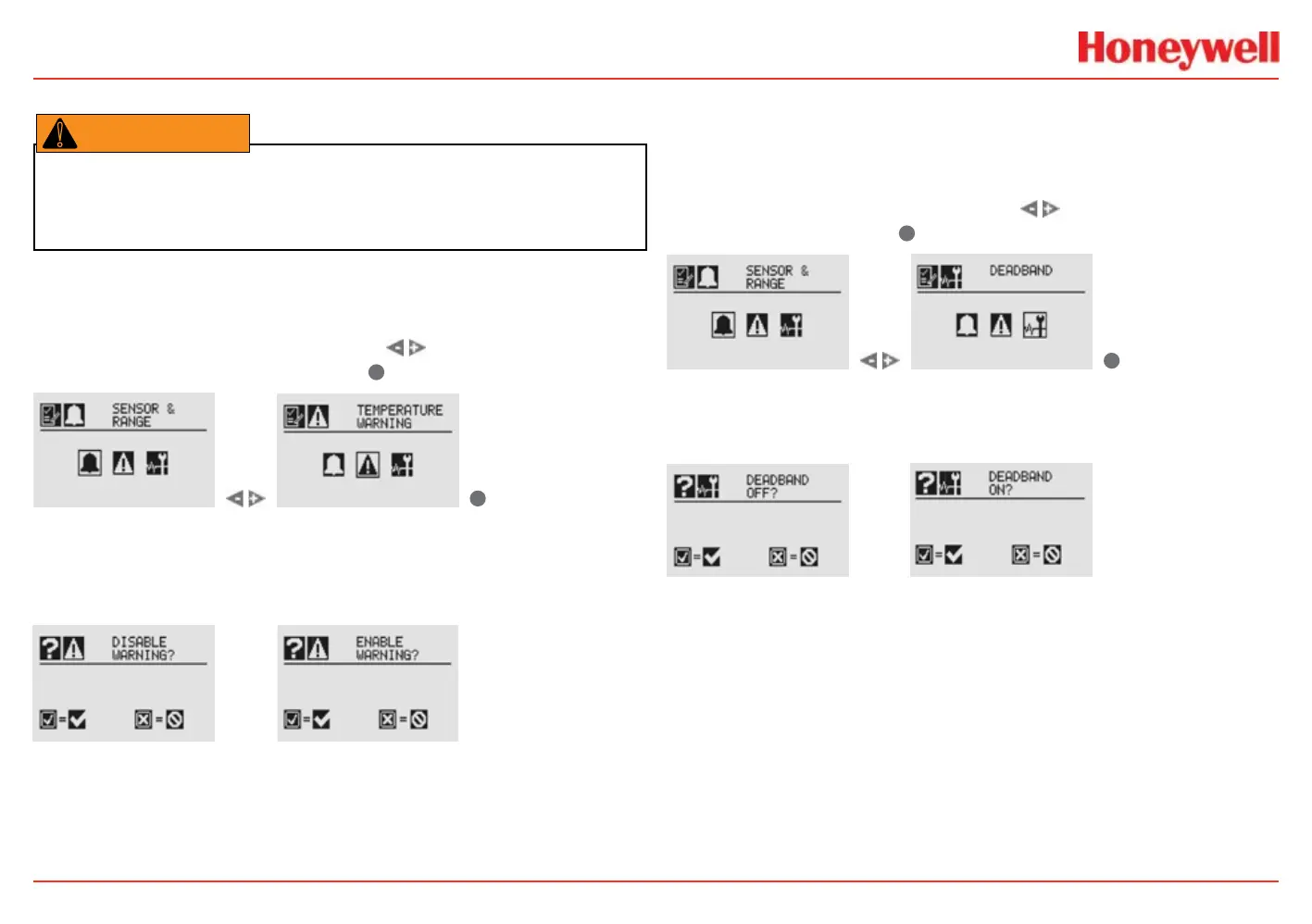XNX Universal Transmitter
Installation and Operation
76
Set Temperature Warning
The Set Temperature Warning option allows the temperature
warning to be enabled or disabled. By default, this option is enabled.
In the Range & Alarms menu, use the
controls to select
Temperature Warning menu. Select
✓
to enter the menu.
✓
When entering Set Temperature Warning menu, a message
will be displayed either “DISABLE WARNING?” or “ENABLE
WARNING?” per the current setting. User will select disable or
enable temperature warning.
Question message when current Question message when current
setting is “ENABLE” setting is “DISABLE”
Set Deadband
The Set Deadband menu allows enabling and disabling of the
reading deadband. The deadband is a range of value where the
gas reading is displayed as zero.
In the Range & Alarms menu, use the
controls to select Set
Deadband menu. Select
✓
to enter the menu.
✓
When entering Set Deadband menu, a message will be displayed
either “DEADBAND OFF” or “DEADBAND ON” per the current
setting. User will select deadband off or on.
Question message when current Question message when current
setting is “DEADBAND ON” setting is “DEADBAND OFF”
Note: When deadband is off and the gas reading is between 0 and
negative fault, XNX mA output will be ranged between 4 mA and
2.4 mA.
Warning: There is a potential loss of sensitivity when the sensor is exposed to the
extreme low and/or high temperature. Please check each sensor’s recommended
operating temperature and sensitivity loss before disabling temperature warning.
