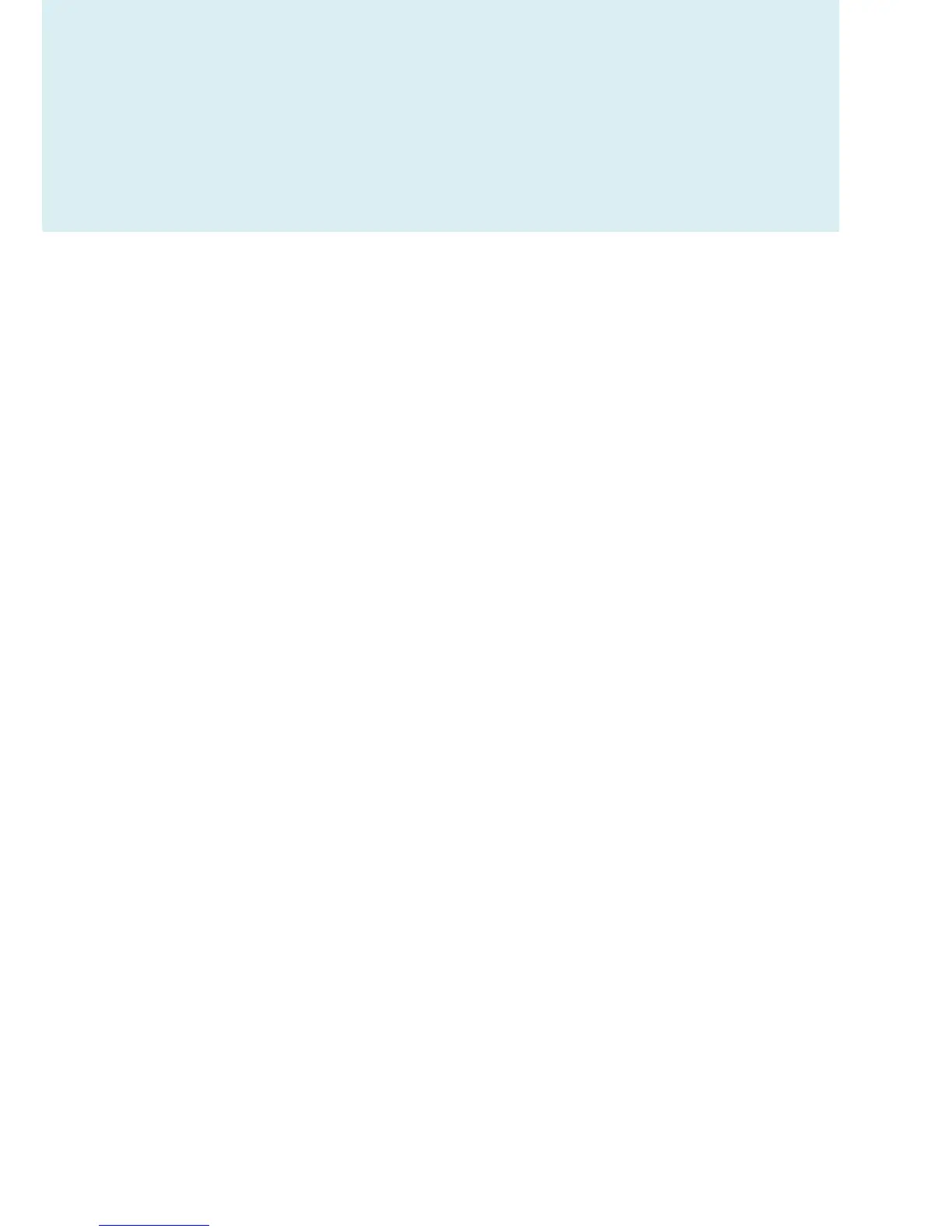11
Configure the TripMate
Connection
The TripMate TM05 can create a limited local wireless network (no full
internet access), where the central functions are performed through the
local network. To connect the TripMate TM05 wirelessly, please follow
the steps below:
Example: Android
1. Press the power button for 3 seconds to power on the device. Wait
for the Wi-Fi indicator to be ready
