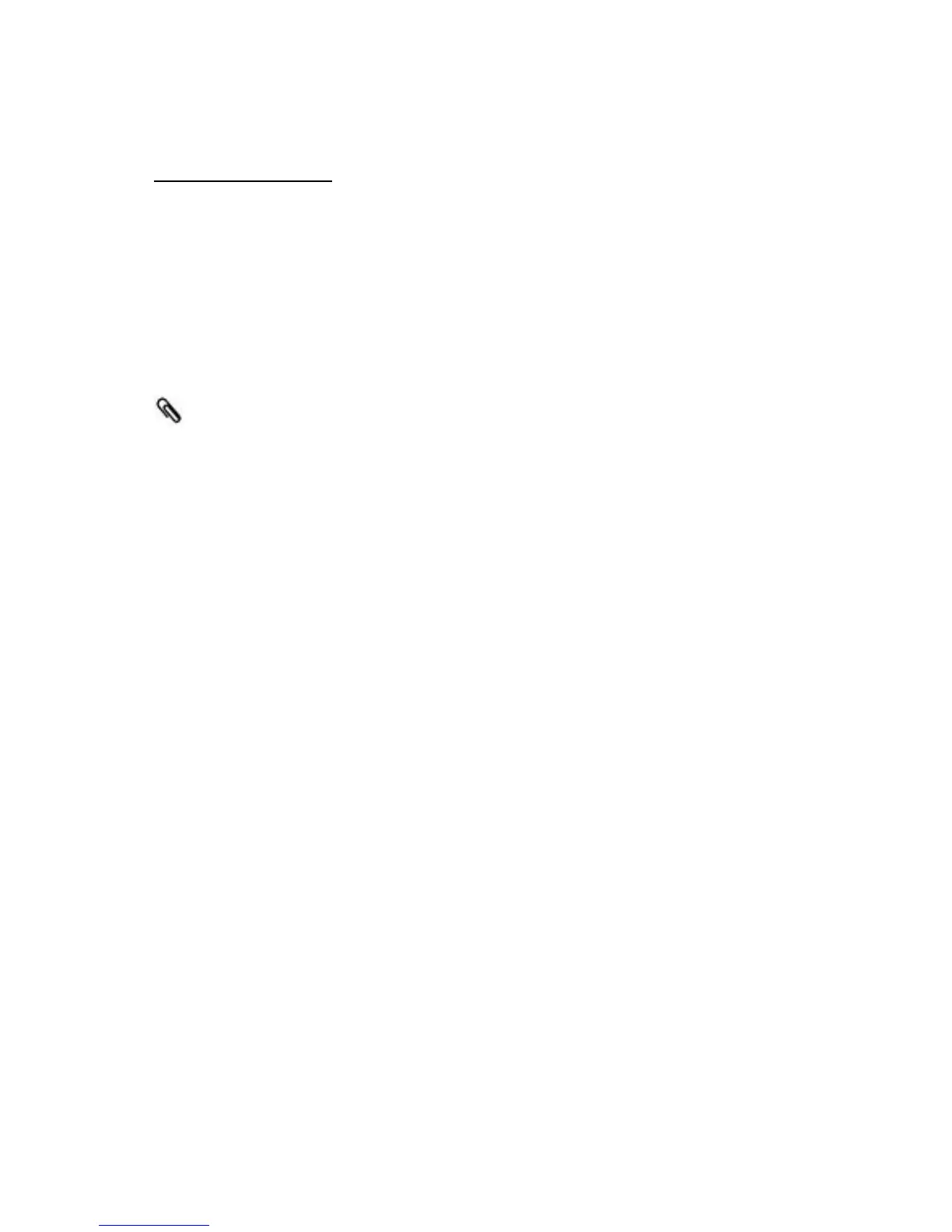124
Charge Devices
To charge your device:
1. Plug the USB end of the charging cable into one of the USB ports on
TripMate;
2. Connect the micro-USB end of the cable to your device;
3. After a few seconds, charging will start automatically.
Please do not use the unit to charge the devices whose input
current is not 5V;
Some devices (e.g. iPhone, iPad etc) have a micro-USB port that is
different from standard micro-USB port. The USB cable provided will
not be able to charge the devices. Please use original cable supplied
by your device manufacturer instead.
