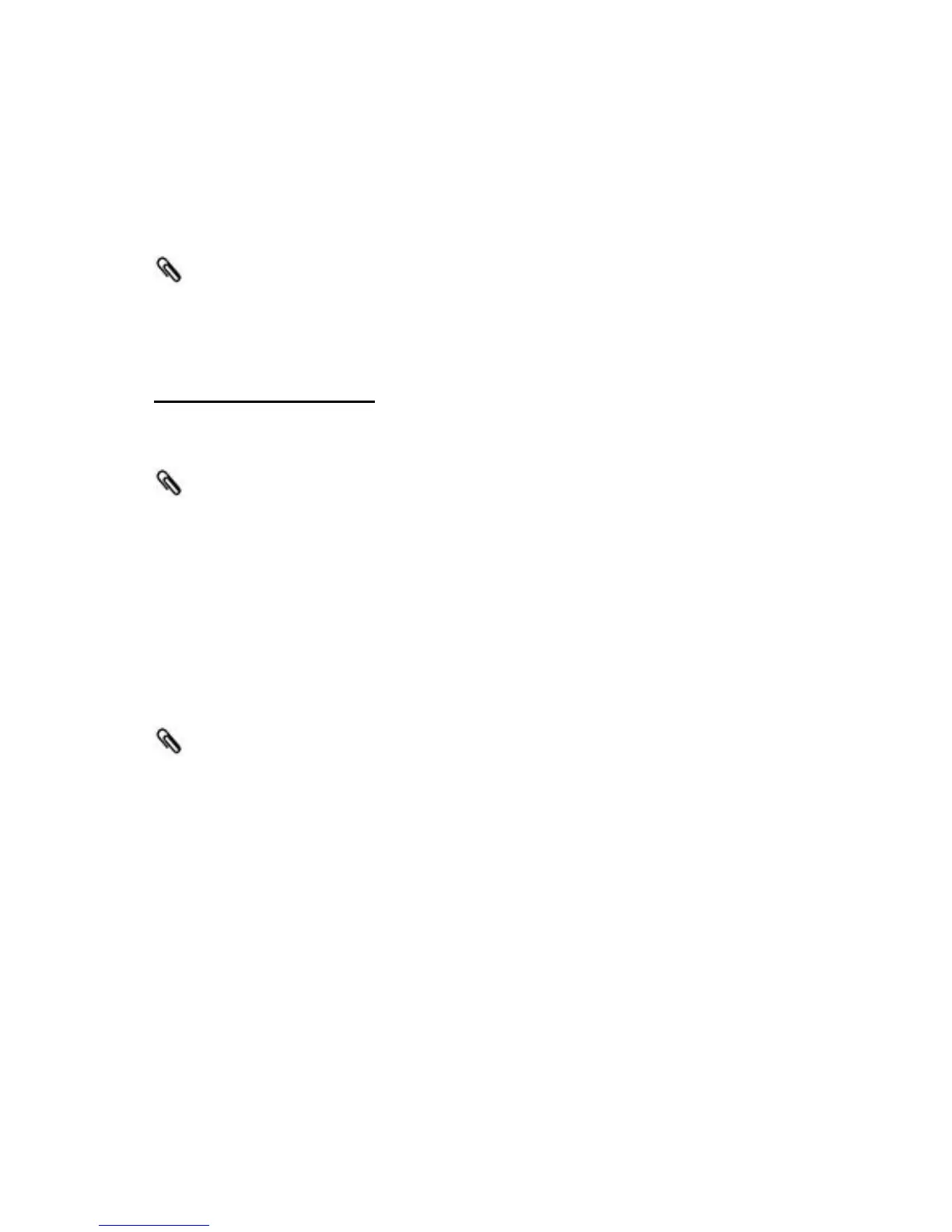38
Travel Router
Similar settings can also be performed on any Mac computers, or
mobile devices such as phone, tablet, etc.
Access Point Mode
Example: Android
TripMate will automatically become an access point once:
1. Power on the TripMate;
2. Plug a network cable from a well-established router to TripMate,
wait for the blue Wi-Fi indicator light to stop flashing and remain
steady;
3. Connect phone to the TripMate wirelessly;
4. TripMate now connects to the Internet.
No need to change any parameters once it becomes an Access
Point.
