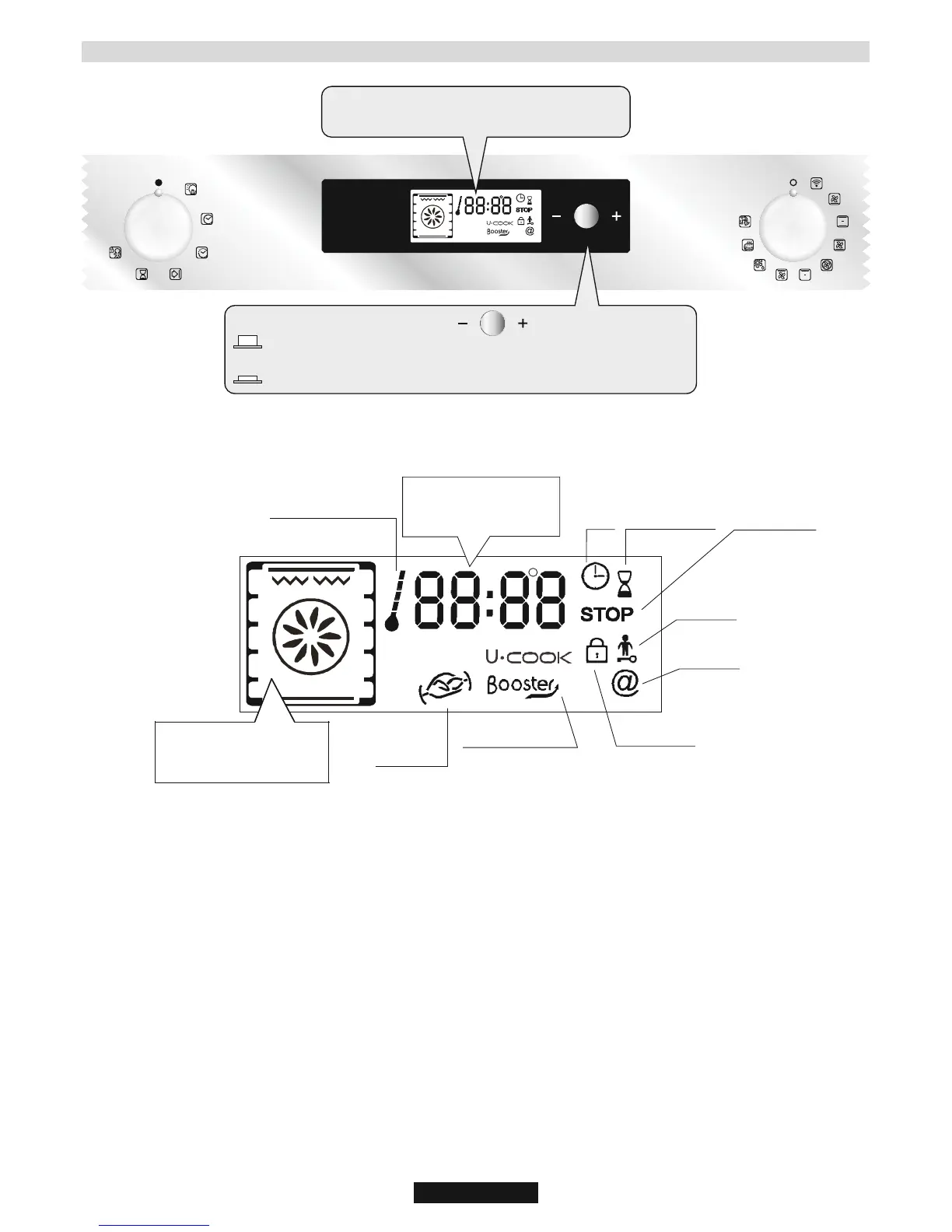5. DESCRIPTION OF THE DISPLAY
Display panel : time, programming of cooking mode,
indicator lights, cooking temperature function and
shelf positioning
Settings:
Regulated by turning the button towards “ - ” or “ + ”
temperature, programming cooking and end of cooking time -
To confirm setting: press the button.
BUTTON FOR REGULATION AND CONFIRMATION
