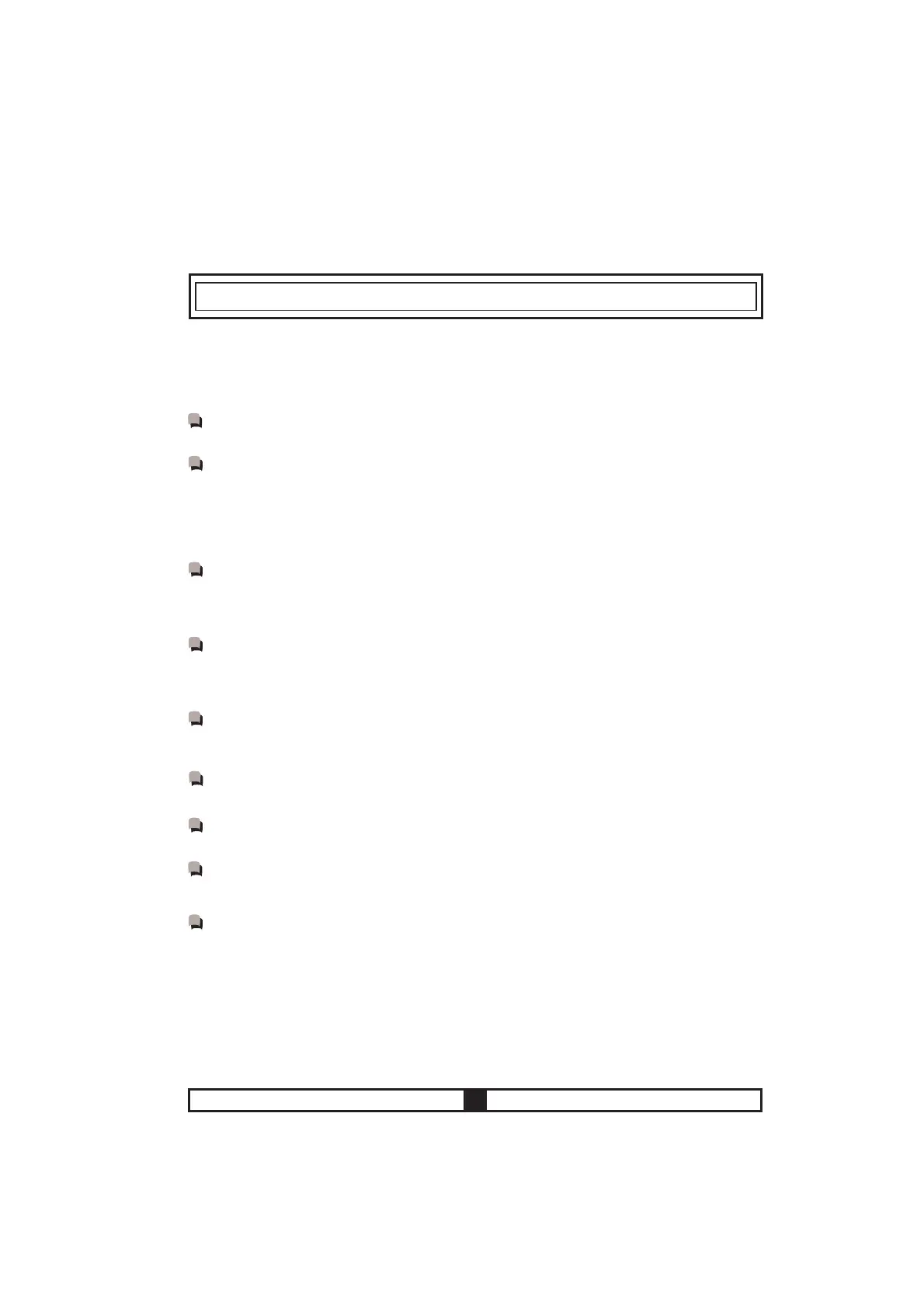TAKE ALL IMPORTANT SECURITY MEASURES AND READ THE MANUAL
COMPLETELY BEFORE USING THE APPARATUS
This apparatus has been designed for non-professionel, domestic use only.
Surely control whether there is any damage after you unpacked the apparatus.
If there is any defect; do not use the apparatus and immediately contact to the
authorized maintenance service. As the materials used for package ( nylon, stapler,
strafoam. . etc. ) may cause harmful effects to children, they should be collected and
removed immediately.
The apparatus must be set up by an authorized technician and put into use. The
producer is not responsible for any damage that might be caused by defective
placement.
Before connecting your apparatus to the electric , carefully control
whether it is appropriate for the features determined on the package and/or data
plate on the apparatus.
Compare the features of the electricity organization with the technical information
on the presentation label before plugging the apparatus in.
The feeding cable must never be changed by the customer. When it is damaged
by any reason, please contact to your authorized service.
Before changing the ovens lamp, plug it off.
Turn the apparatus off before the operations such as cleaning or maintenance.
You can do it after plugging it off or turning the main switches off
Some parts of apparatus may hold its heat for a long time, it is required to wait
for it to cool before touching onto the points that are exposed to the heat directly.
3
PART 2 : WARNINGS
