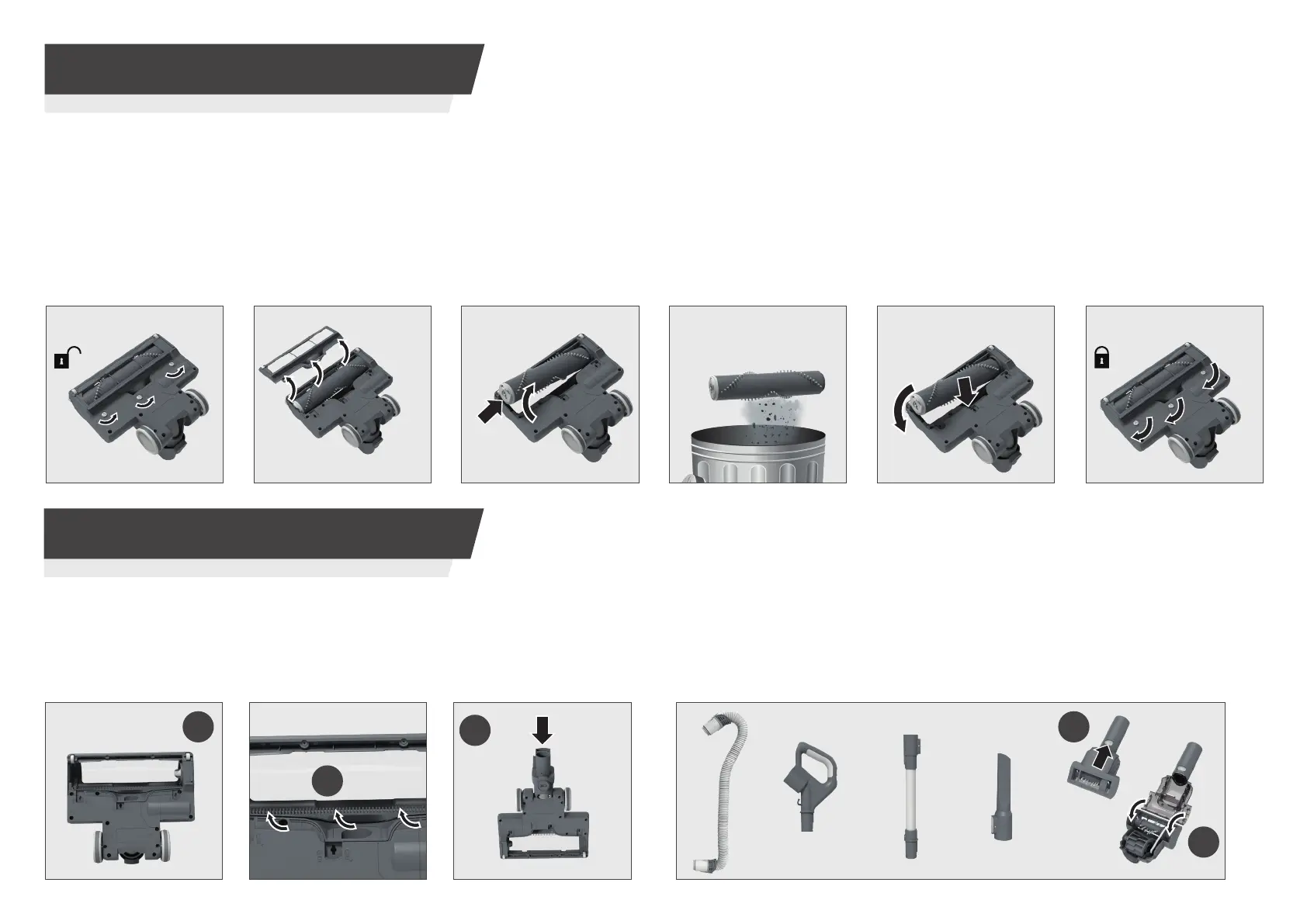P10
4. CLEANER MAINTENANCE
4.5 CLEARING A BLOCKAGE
FLOOR NOZZLE:
1. Remove the brushbar to visually identify any obstructions and remove them.
2. Thoroughly clean underneath the comb area to remove excess dust and debris.
3. Visualy check the nozzle neck for any blockages and remove them.
OTHER COMPONENTS & ACCESSORIES:
Remove the hose, handle, wand, crevice tool and mini turbo nozzle from
your product.
Vigorously shake the hose and visually check all components for any
obstructions and remove them.
11
2
3
STEP 3: Lift the brushbar
end latch to release the
brushbar and remove
from the nozzle.
STEP 1:
Turn the cleaner
over to access the nozzle.
Using a coin or screwdriver,
rotate 3 x locking clips 90°to
unlock the brush guard.
STEP 2: Remove the
brushbar guard.
STEP 4: Remove the
brushbar from nozzle and
remove any excess debris.
STEP 5: Ret the brushbar
to the nozzle.
4. CLEANER MAINTENANCE
4.4 BRUSHBAR
Thanks to ANTI-TWIST, your new upright vacuum features an integrated comb which helps to prevent hair wrapping around the brushbar. However,
if your cleaner is not picking up eciently, or the LED lights on the nozzle are ashing (brushbar status indicator), your brushbar may need to be
cleaned.
2
STEP 6: Using a coin or
screwdriver, rotate 3 x
locking clips 90°to lock the
brush guard.
* Certain Models Only
*
