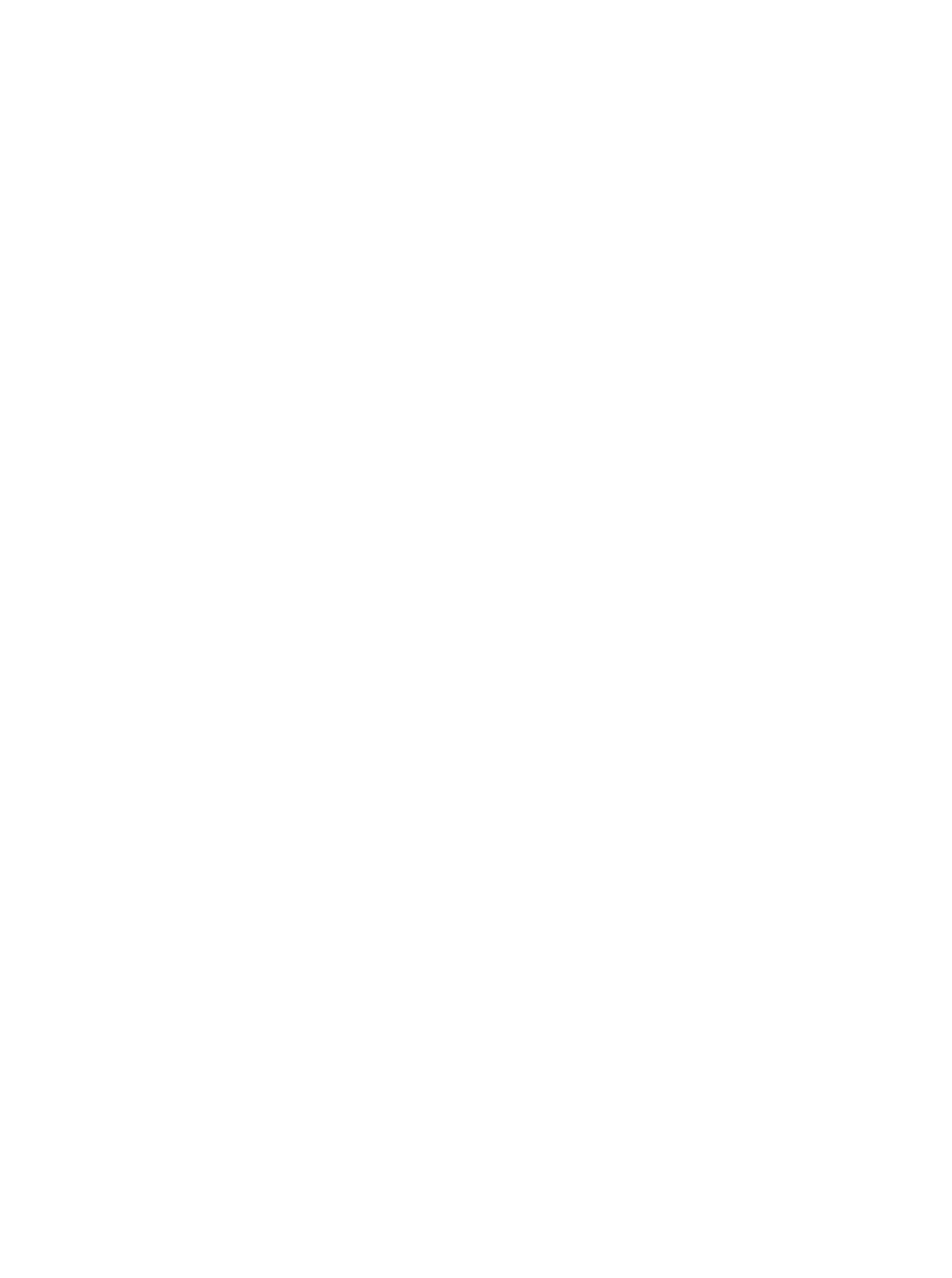GROUNDING INSTRUCTIONS
This appliance must be grounded. This oven is equipped with a cord having a grounding wire
with a grounding plug. It must be plugged into a wall receptacle that is properly installed and
grounded. In the event of an electrical short circuit, grounding reduces risk of electric shock by
providing an escape wire for the electric current. It is recommended that a separate circuit
serving only the oven be provided. Using a high voltage is dangerous and may result in a fire or
other accident causing oven damage. WARNING Improper use of the grounding plug can result in
a risk of electric shock.
Note:
1. If y
ou have any questions about the gr
ounding or electrical instructions, consult a
qualified electrician or service person.
2. Neither the manufacturer nor the dealer can accept any liability for damage to the oven or
personal injury resulting from failure to observe the electrical connection procedures.
The wires in this cable main are colored in accordance with the following
code: Green and Yellow = EARTH
Blue = NEUTRAL
Brown = LIVE
MICROWAVE COOKING PRINCIPLES
1. Arrange food carefully. Place thickest areas towards outside of dish.
2. Watch cooking time. Cook for the shortest amount of time indicated and add more as needed.
Food severely overcooked can smoke or ignite.
3. Cover foods while cooking. Covers prevent spattering and help foods to cook evenly.
4. Rotate the foods over once during microwaving to speed cooking of such foods as
chicken and hamburgers. Large items like roasts must be Rotate theed over at least once.
5. Rearrange foods such as meatballs halfway through cooking both from top to bottom and
from the center of the dish to the outside.
BEFORE YOU CALL FOR SERVICE
If the oven fails to operate:
1. Check to ensure that the oven is plugged in securely. If it is not, remove the plug from the outlet,
wait 10 seconds, and plug it in again securely.
2. Check for a blown circuit fuse or a tripped main circuit breaker. If these seem to be operating
properly, test the outlet with another appliance.
3. Check to ensure that the control panel is programmed correctly and the timer is set.
4. Check to ensure that
the door is securely closed engaging the door safety lock system. Otherwise,
the microwave energy will not flow into the oven
IF NONE OF THE ABOVE RECTIFIES THE SITUATION, THEN
CONTACT
A QUALIFIED
TECHNICIAN. DO NOT TRY TO ADJUST OR REPAIR THE OVEN YOURSELF.
