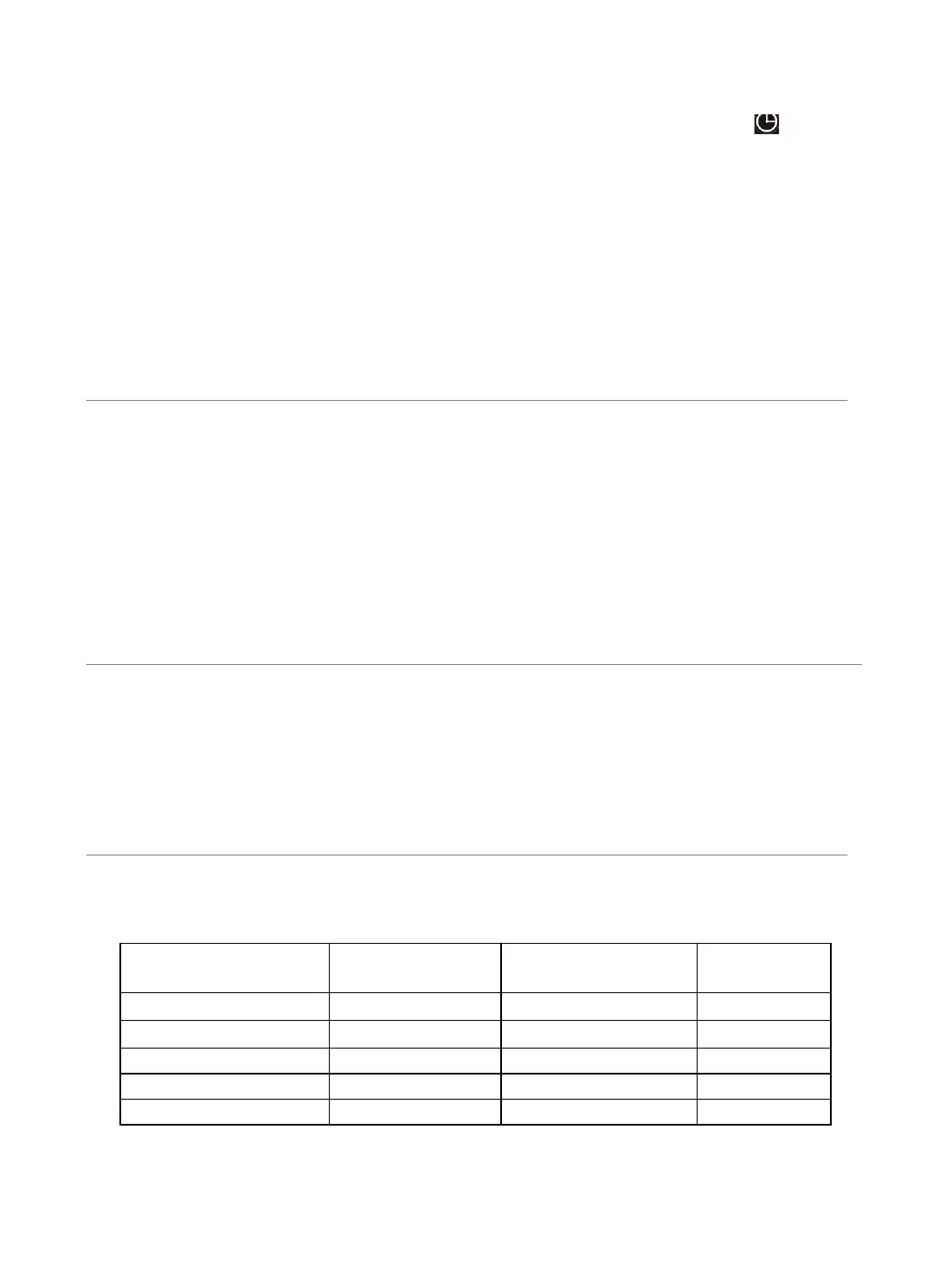HOW TO SET THE OVEN CONTROLS
When the oven first plugged in, beep will sound and the display will show” 1:01” and
“
”.
During cook setting mode, the system will return the to standby mode if there is not any operation
within 25 seconds.
During cooking program, touch STOP button to pause the program, then touch START button to
resume. Touch STOP button twice to cancel the program.
After ending cooking, the screen will display End with sound every two minutes until user touch
STOP button or open the door.
The electronically controlling system of the microwave oven has the feature of cooling. As for any
cooking mode which cooking time above 2 minutes, after cooking end, the oven fan will work about
3
minutes automatically to
cool the oven for prolonging the life of the oven.
SETTING THE CLOCK
This is a 12 or 24 hour clock. you can choose to set the clock time in 12 or 24 hour cycle by pressing the
TIMER/CLOCK button in standby mode.
FOR EXAMPLE: Suppose you want to set the oven clock time to 8:08.
1. In standby mode, touch, touch and hold TIMER/CLOCK for 3 seconds to select 12 hour cycle, touch
TIMER/CLOCK button again to set the clock in 24-hour cycle.
2. Use the number buttons to enter “8 0 8”.
3. Touch TIMER/CLOCK to confirm.
NOTE: During cooking, you can not check the current time.
QUICK START
Use this feature to program the oven to start at 100% power conveniently. The max time can be set is 10
minutes.
1. In standby mode, open the door and place the food into the oven, close it.
2. Touch QUICK START in quick succession to set the cooking time. The oven will auto-start
immediately.
MICROWAVE COOKING
For microwave cooking, in standby mode, touch the POWER LEVEL button a number of times to select a
cooking power level. Then use the number buttons to enter cooking time. Maximum cooking time is 99
minutes and 99 seconds. The oven will start to cook after START button is pressed.
button
Power(Display)
button
Power
