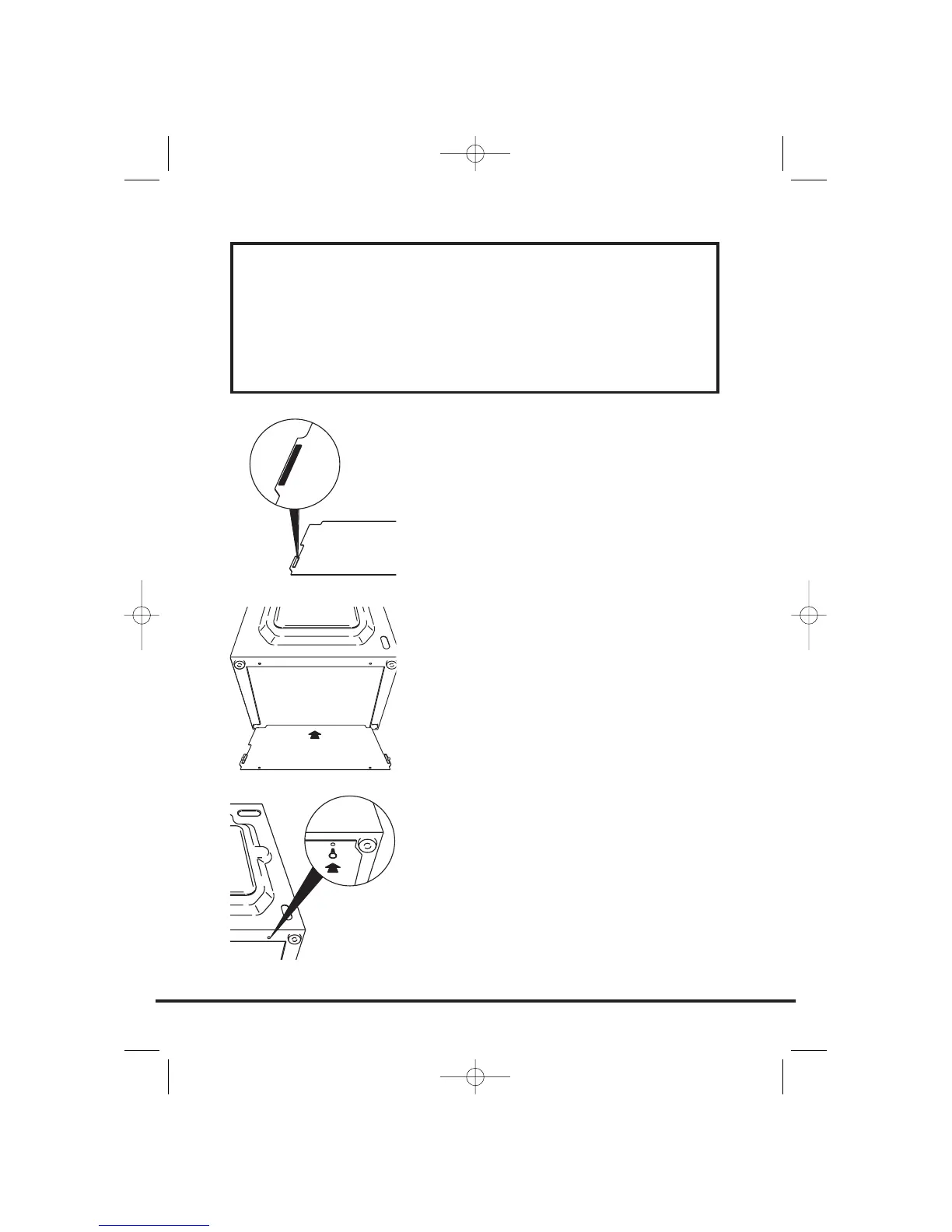5. Take the base panel provided and fit the
two self adhesive strips by removing the
backing paper on one side and locating the
strips on each side of the base panel.
6. Tilt the machine forward and locate the
base panel under the front of the machine.
Remove the remaining backing paper from
the self-adhesive strips and offer up the
base panel to the bottom of the cabinet.
7. Take the two plastic fixing clips and fix the
base panel to the base of the machine.
Bring the machine back to the upright
position.
6
We recommend you keep the transit bracket and
screws to protect the machine for future transit.
The manufacturers will not be responsible for any
damage to the machine caused by not following the
instructions relating to releasing the transit protection.
The user is responsible for all installation costs.
