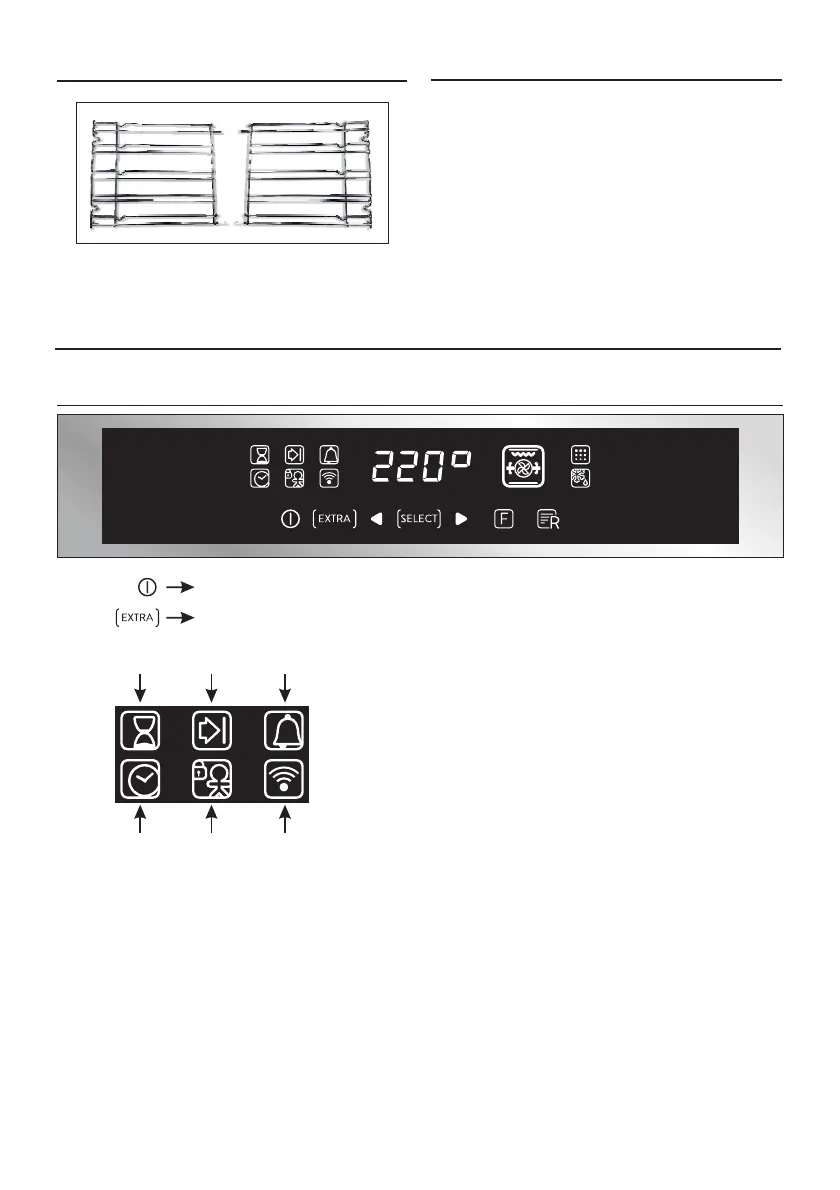GB 08
2.3 First Use
PRELIMINARYCLEANING
Clean the oven before using for the first time.
Wipe over external surfaces with a damp soft
cloth. Wash all accessories and wipe inside the
oven with a solution of hot water and washing up
liquid. Set the empty oven to the maximum
temperature and leave on for about 1 hour, this
will remove anylingering smells ofnewness.
3. Use of the Oven
3.1 Display description
Cooking
duration
Cooking
end
Timer
Clock
set
Child
lock
WiFi
ON / OFF
EXTRA
The oven is switched on and off with this button.
If the oven is switched off, the display shows the clock. When
the oven is inactive, all the functions are available except the
cookingduration andend of cooking.
If the clock is not set, the oven does not work: the display
flashes, showing "12:00" and the only functioning key is
Extra.From theExtra key, thefollowingfunctions can be set:
Lateral wire grids
4
Lateral wire gridif included.
