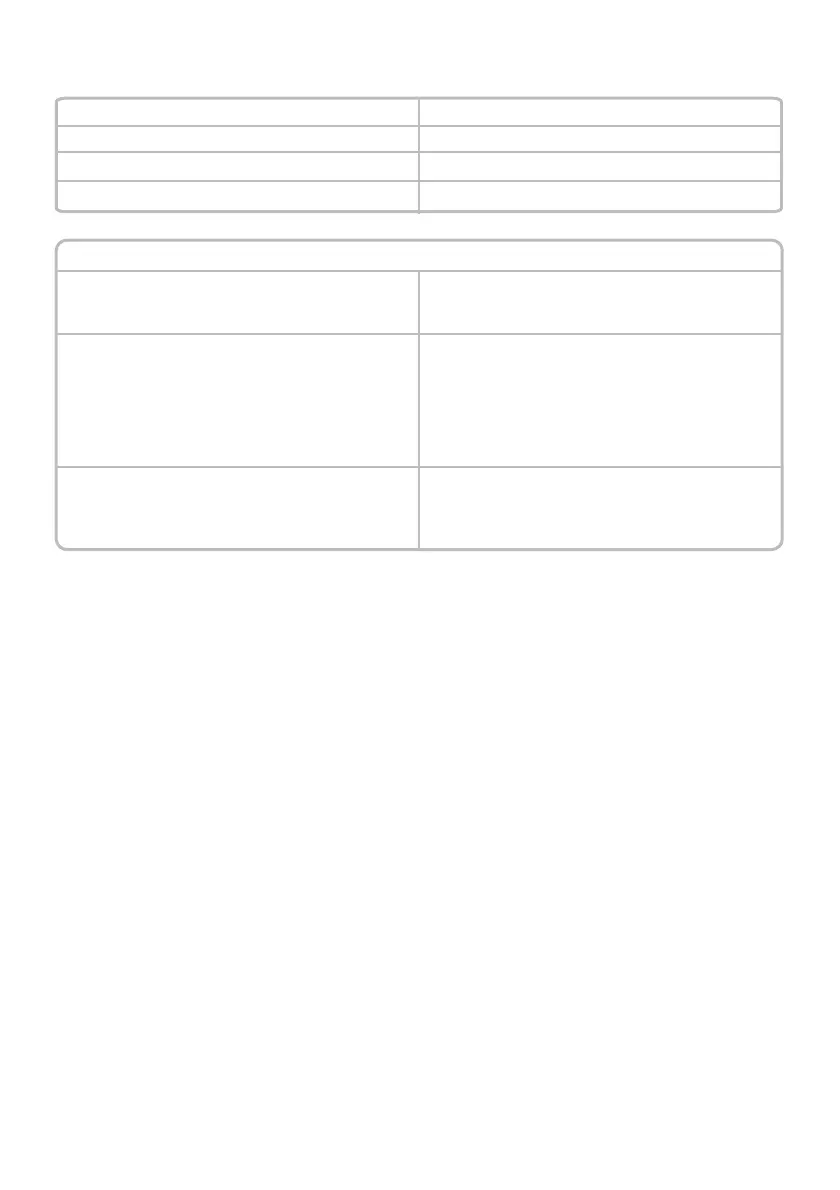EN 12
Wi-Fi Parameters & Product Information for Networked Equipment
Technology
Standard
Frequency Band(s) [MHz]
Maximum Power [mW]
Wi-Fi
IEEE 802.11b/g/n
2412÷2484
41.4
Product information for networked equipment
How to activate wirelessnetwork port:
Power consumption of the product in networked
and all wirelessnetwork ports areactivated:
standby if all wired network ports are connected
How to deactivate wirelessnetwork port:
2,0 W
Ifthe wifi icon is on or blinks the wifimodule is on
If the oven is already enrolled : press “Extra” on the
timer display and select the Wi-Fi menu then press
the “<>” buttons, select On and press the select
button.
If the oven is not enrolled : follow procedure for
enrolling
Ifthe wifi icon is off the wifi module is off
To switch off the wifi press “Extra” on the timer
display and select the Wi-Fi menu then press the
“<>”buttons,select Off andpressthe select button.
