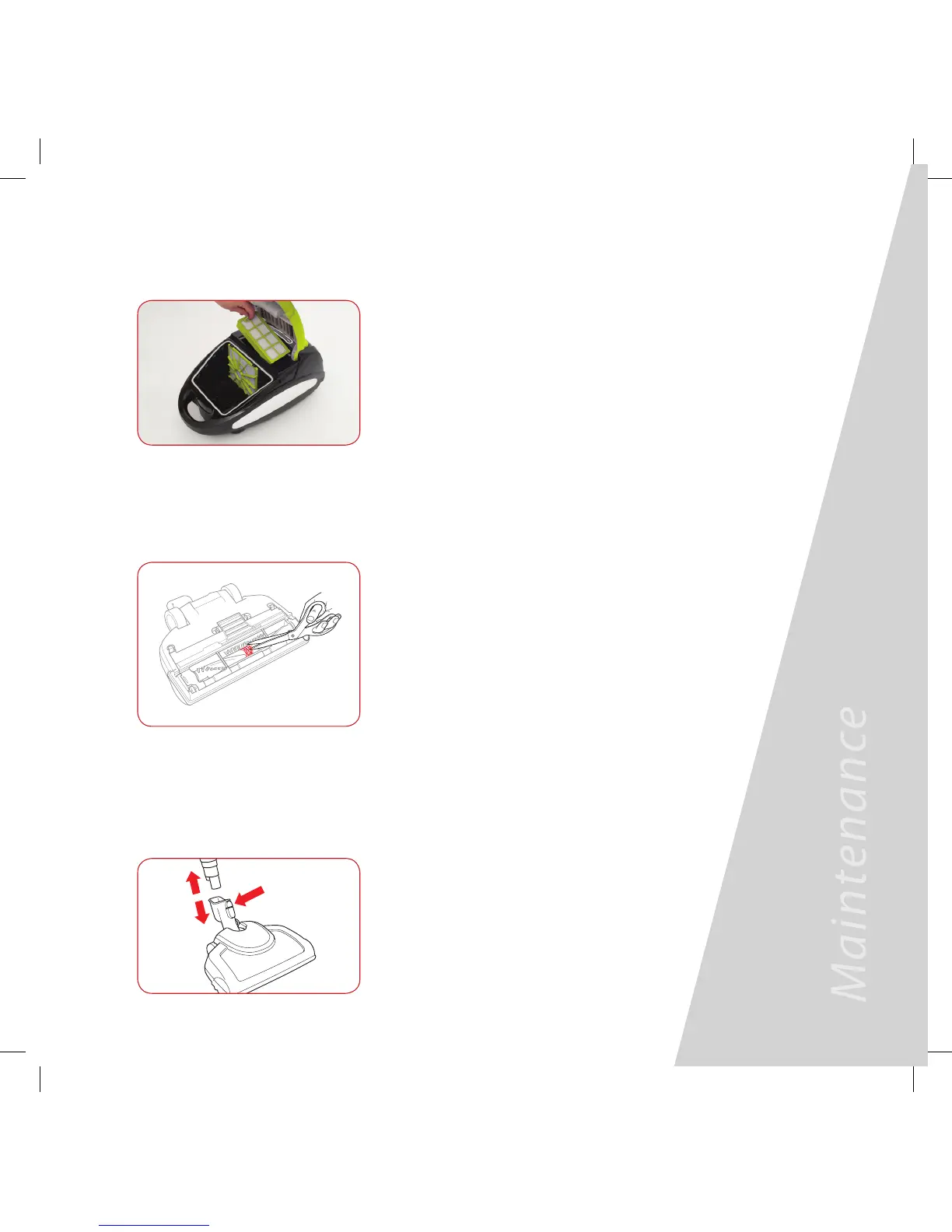IMPORTANT: The vacuum cleaner handle, hose, rod
and powerhead contain electrical connections they
are not a serviceable part.
The rotating brush must be free of debris for effective
cleaning and maximum suction. Disconnect the
motorised powerhead and turn it over to inspect the
bottom. If a buildup of debris is wound around the
rotating brush, remove by carefully cutting with
scissors. Avoid damaging or cutting the bristles.
Changing the Motorised Powerhead Drive Belt
Cleaning the Motorised Powerhead
Depending on how much your vacuum is
used, the motorised powerhead drive belt
will occasionally require changing.
1. Disconnect the powerhead from the
telescopic tube.
WARNING: To reduce the risk of electric shock, turn all power off from the unit and
unplug the unit before performing any cleaning, maintenance or troubleshooting
checks. Failure to do so may result in electric shock or personal injury.
WARNING: To reduce the risk of electric shock, turn all power off from the unit and
unplug the unit before performing any cleaning, maintenance or troubleshooting
checks. Failure to do so may result in electric shock or personal injury.
Exhaust Filter Cleaning or Replacement
1. Open the dust bag cover and remove the exhaust filter.
2. Clean the filter with lukewarm water (no soap) and allow
24 hours to air dry before reinstalling.
3. It is recommended to replace the exhausted filter
every 6 months.
