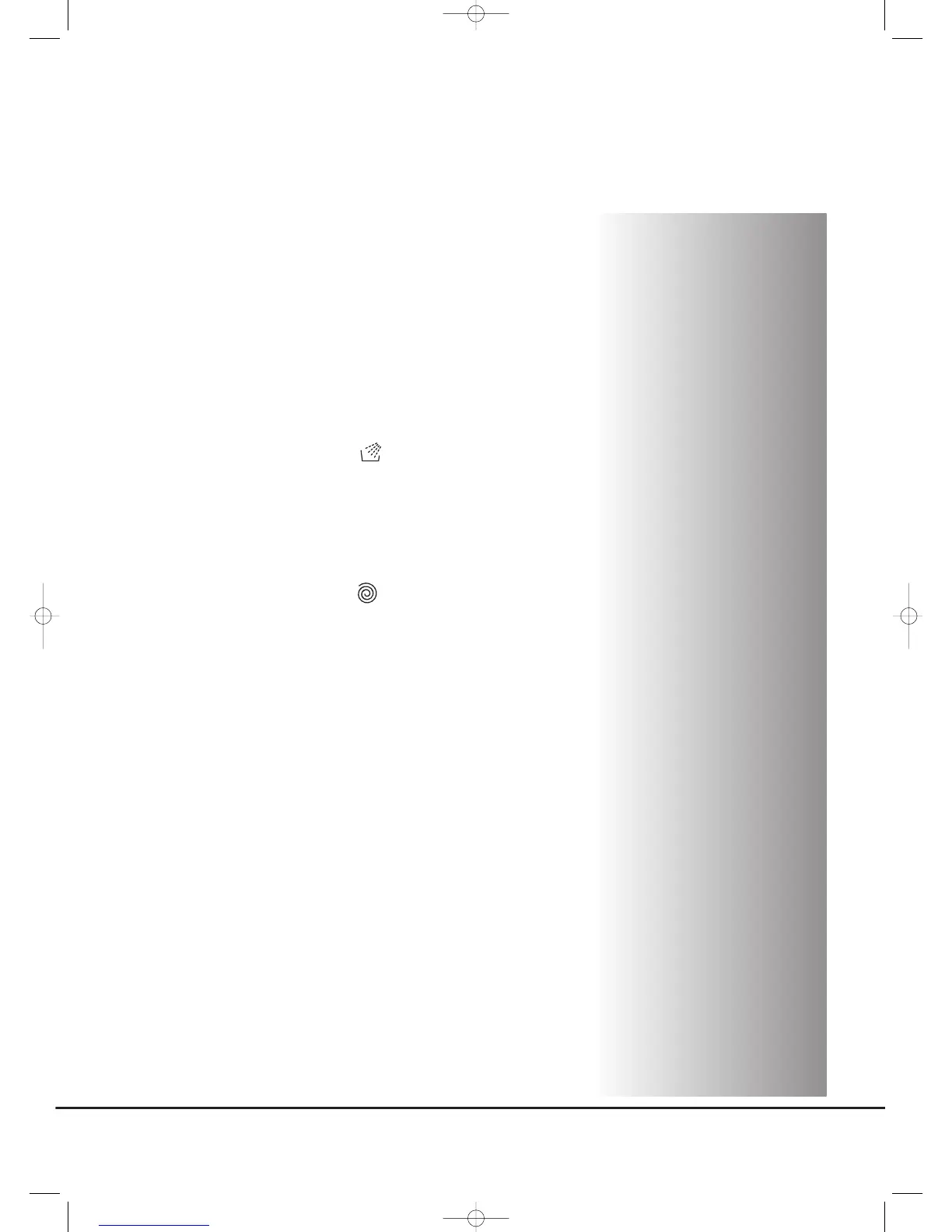Refer to ‘Selecting the wash programme’ for details of how to
select programmes.
1. Turn on the water supply and check for leaks from the fill
hose.
2. Switch on the electricity supply.
3. Select the spin programme and then press the Start Pause
button to start the machine. Allow the programme to
continue for one minute and then cancel the programme
by returning the selector to the OFF position. This will
remove any water remaining in the machine from factory
testing.
4. To check for cold water filling to the machine:
Select the rinse programme and press the Start Pause
button to start the machine.
Allow the tumble action to continue until the water has
pumped out. Check that the drain outlet is not leaking or
overflowing.
5. Switch off the machine at the end of the cycle by turning
the programme knob to the OFF position.
6. Select the spin programme and press the Start Pause
button to start the machine. If the machine takes longer
than one minute to empty check the drain hose for kinks.
Installation testing is now complete.
Now you have successfully installed the machine we advise
that you run the machine to ensure the drum is thoroughly
clean after testing and storage. Select Cottons 90°C
programme and run the machine for a complete cycle using
only wash detergent and water.
This programme will take approximately 2
hours to complete.
11
Testing the installation
