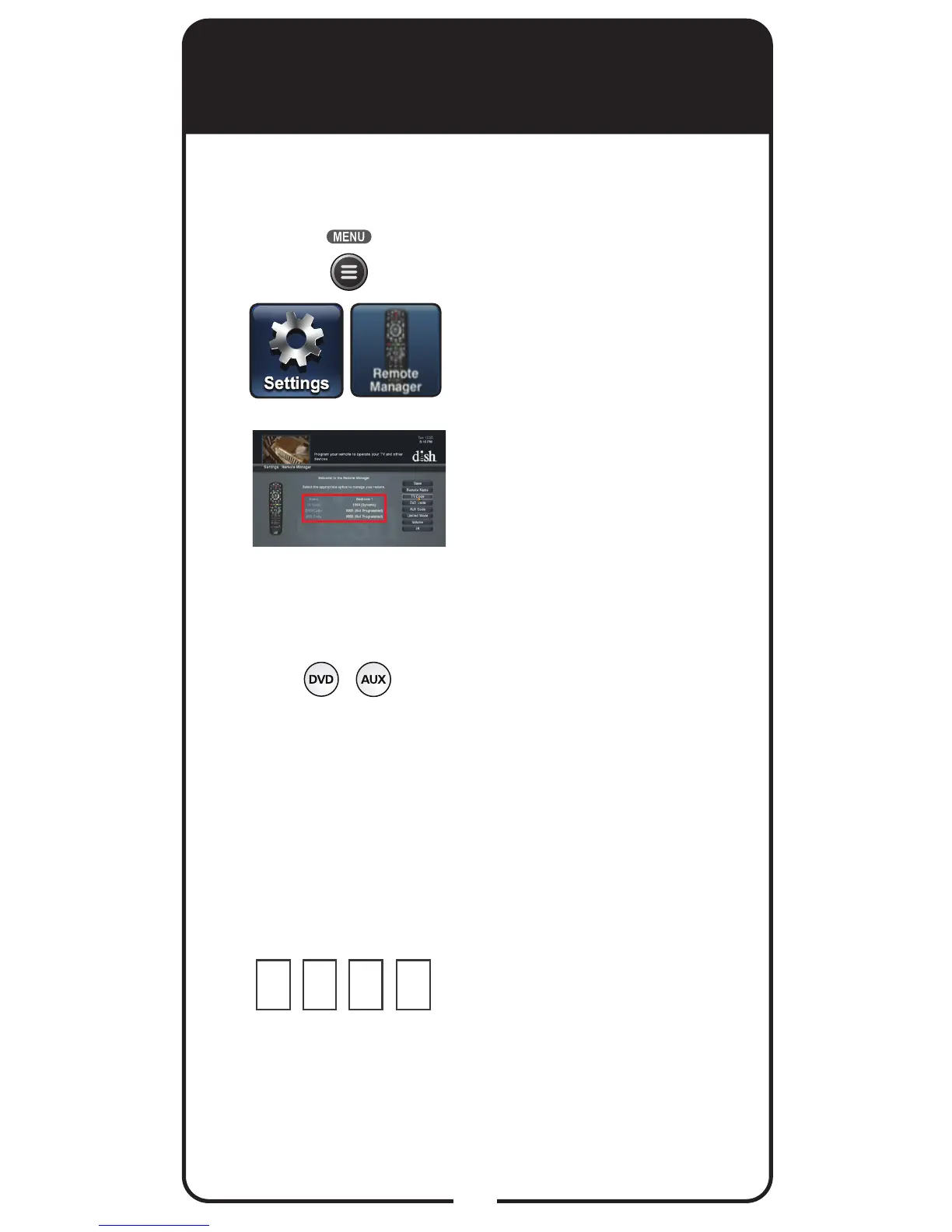20
Displaying Device Code
To identify the device code that your remote control
is using, complete the following steps:
Press MENU, select Settings
tile, and then select Remote
Manager. The Home screen
for your current remote
control displays.
If you used the Look Up
option, the brand name
of the device is listed in
parentheses after the code.
If you entered the device
code, the code displays with
Unknown in parentheses
after it.
Remember that the type of
device controlled in DVD
mode may be either a DVD/
BD player or a VCR, and
AUX also may be an audio
receiver, accessory, amplier,
or a second TV. If you
entered the device code, the
code displays with Unknown
in parentheses after it.
Record the stored device
code in the Reference Table
on the inside back cover of
this Guide (see page 37).
3
2
1
4
