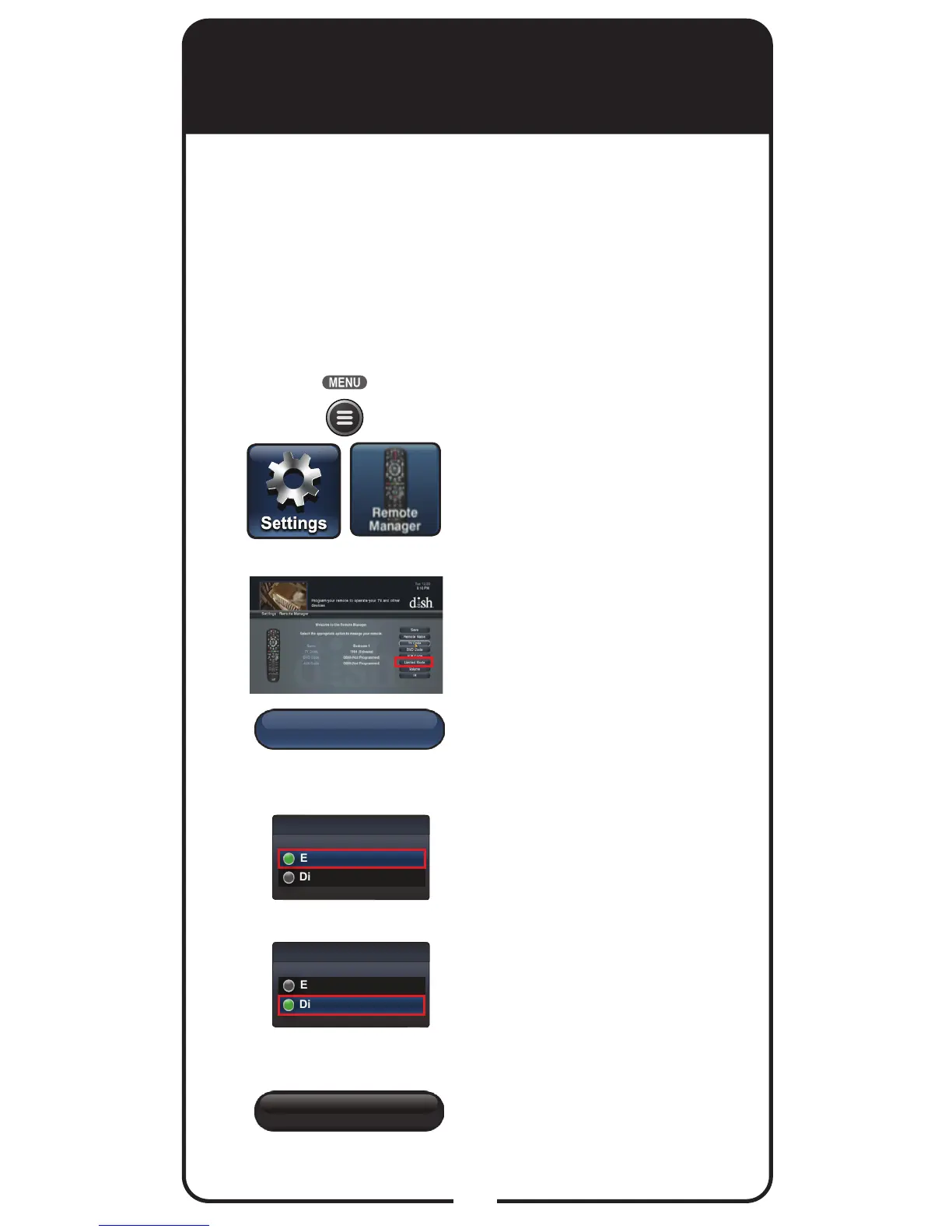Limited Mode
Save
Limited Mode
Enabled
Disabled
Limited Mode
Enabled
Disabled
21
Enabling or Disabling
Limited Mode
Limited Mode locks out all the device mode
operations except for the device’s Power, Mute, and
Volume. This prevents you from accidentally tuning
away from satellite programming. The following steps
describe how to enable Limited Mode on the remote
and how to disable Limited Mode.
Note: Limited Mode is only used with TV mode.
Press MENU, select
Settings tile, and then
select Remote Manager.
Select the Limited Mode
option.
Use the arrow button to
highlight Enabled and
then select it. Highlight and
select Save.
To take the remote out of
Limited Mode, highlight
Disabled instead of
Enabled in step 3.
Select Save.
1
2
3
4
