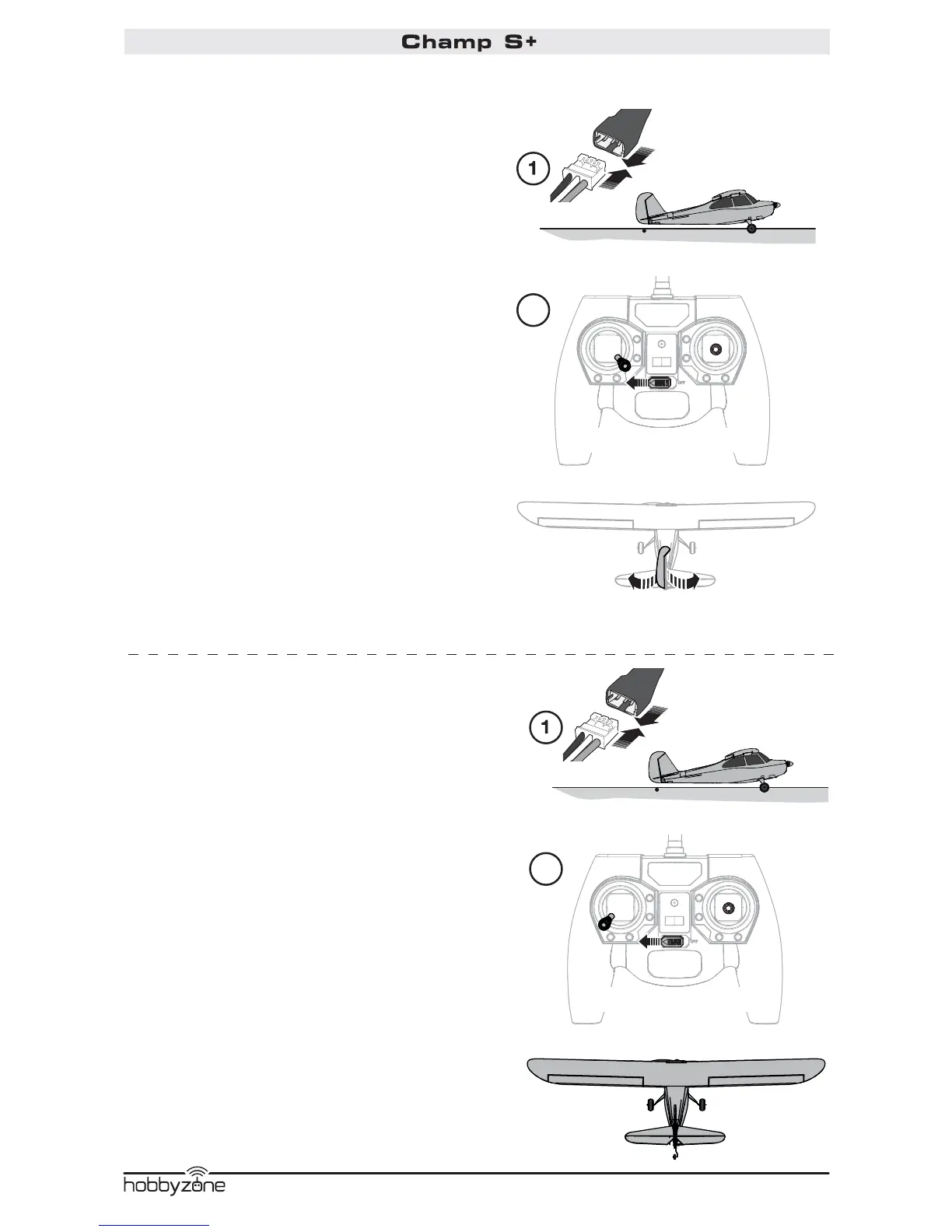EN
12
®
Indoor Mode will need to be activated before indoor
fl ight can happen. The GPS system will not be able to
establish a GPS lock if activated while indoors. The
aircraft will be unresponsive searching for
a GPS signal.
When Indoor Mode is turned ON the GPS features
are OFF, meaning Virtual Fence, Holding Pattern and
AutoLand are deactivated. However, the SAFE fl ight
modes (Beginner, Intermediate and Experienced
Modes) are fully functional.
Turning ON Indoor Mode
1. Turn on the Transmitter.
2. Connect a fully charged fl ight battery to the aircraft
to begin the aircraft’s initialization process, then
place the aircraft upright on the ground.
3. Put the transmitter sticks into the position as
shown.
The aircraft will indicate that it is in Indoor mode by
waving the rudder back and forth 4 times. It will wave
its rudder every time a new battery is connected
while in Indoor Mode.
Once the aircraft is in indoor mode, it will remain in
indoor mode until the mode is turned OFF.
Turning OFF Indoor Mode
1. Turn on the Transmitter.
2. Connect a fully charged fl ight battery to the aircraft
to begin the aircraft’s initialization process, then
place the aircraft upright on the ground.
3. Put the transmitter sticks into the position
as shown.
The aircraft will indicate that it is no longer in Indoor
mode by not waving the rudder.
Once Indoor mode is turned OFF it will remain in OFF
until the mode is turned ON.
Indoor Flight / GPS OFF
Indoor Flight Mode ON
2
Indoor Flight Mode OFF
2
4X
