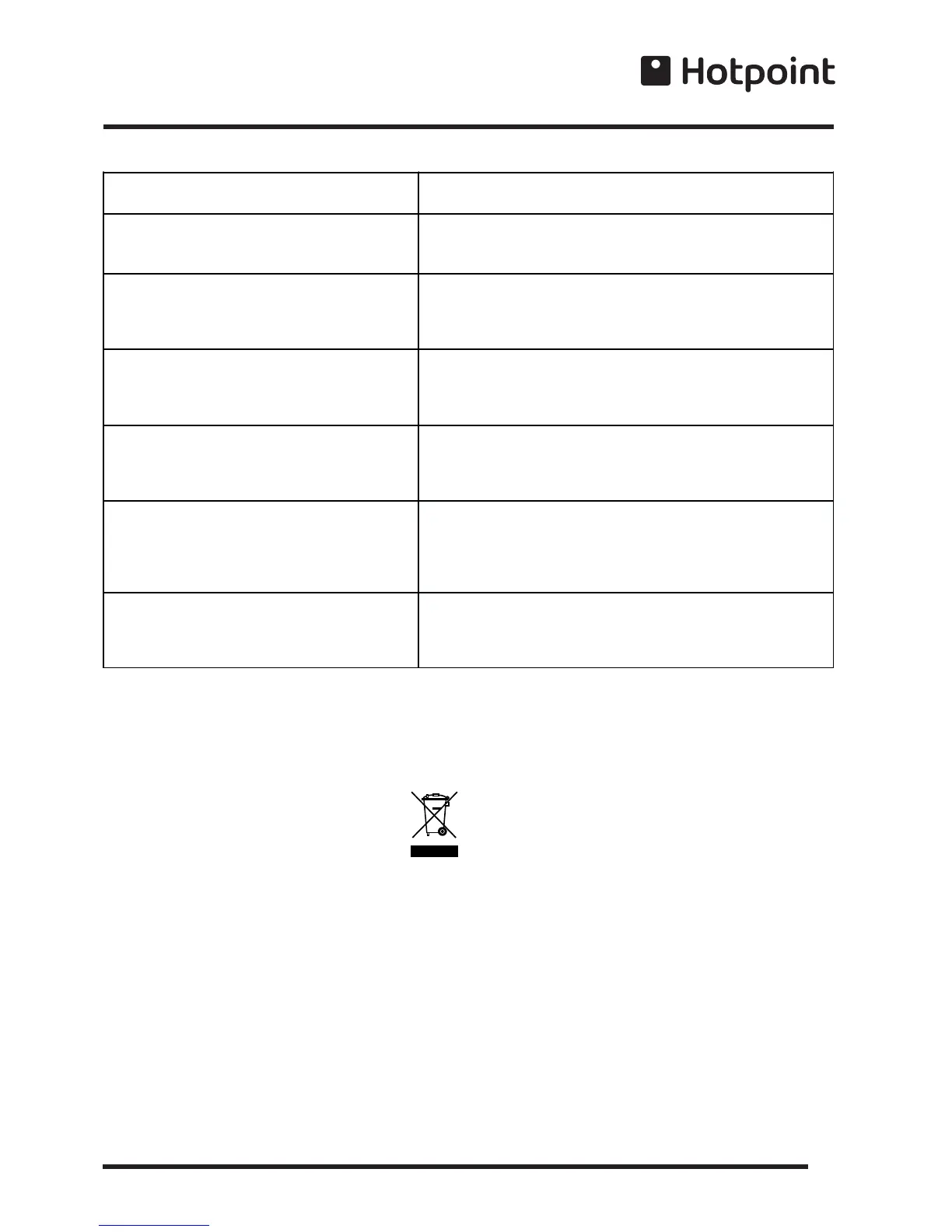37
PLEASE PHONE US TO REGISTER YOUR APPLIANCE AND ACTIVATE YOUR PARTS GUARANTEE ON 08448 24 24 24
SOMETHING WRONG
WITH YOUR COOKER
Disposal of your product
To minimise the risk of injury to children please dispose of your product carefully and safely. Remove all doors and
lids. Remove the mains cable (where fitted) by cutting off flush with the appliance and always ensure that no plug is
left in a condition where it could be connected to the electricity supply.
To help the environment, Local Authority instructions should be followed for the disposal of your product.
Disposal of old electrical appliances
The European Directive 2002/96/EC on Waste Electrical and Electronic Equipment (WEEE), requires that old
household electrical appliances must not be disposed of in the normal unsorted municipal waste stream. Old
appliances must be collected separately in order to optimise the recovery and recycling of the materials they contain
and reduce the impact on human health and the environment.
The crossed out „wheeled bin” symbol on the product reminds you of your obligation, that when you dispose of the
appliance it must be separately collected.
Consumers should contact their local authority or retailer for information concerning the correct disposal of their old
appliance.
PROBLEM CHECK
Slight odour or small amount of smoke when
grill / oven used first time.
This is normal and should cease after a short period.
Oven cooks too fast or too slow.
Check that the oven temperature and shelf positions are as
recommended in the Oven Cooking Charts. However, it may be
necessary to increase or decrease the recommended setting
slightly to suit your taste.
Cannot set an "Auto Cook" programme or
cannot get the timer to turn the oven on or off
at the required times.
Read the Timer instructions in this book carefully remembering that
the Cook period is the length of time that the timer will switch the
oven(s) on as part of an Auto Cooking Programme.
Timer Display shows "0:00" with "Auto"
Flashing.
The electricity supply to the cooker may have been interrupted, but
has now come back on again. set the correct time of day by
following the instructions given in the timer section of this book.
Main oven does not work, but the grill, top oven
and hotplate burners work.
The timer may be set for an Auto Cooking Programme. Check the
timer to see if "AUTO" is illuminated. If it is, follow the instructions
given in the timer section of this book to cancel the Auto Cooking
Programme.
Oven lamp does not work.
The oven lamp is not covered by the guarantee. The part is easily
changed (see the section on oven lamp replacement). A new lamp
may be obtained from our Spare Parts department, see Key
Contacts (back page).
