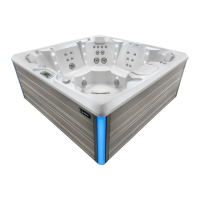VANGUARD
®
1st press = Jet pump 1 on High 2nd press = Jet pump 1 & 2 on High
3rd press = Jet pump 2 on High 4th press = Jet pumps OFF
SOVEREIGN
®
,
PRODIGY
®
& JETSETTER
®
1st press = Jet pump on High 2nd press = Jet pump OFF
LIGHT CONTROL
All Hot Spring
®
spas are equipped with Luminescence
®
Four-Zone
Multi-Color lighting.
Press the LIGHTS hard button to activate the Underwater Lighting and
display the screen.
To change the intensity of the spa’s underwater lights:
• Press the soft button next to Dimmer. There are five (5) brightness
levels plus off.
IMPORTANT: Pressing the LIGHTS hard button will also change
the intensity of the spa's underwater lights when in the Underwater
Lighting menu.
To change the color of the underwater lights:
• Press the soft button next to Color.
The colors are as follows: 1) Blue, 2)
Aqua, 3) Green, 4) White, 5) Yellow,
6) Red, 7) Magenta, 8) Color Wheel
On, 9) Color Wheel Off.
To turn off all of the lights:
• Press the soft button next to Lights
Off.
Your spa has additional lights that can be turned On and Off, or can
be a different color from that of the underwater lighting. To see the
Aditional Lighting menu:
• Press the soft button next to Additional Lighting to view the menu.
• Press the soft button next to Bartop to turn Bartop (top edge of spa)
lighting On or Off.
• Press the soft button next to Pillow
to turn Pillow lighting On or Off (only
applicable on spas with pillows).
• Press the soft button next to the Water
Feature to turn Water Feature lighting
On or Off (only applicable on spas with
water features)
• Press the soft button next to Color to change the color for all the
above water lights that are turned on. The color sequence is the same
as that of the Underwater Lighting menu.
IMPORTANT: To go back to the Underwater Light menu from the
Additional Light menu, press the LIGHT hard button or Back hard
button. When both color wheels are used at the same time, the color for
both underwater and additional lighting will be the same.
• Press the soft button next to Temp Lock On to change the screen to
Temp Lock Off to turn the Spa lock and icon off.
SPA LOCK
When activated, the Spa Lock feature disables all functions on the
main and auxiliary control panels. It prevents others from tampering
with the jets, lights and temperature settings on your spa. The control
panel will not respond to any hard or soft buttons when pushed in Spa
Lock mode.
To activate the Spa Lock:
• Press the OPTIONS hard button.
• Press the soft button next to Set-up.
• Press the soft button next to Spa Lock Off.
IMPORTANT: The Temperature/Spa
Lock icon will be displayed while the
screens are locked.
To deactivate the Spa Lock:
• Press and hold the OPTIONS hard
button and the LIGHTS hard button
at the same time for 3 seconds. The
spa lock icon will turn off.
IMPORTANT: You can activate the spa lock feature even when
the temperature lock is already on. You do not need to turn off the
temperature lock in order to turn on the spa lock feature. If the
temperature lock was already on when you activate the spa lock, it
will remain on when you turn off the spa lock.
JETS CONTROL
The JETS hard button activates the jet pump(s). When the JETS hard button
is pressed, the jets menu will be displayed on the control panel with Jet
1 in the High position (Vanguard
®
& Sovereign
®
models) or Jet 2 Low
position (Vista
®
, Grandee
®
, Envoy
®
and Aria™ models), the blue Jet
Pump icon will also light up. Press any of the soft keys to change the
jet functions between high, low (when
available) speed, and off.
The Jet pump and icon will remain lit
until the button is pressed to turn off
the jet pump(s), or after two hours
of continuous operation when the
pump(s) is automatically shut off by
the control system.
The jet pump(s) will turn themselves off
after two hours of continuous operation to prevent overheating and conserve
energy in case you forgot they were on. The jets can be restarted again with
no delay.
IMPORTANT: The jet pumps will not function while the spa lock feature
is activated.
You may also run through the entire jet pump cycle by only using the
JETS hard button as follows:
VISTA
®
, GRANDEE
®
, ENVOY
®
& ARIA
®
1st Press = Jet pump 2 on Low 2nd Press = Jet pump 2 on High
3rd Press = Both jet pumps on
high speed
4th Press = Jet pump 2 on
Low, Jet pump 1 on high
5th Press = Jet pump 1 on High 6th Press = All pumps off
Page 14
Operating Instructions

