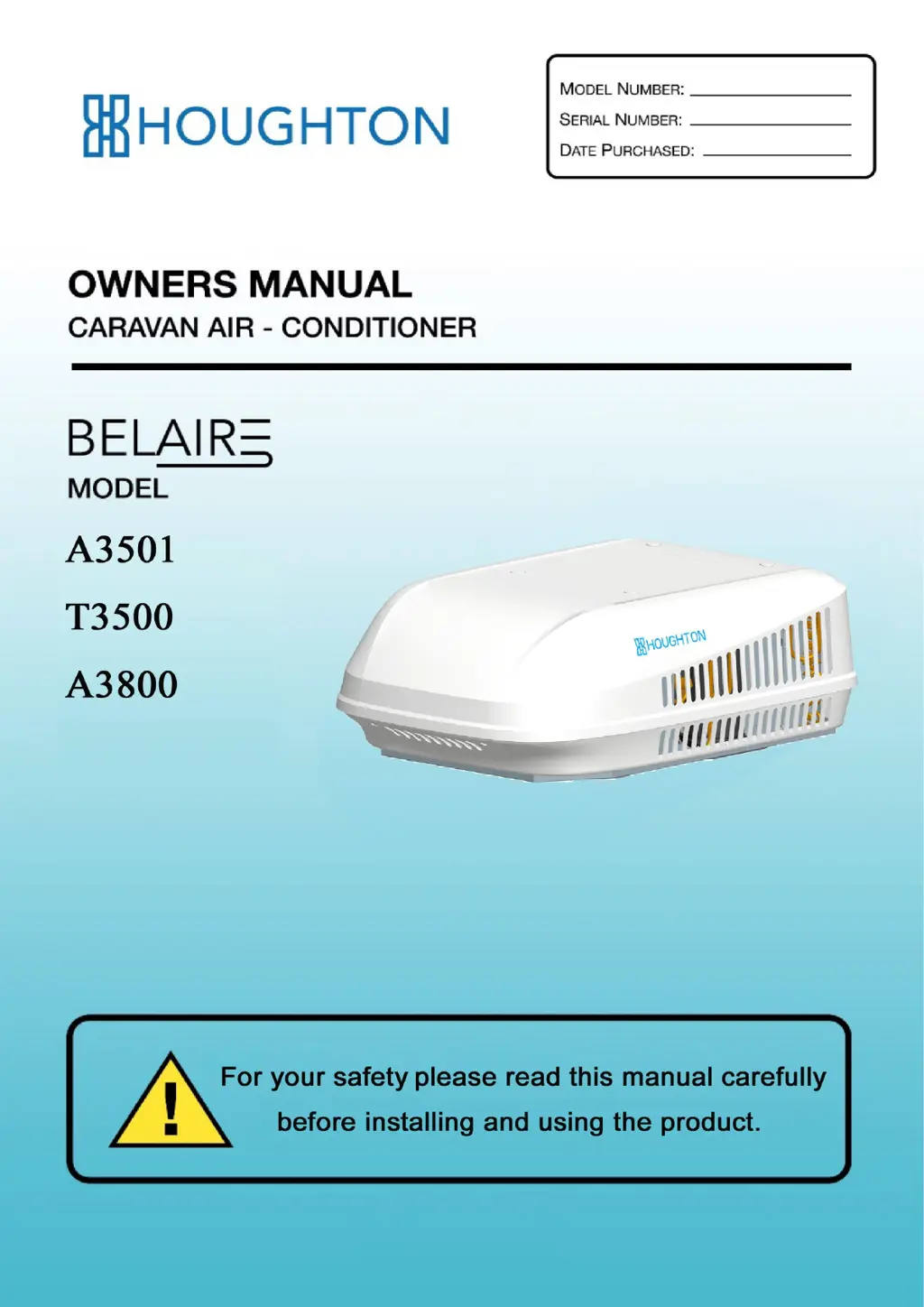What to do if my Houghton BELAIRE is not cooling?
- HHannah MooreJul 28, 2025
If the Houghton Air Conditioner is not cooling, ensure that the cooling mode is selected on the plenum display. Use the remote control to set the desired temperature lower than the current room temperature. Keep in mind that the compressor has a three-minute delay for restarting. Also, ensure all doors, windows, and the sunroof are closed. Curtains and awnings can help reduce the heating load.