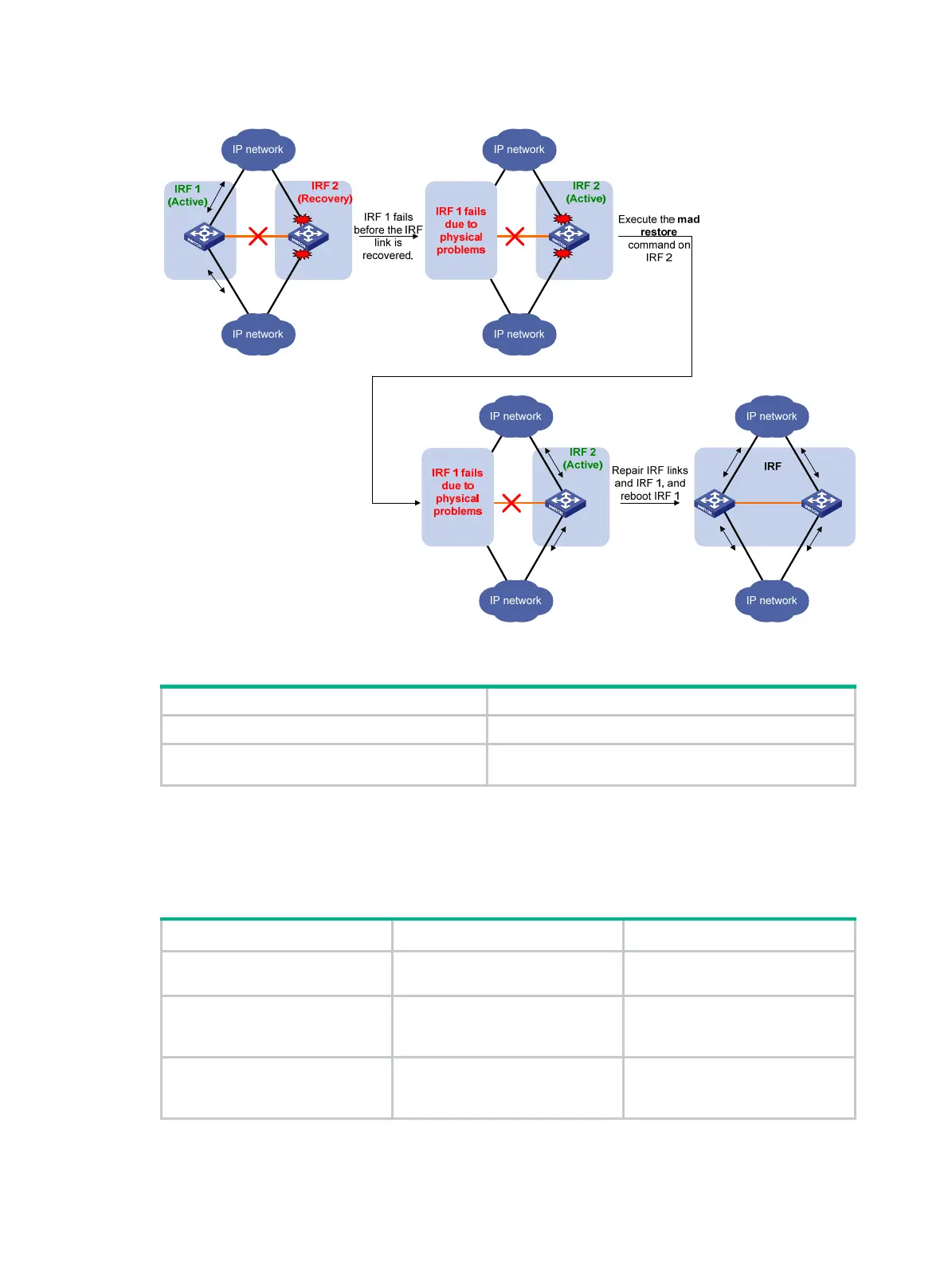29
Figure 12 Active-state IRF fabric fails before the IRF link is recovered
To manually recover an IRF fabric in Recovery state:
Step Command
1. Enter system view.
system-view
2. Change the state of the IRF fabric from
Recovery to Active.
mad restore
After the IRF fabric is recovered, all ports that have been shut down by MAD automatically come up.
Displaying and maintaining an IRF fabric
Task Command Remarks
Display information about all IRF
members.
display irf
[
|
{
begin
|
exclude
|
include
} regular-expression ]
Available in any view.
Display the IRF fabric topology.
display irf topology
[
|
{
begin
|
exclude
|
include
}
regular-expression ]
Available in any view.
Display basic IRF settings.
display irf configuration
[
|
{
begin
|
exclude
|
include
}
regular-expression ]
Available in any view.
