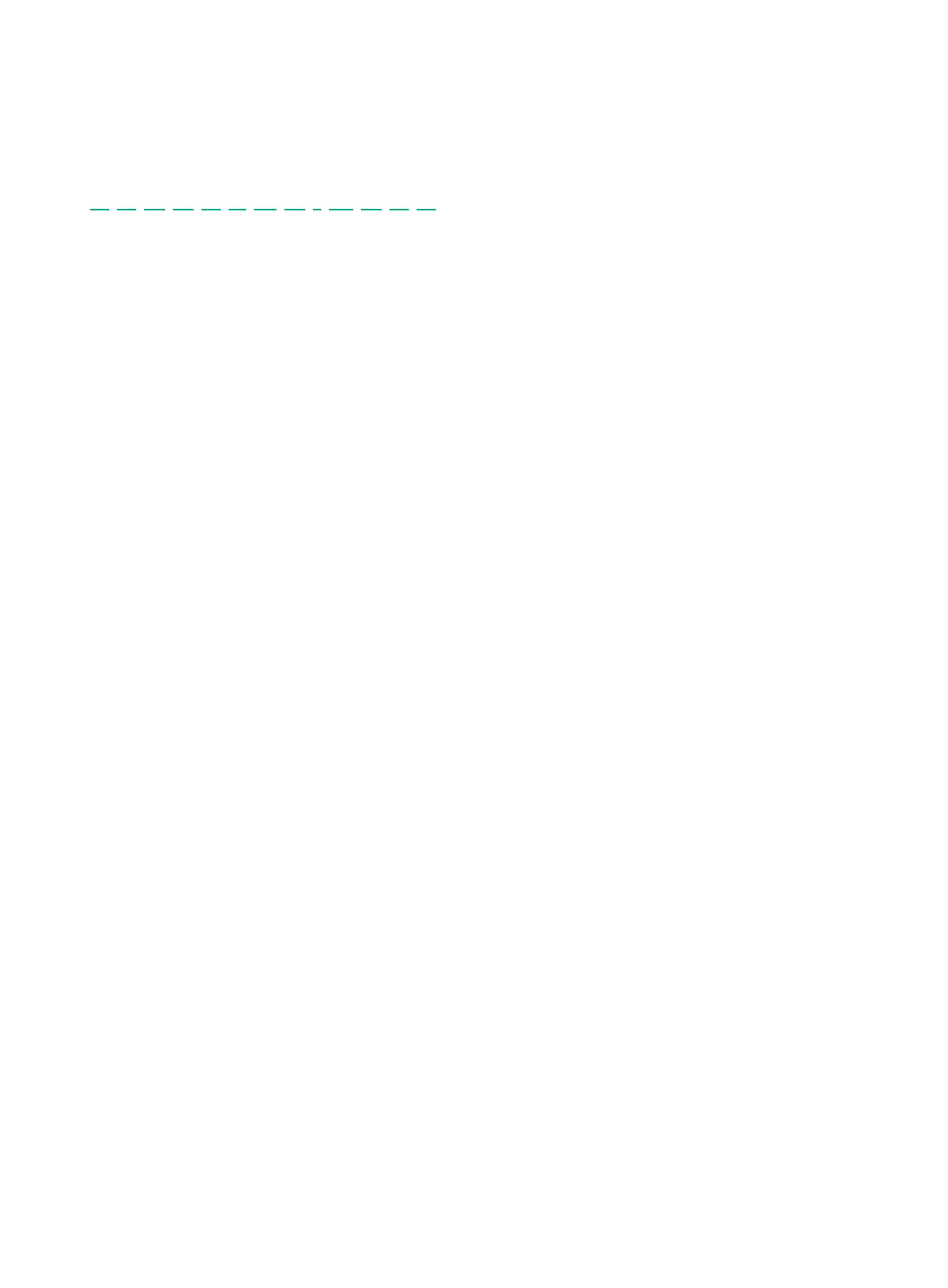42
Index
A B C D E F G H I M N P S
A
Accessing Hewlett Packard Enterprise Support,39
Acce
ssing the IRF fabric,18
Acce
ssing updates,39
Applicatio
n scenario,1
Assig
ning a member ID to each IRF member
switch,15
Assig
ning an IRF domain ID to the IRF fabric,19
B
B
asic concepts,2
Binding phy
sical ports to IRF ports,17
C
Config
uration examples,30
Config
uration synchronization mechanism,5
Config
uring a member switch description,20
Config
uring IRF bridge MAC persistence,21
Config
uring IRF link load sharing mode,20
Config
uring MAD,23
C
onnecting physical IRF ports,16
Conve
ntions,37
D
Displaying an
d maintaining an IRF fabric,29
E
Enabling
software auto-update for system software
image synchronization,22
F
File system n
aming conventions,5
G
Gene
ral restrictions and configuration guidelines,11
H
Hardware compatibility
,1
I
Interface nam
ing conventions,4
IRF benefit
s,1
IRF multi-a
ctive detection,6
M
Maste
r election,6
N
Network topol
ogy icons,38
P
Planning the I
RF fabric setup,15
S
Setting the IRF link do
wn report delay,22
Setup and co
nfiguration task list,14
Specifying a
priority for each member switch,16
