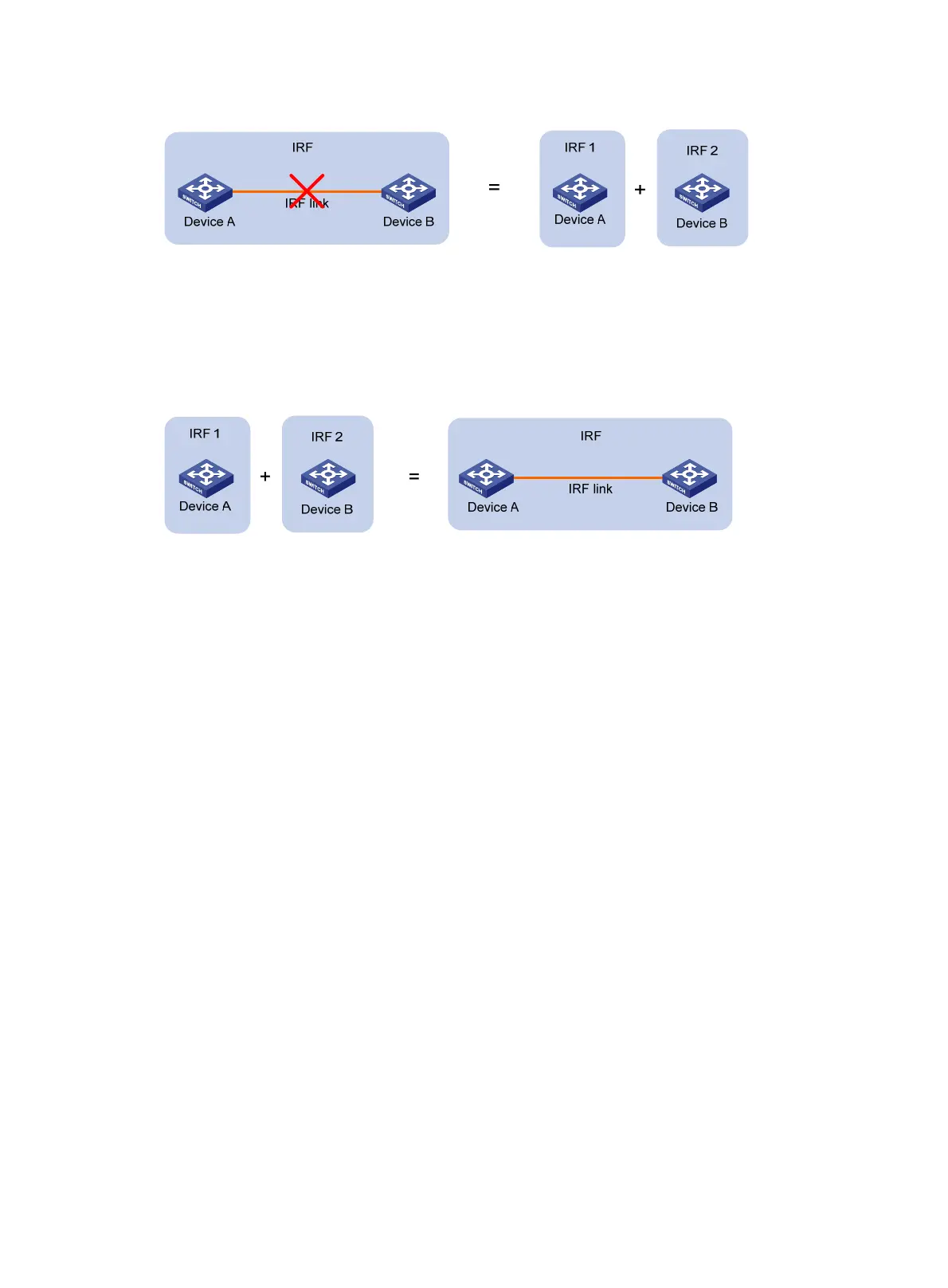4
Figure 3 IRF split
IRF merge
IRF merge occurs when two split IRF fabrics reunite or when two independent IRF fabrics are united,
as shown in Figure 4.
Figure 4
IRF merge
Member priority
Member priority determines the possibility of a member device to be elected the master. A member
with higher priority is more likely to be elected the master.
The default member priority is 1. You can change the member priority of a member device to affect
the master election result.
Interface naming conventions
An interface is named in the format of chassis-id/slot-number/port-index, where:
• chassis-id—IRF member ID of the switch. This argument defaults to 1.
• slot-number—Represents the slot number of the interface card. This argument takes 0 for the
fixed ports on the front panel. If the switch has one expansion interface slot, this argument takes
1 for the slot. If the switch has two expansion interface slots, this argument takes 1 and 2 for the
slots from left to right.
• port-index—Port index depends on the number of ports available on the switch. To identify the
index of a port, look at its port index mark on the chassis.
For one example, on the standalone switch Sysname, GigabitEthernet 1/0/1 represents the first fixed
port on the front panel. Set its link type to trunk, as follows:
<Sysname> system-view
[Sysname] interface gigabitethernet 1/0/1
[Sysname-GigabitEthernet1/0/1] port link-type trunk
For another example, on the IRF fabric Master, GigabitEthernet 3/0/1 represents the first fixed port
on the front panel of member switch 3. Set its link type to trunk, as follows:
<Master> system-view
[Master] interface gigabitethernet 3/0/1
[Master-GigabitEthernet3/0/1] port link-type trunk
