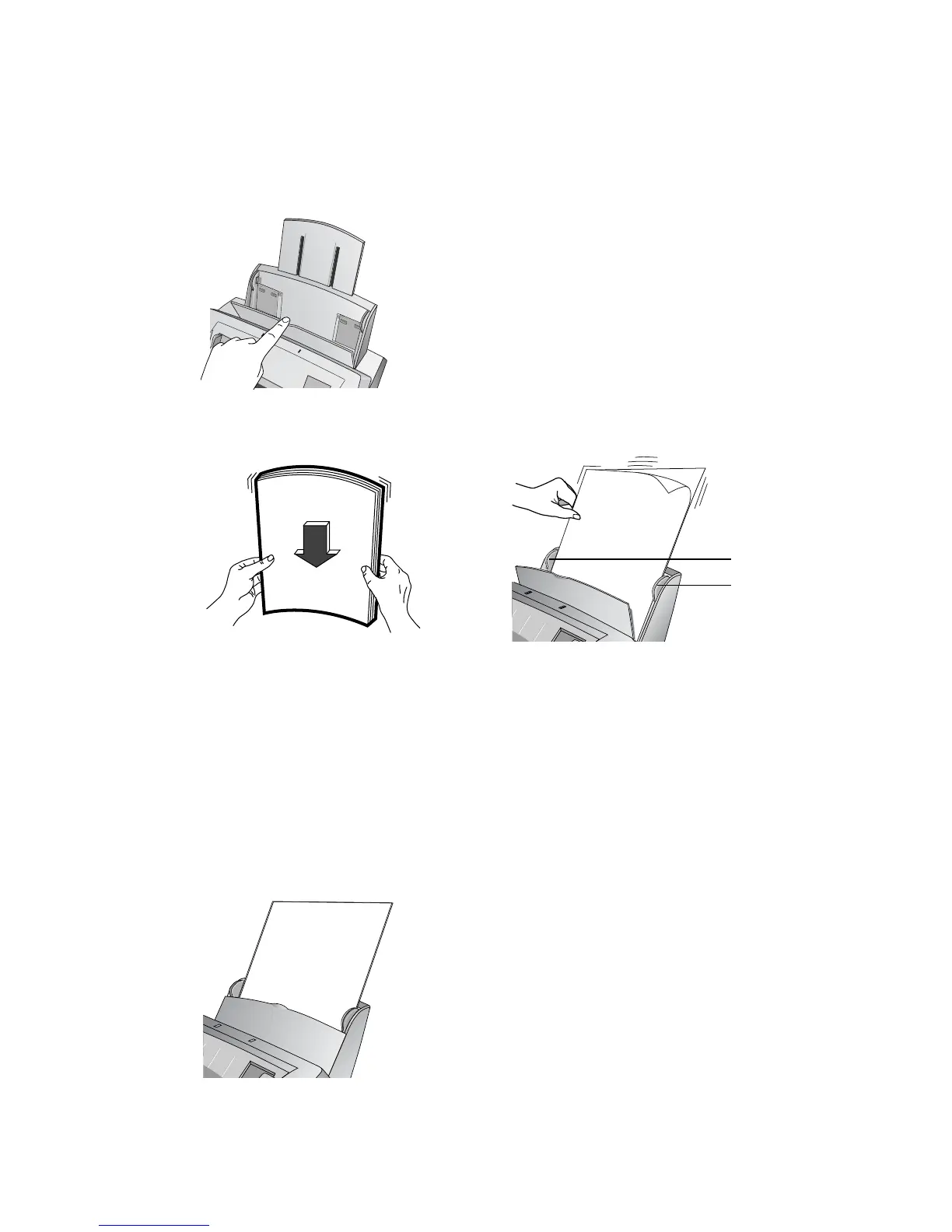hp fax 1020 series
Q-2
Loading paper
To load paper follow these instructions.
1 Pull the paper tray cover forward.
2 Fan, neatly stack, then insert up to 100 sheets of paper.
If necessary, VTXHH]H and move the media guides until they touch the
paper.
a Squeeze and move the right media guide until it is set to the correct
paper size: LTR/LGL or A4.
b Squeeze and move the left media guide until it is touching the edge
of the paper.
3 Push the paper tray cover back into place.
media
guides
