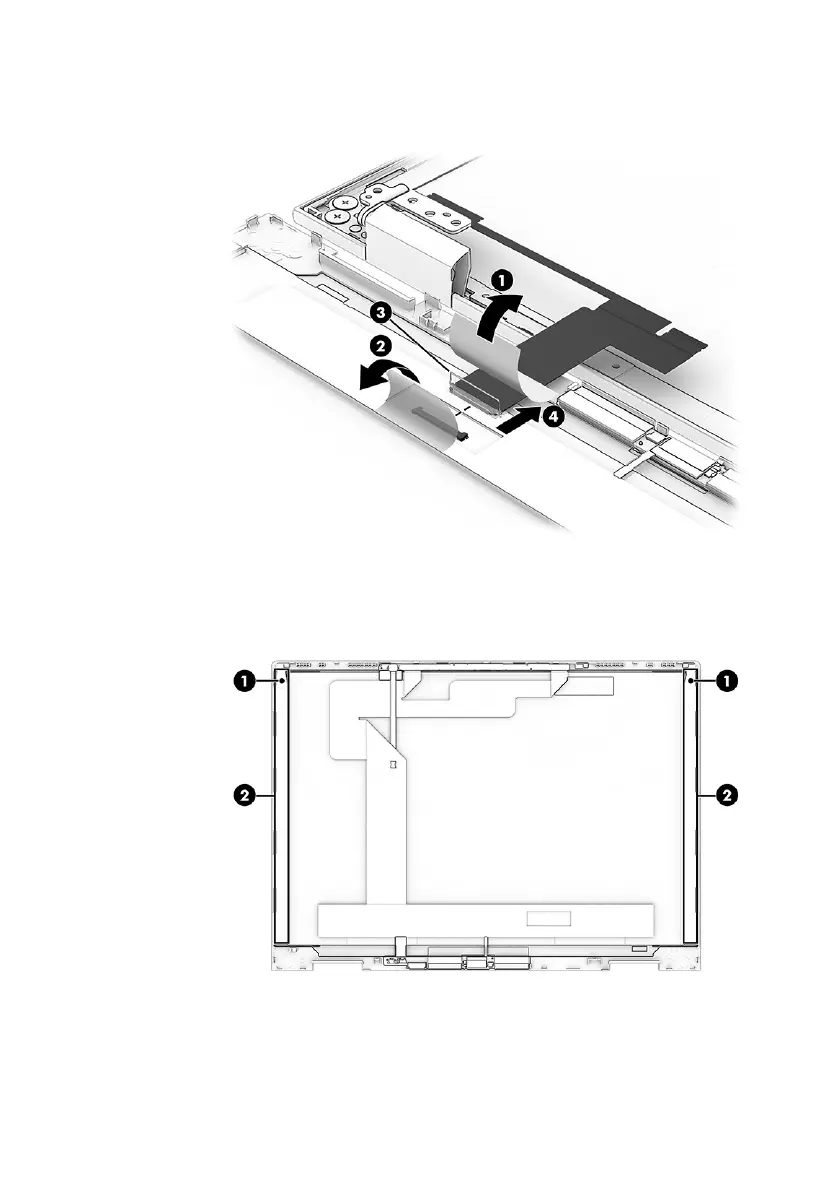h. Rotate the retainer latch o the connector (3), and then disconnect the cable
from the panel (4).
i. When installing a display panel, use the alignment holes (1) and install the
tape along the left and right sides of the panel (2).
Display panels are available as the following spare part numbers:
N15663-001—2.8K, BrightView, OLED, privacy, natural silver
Display assembly 71
