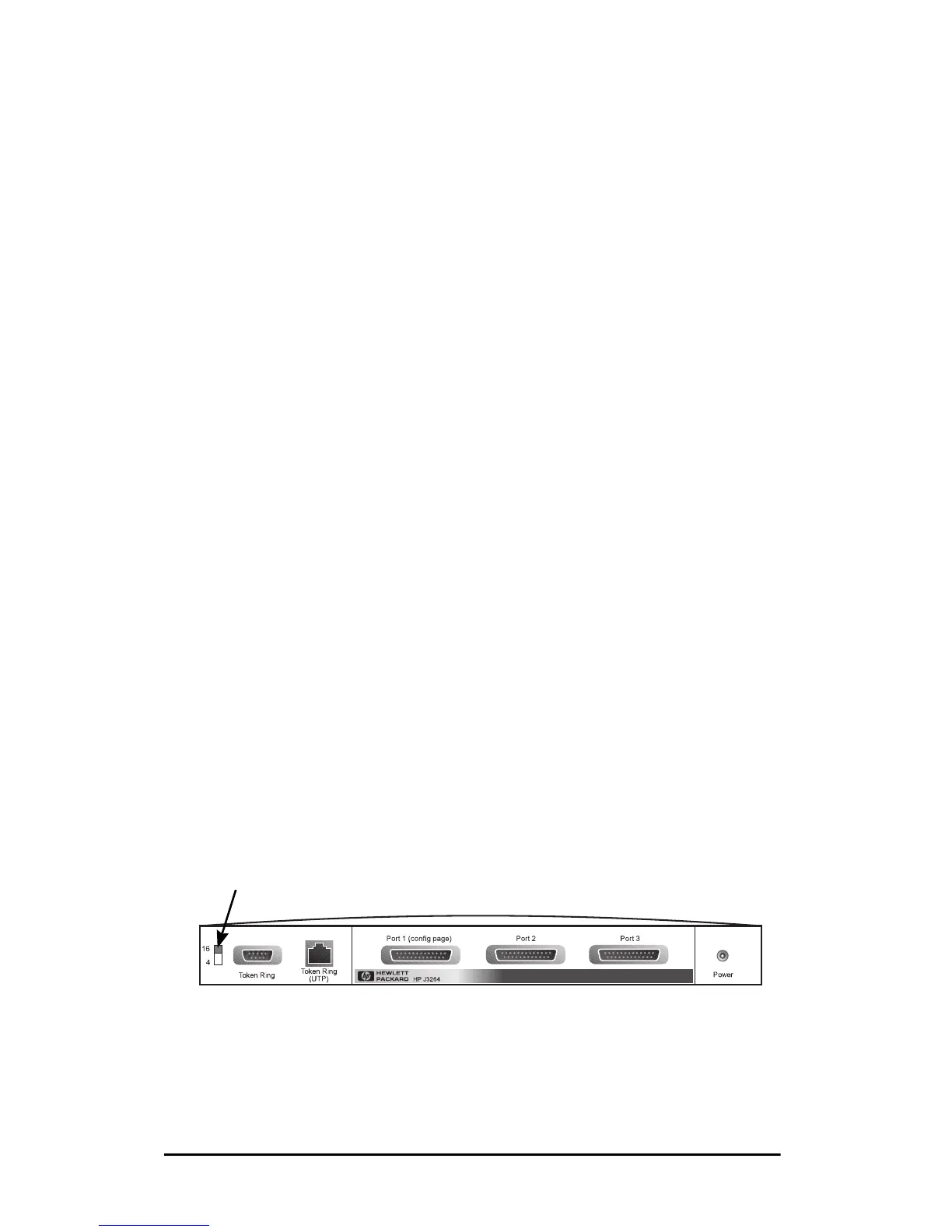2-1
2
Hardware Installation
To install the HP JetDirect external print servers, you need to
complete these steps.
●
Verify that your printer parallel port(s) work properly.
●
Connect the print server to the network and printer(s) and plug
in the print server.
●
Generate a configuration page from the print server.
After you install the print server, the next step will be to configure
it. For information about configuring, refer to either the Quick Start
Guide shipped with your print server (for Novell or Microsoft NOSs)
or to the HP JetDirect Software Installation Guide on your
HP JetDirect CD-ROM.
Follow these instructions to install the HP JetDirect external print
servers. (“Printer” refers to any peripheral you are connecting to the
print server.)
1. To ensure your printer(s) work properly, do one of the following:
■
send data through the parallel port of each printer you are
connecting to the print server, or
■
generate a printer self-test page (refer to your printer manual
for instructions).
2. Switch off the power for each printer.
3. For a Token Ring print server (J3264A), set the data-rate switch
to the appropriate speed (4 Mbps or 16 Mbps) (Figure 2.1). To do
this, take a pen or similar object and slide the switch up for
16 Mbps or down for 4 Mbps.
Figure 2.1 Token Ring data-rate switch set at 16 Mpbs on the J3264A
Data-rate switch