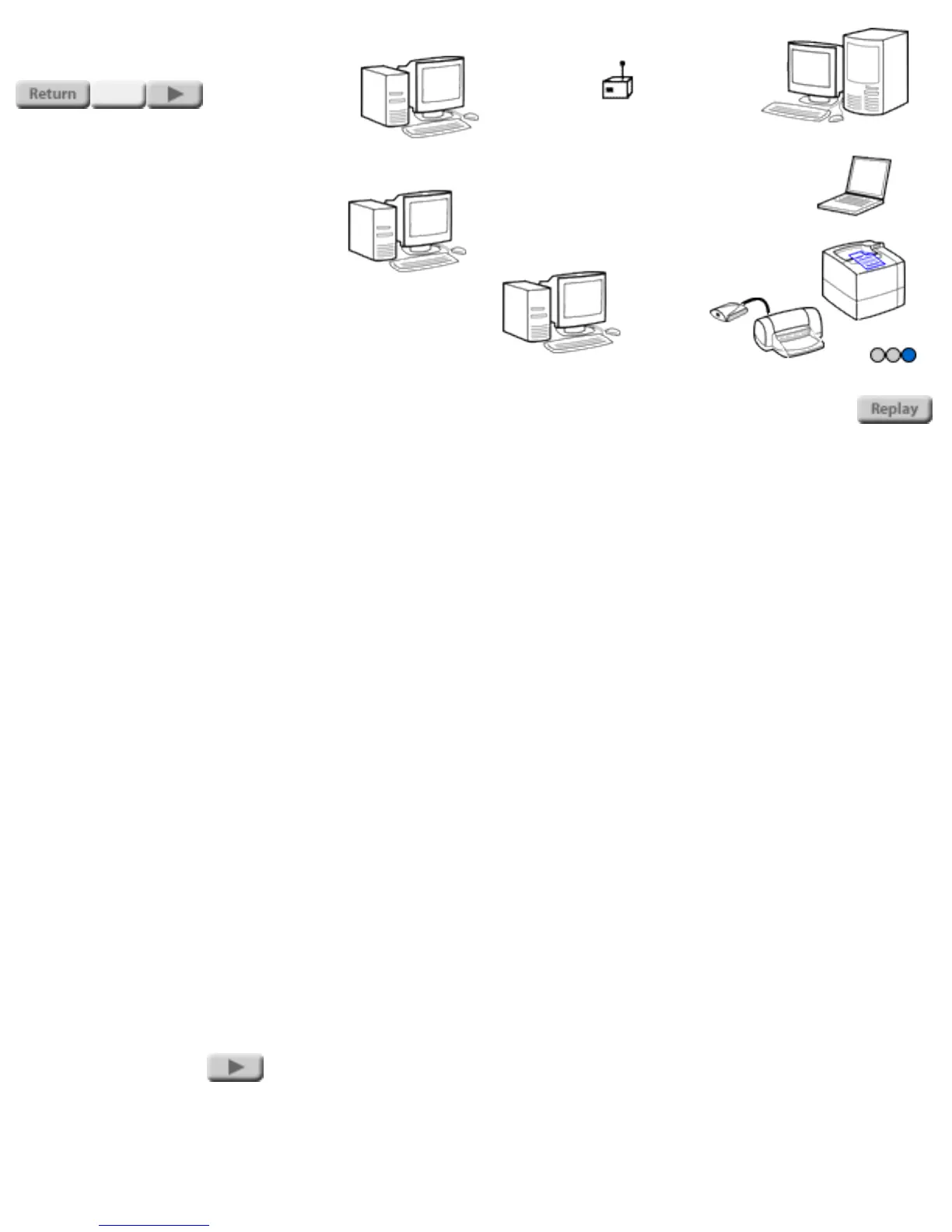NETWORKS
DETAIL
Infrastructure
mode
Terminology: Infrastructure
mode is referred to as a "basic
service set" (BSS). It's topology is
sometimes called a "star
topology", and it may also be
called "enterprise mode" because
it is the preferred topology for
large networks. On a network of
Apple Macintosh computers, it
may be called an "Airport
network".
Topology: In infrastructure
mode, all signals travel through
an access point. Like the hub in a
wired LAN, the access point re-
sends the incoming signals out to
the computers and other devices
on the network. (The access
point performs additional
functions when a wireless LAN is
connected to a wired LAN.)
Infrastructure mode is suitable
for wireless LANs of all sizes.
In infrastructure mode the
access point sets the channel for
all device that communicate
through it.
A wireless LAN can have
multiple access points. This can
expand the capacity of the
network and extend its range,
allowing users to roam with their
portable computers and still stay
connected to the network.