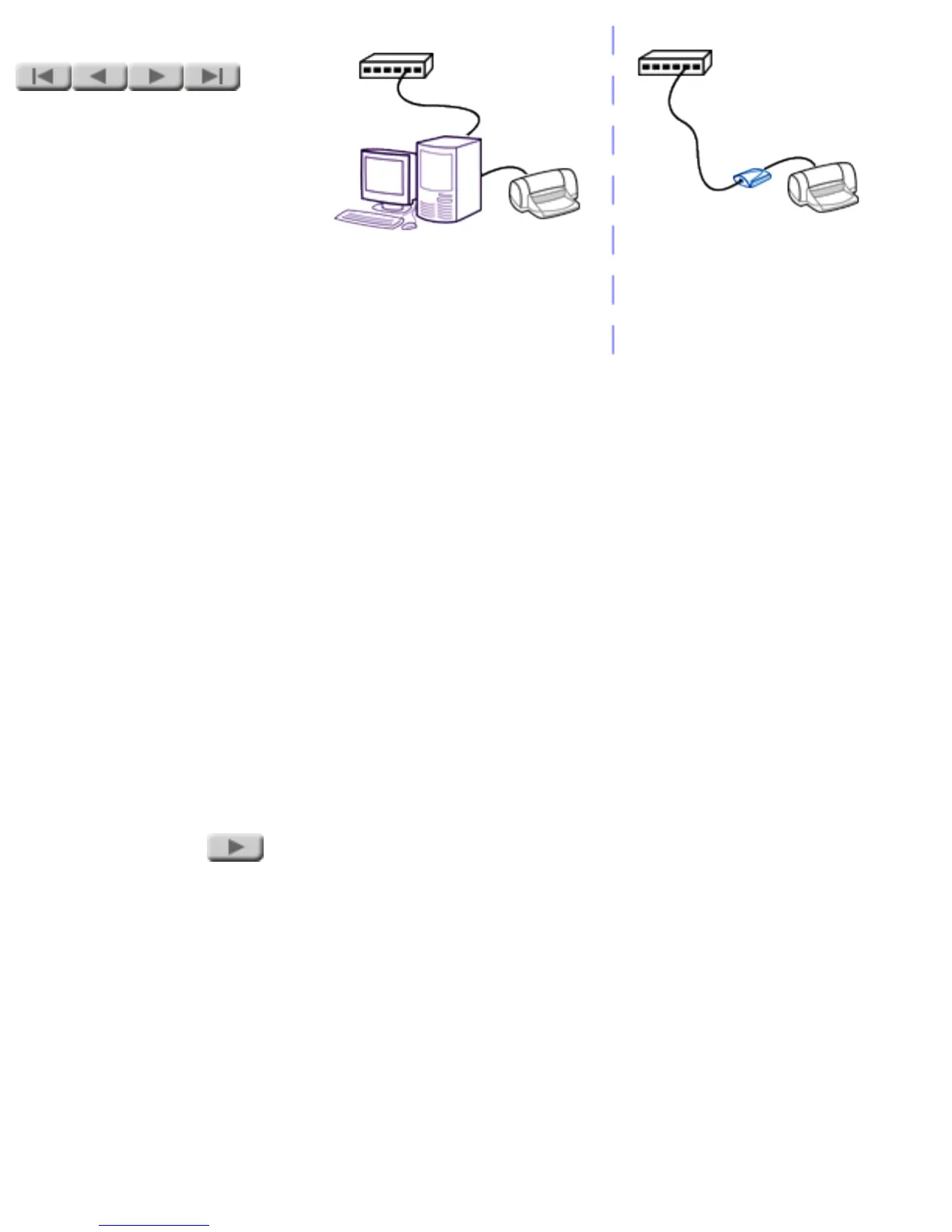NETWORK PRINTING
Why use a print
server?
A print server provides your
printer with connection to the
network. You could get the same
connection using a computer --
your network server -- but it
would cost more and be more
complex. Using a print server
saves you money and frees up
your network server for other
tasks, such as file storage.
You might want to use a network
server for management of print
jobs, a function that may be
useful for larger networks. In
such an application you will still
probably want to use a print
server, because its small size
gives you location flexibility.
Using a print server, you can
easily place your printers near
your users, while keeping the
network server out of the way in
a central computer area. (You
will see this application in the
notes on the client/server
topology, a couple of pages later
in this tutorial.)