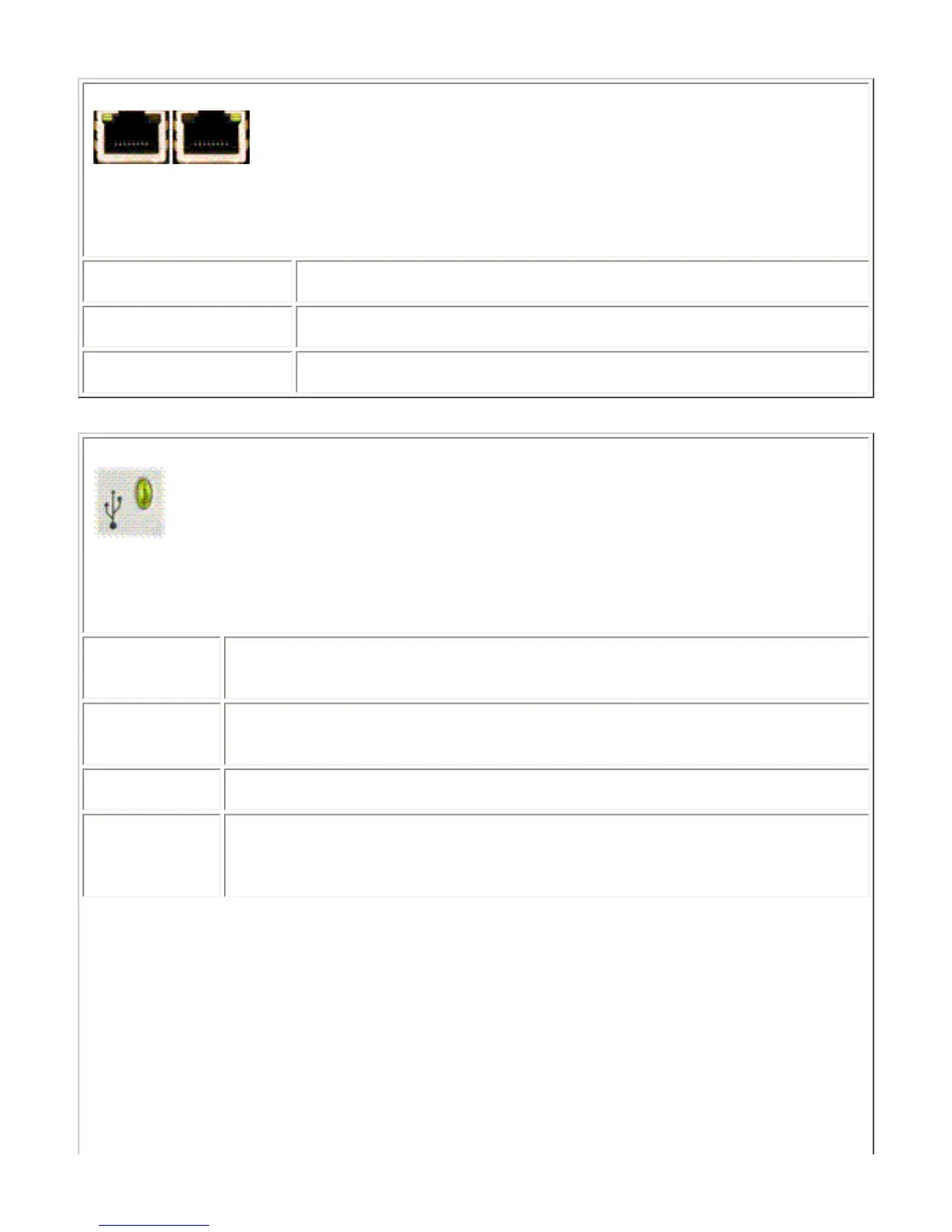10 or 100 Link Lights
Light Behavior Description
Off No network connection.
On solid green Network connection is established at 10 Mb/s or at 100Mb/s.
USB Light
Light
Behavior
Description
Off USB is not operational. This is OK before the print server finishes starting up.
After startup completes, this could indicate a faulty print server.
On solid green USB is enabled and ready for use. This begins before the USB cable is connected.
Blinking
(green)
Software fault occurred for the firmware. There is a valid USB device and
connections, but the device is not supported. Make sure the attached device is a
printer.