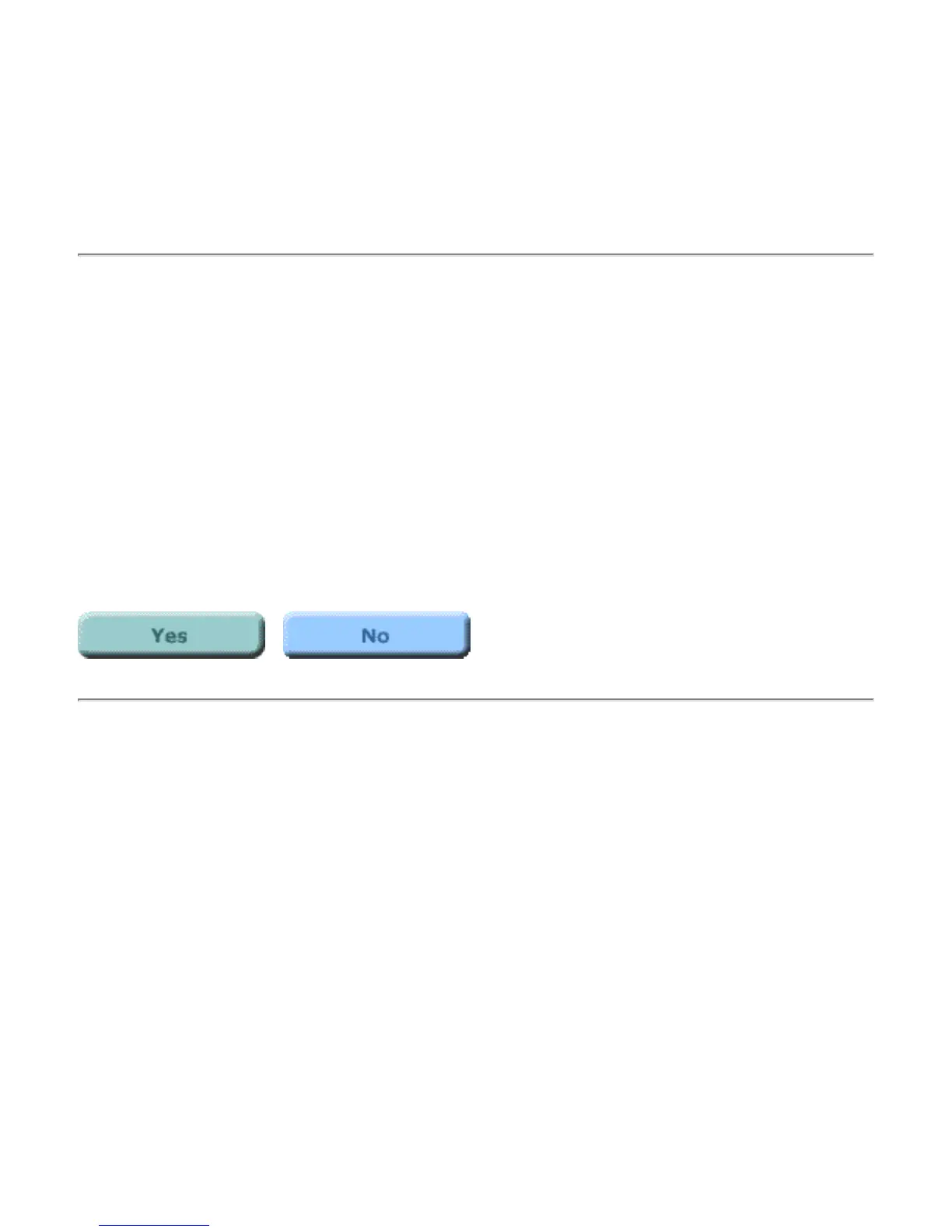10/100 link OK?
(10 light or 100 light ON solid green?)
for HP Jetdirect 175x external print server/Internet connector for USB
and HP Jetdirect 310x external print server/Internet connector for USB
The link lights -- the 10 light and the 100 light -- indicate whether the print server can initiate a network
link at the right speed with your hub, switch, or router. One of the link lights -- either the 10 light or the
100 light -- should be ON solid green (bright green in color and glowing continuously, not blinking) to
indicate a valid link with the hub/switch/router. If there is not a valid link, then both the 10 and 100
lights will be off.
If one of the print server’s link lights is ON solid green, click on the Yes button below to return to
the Troubleshooting Overview page and continue with the next step in the troubleshooting procedure.
If neither of the print server’s link lights is ON solid green, or if you are not sure what to
look for, click on the No button below to start evaluating the link status of the print server. Clicking the
No button will also give you information on where to find the link lights, what they look like, and what
the correct network connection looks like.
©2000, 2001 Hewlett-Packard Company
