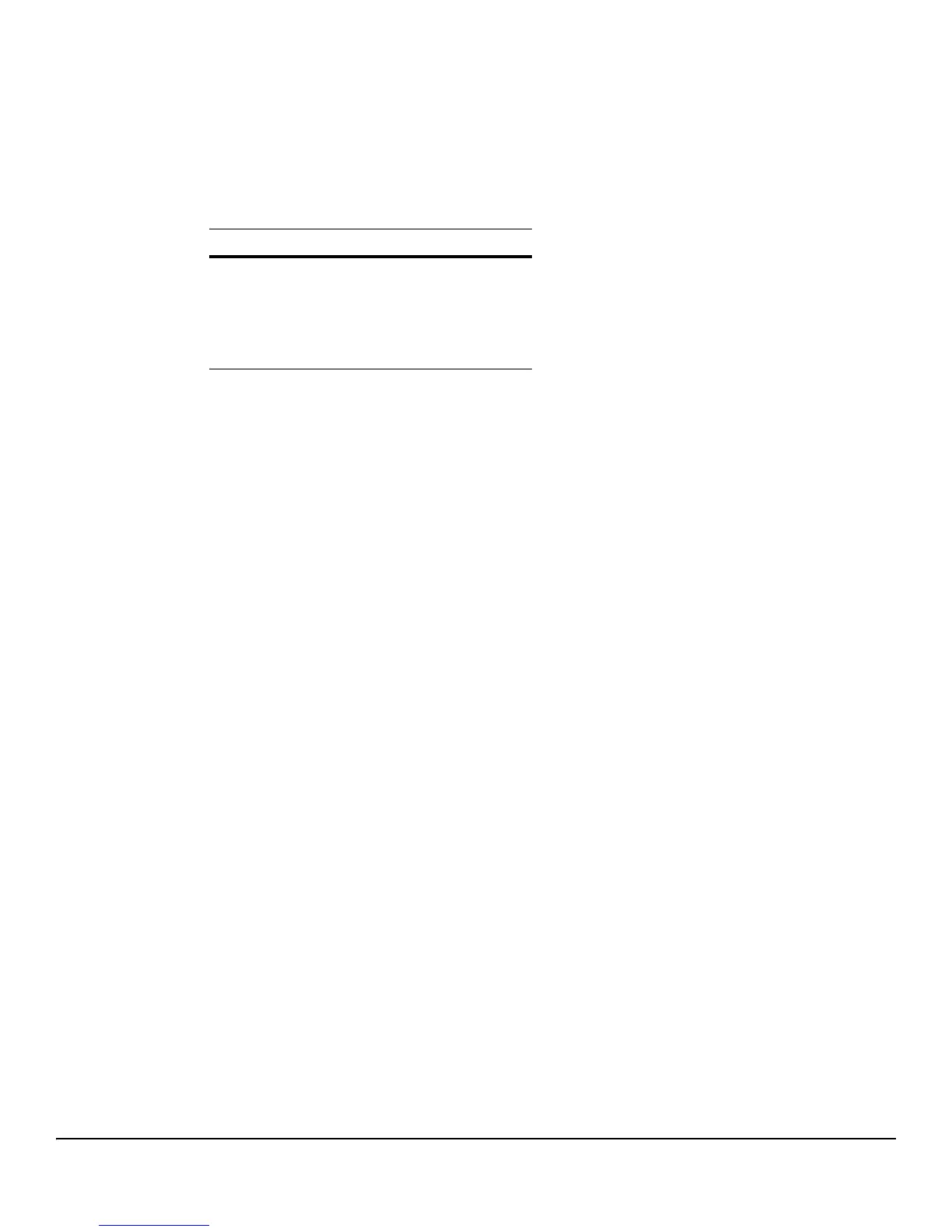1-2
Getting Started
Connecting the Switch to a Network
After the switch is able to communicate on your network, enter its IP address into your Web browser’s
address field to access the switch management features.
Operating System and Browser Support
The following operating systems and browsers with JavaScript enabled are supported:
Operating System Browser
Windows XP SP3
and
Windows 7
Internet Explorer 7, 8
Firefox 7–13
Google Chrome 13, 14
MacOS Firefox 12 and 13
Google Chrome 19 and 20