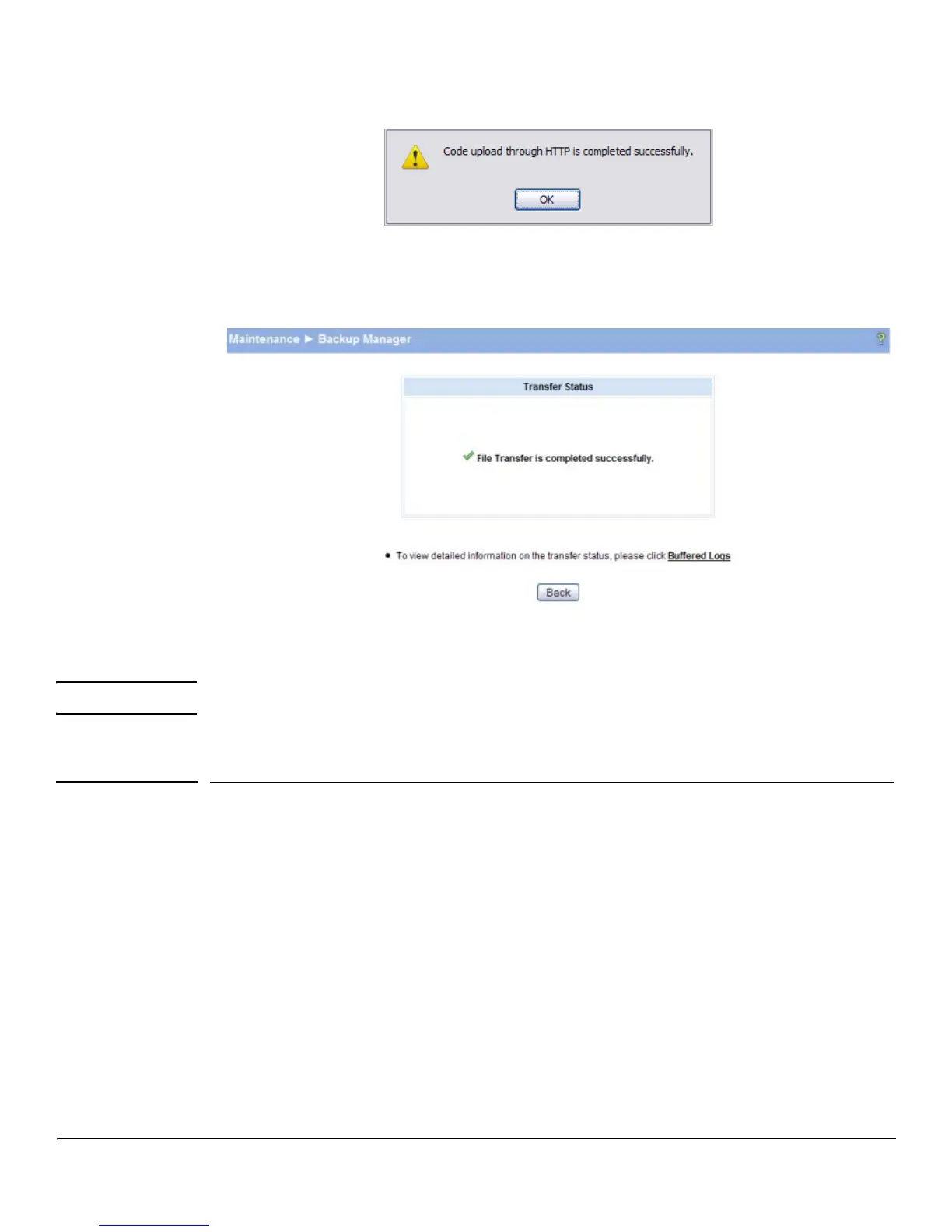10-3
Maintenance Pages
Update Manager
When the backup is complete, a window like the following displays.
6. Click OK.
The Backup Manager page displays the following status message:
7. Click Back to re-display the Backup Manager page.
Note To restore a backed-up code or configuration file, use Update Manager.
Update Manager
The Update Manager page enables a new image or configuration file to be uploaded from the local
system or network to the switch.
Update Manager displays different options depending on the transfer protocol, file or image type
selected for an update. In the example in Figure 10-2, the inactive (or “Backup”) image on the switch
is being updated from a TFTP server. For example, if the image1 file is being used as the currently-
active image running on the switch, then the image2 file is the backup file to be updated.
To display the Update Manager page, click Maintenance > Update Manager in the navigation pane.