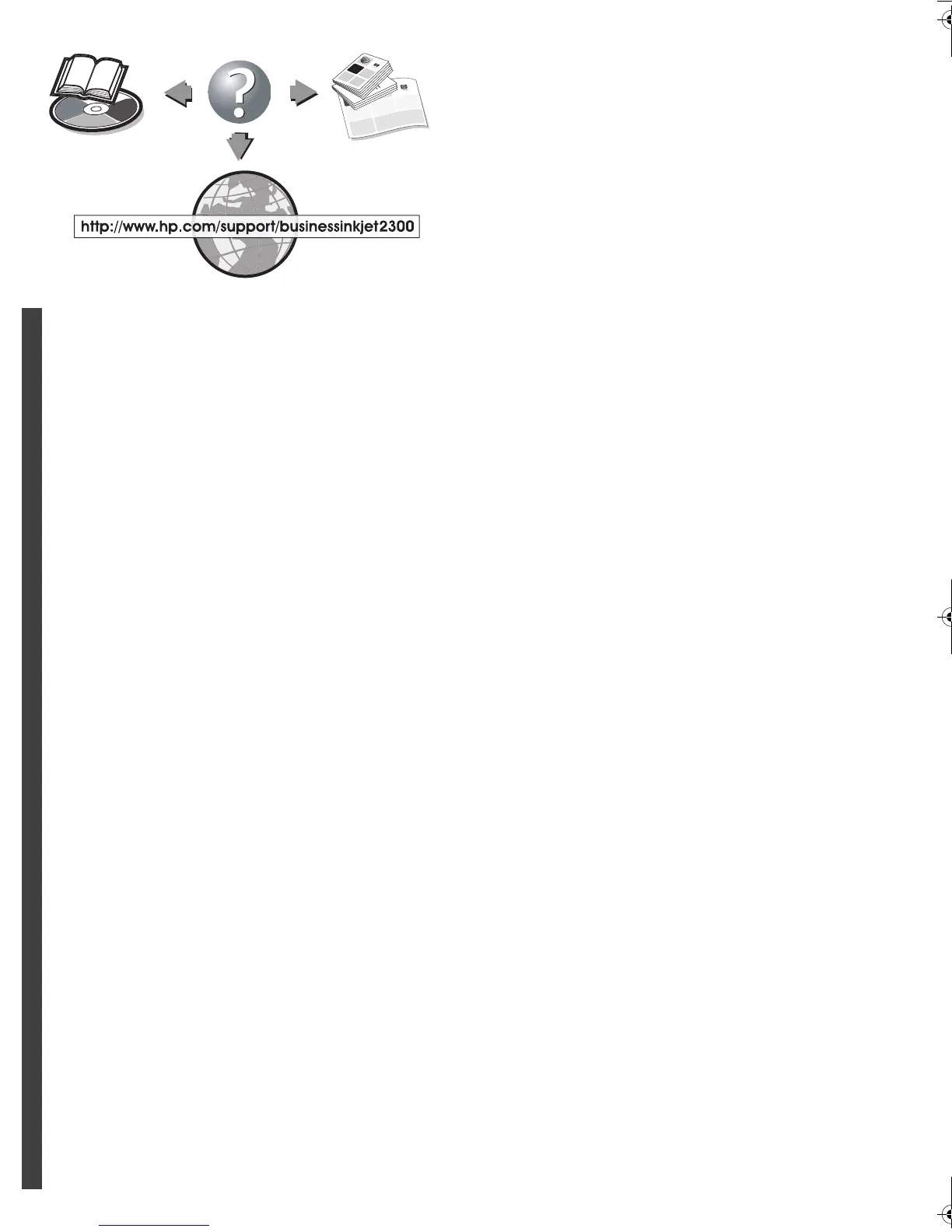22
English
ItalianoPortuguêsEspañolРусский
ᡒᡘᡘᡔᡚᡖᡗ䵢
G
ett
i
n
g
Sta
rte
d
G
u
i
de
G
etting S
t
ar
ted
G
u
id
e
Ge
t
ting
Starte
d
Gu
ide
G
ett
i
n
g
Sta
r
ted
G
ui
de
G
et
ti
ng
S
tarted
Gui
de
G
e
t
t
ing S
tar
t
ed G
u
i
de
pr
ep
are
f
or
se
tup
yo
u w
ill n
ee
d the fol
lowing
a
dd
re
s
se
s
to s
et u
p
th
e product:
1) IP ad
dres
s (network)
2) SM
TP g
ate
w
ay
(e
-m
ail se
rver)
3)
L
DA
P g
a
t
eway
(
directory
service
s) - option
al
p
r
ep
are
fo
r
se
tup
you w
i
ll need the fol
lowin
g
add
r
es
ses
to set u
p th
e
pro
d
uct:
1)
IP
ad
dress
(n
et
w
ork)
2) S
MTP g
atew
a
y
(e-m
ai
l serve
r)
3)
L
DA
P ga
teway (d
irector
y
s
erv
ic
es
)
- opti
o
nal
pr
ep
a
r
e for
se
tu
p
yo
u
w
il
l
ne
ed
the
foll
ow
ing
a
ddre
sse
s to set u
p th
e pro
duct
:
1) IP
a
d
dr
e
s
s
(net
w
ork
)
2) SMTP
ga
tew
a
y (e-
m
a
il s
erve
r
)
3) LD
AP ga
tew
ay
(d
irecto
ry
se
rvi
ces) - o
ptional
pr
ep
a
re for se
tup
y
ou
w
il
l n
ee
d
the
fo
l
low
ing
add
r
ess
es to
set u
p
the pro
duct:
1)
IP
address
(ne
tw
ork)
2)
SMTP gatew
ay
(e-
m
a
il serve
r
)
3) LD
AP ga
tew
ay
(
d
irectory se
r
vices) - optio
n
al
p
re
par
e
f
or s
e
tup
y
o
u w
ill
n
eed
the foll
o
wi
n
g
a
d
dre
sses to
s
et up th
e pr
oduct
:
1)
IP add
re
s
s (ne
t
w
or
k)
2) SM
TP
ga
t
eway (e-m
ai
l
s
e
rver)
3)
L
DA
P
g
a
te
w
ay (
di
rectory services)
- option
al
p
repar
e fo
r
s
e
t
u
p
you w
il
l need
th
e foll
ow
in
g
a
ddresse
s to
set up
th
e
prod
u
ct:
1) IP ad
dress (network)
2) SM
TP
ga
tew
ay (e-mail s
erv
er)
3) LDAP
gatew
ay
(directo
r
y
se
rvices)
- optiona
l
Congratulations!
The printer is ready to use. For information about using the printer
and troubleshooting, refer to the following resources:
z onscreen user’s guide on the Starter CD
z HP Instant Support (see the onscreen user’s guide)
z product support site at
http://www.hp.com/support/businessinkjet2300
z HP customer support guide (in the box)
Parabéns!
A impressora está pronta para ser utilizada. Para obter
informações sobre como utilizar a impressora e solucionar
problemas, consulte os seguintes recursos:
z guia do usuário na tela contido no Starter CD
z HP Instant Support (consulte o guia do usuário na tela)
z site de assistência ao produto, no endereço
http://www.hp.com/support/businessinkjet2300
z guia de assistência ao cliente HP (na caixa)
Поздравляем!
Принтер готов к работе. Информацию об использовании
принтера и устранении неполадок см. в следующих источниках:
z
электронное Руководство пользователя на прилагаемом
компакт-диске;
z
HP Instant Support (Немедленная поддержка HP)
(см. соответствующий раздел электронного Руководства
пользователя)
z
web-узел службы технической поддержки по адресу:
http://www.hp.com/support/businessinkjet2300
z
руководство поддержки пользователей HP (в коробке)
”ı„˜·ÒÁÙfiÒÈ·!
œ ÂÍÙıð˘ÙfiÚ Û·Ú ÂflÌ·È ›ÙÔÈÏÔÚ „È· ˜ÒfiÛÁ. √È· ðÎÁÒÔˆÔÒflÂÚ
Û˜ÂÙÈÍ‹ Ï ÙÁ ˜ÒfiÛÁ ÙÔı ÂÍÙıð˘Ùfi Í·È ÙÁÌ ·ÌÙÈÏÂÙ˛ðÈÛÁ
ðÒÔ‚ÎÁÏ‹Ù˘Ì, ·Ì·ÙÒ›ÓÙ ÛÙÈÚ ð·Ò·Í‹Ù˘ ðÁ„›Ú:
z ÛÙÔÌ ÁÎÂÍÙÒÔÌÈ͸ Ô‰Á„¸ ˜ÒfiÛÁÚ ÙÔı Starter CD
z ÛÙÔ HP Instant Support (·Ì·ÙÒ›ÓÙ ÛÙÔÌ ÁÎÂÍÙÒÔÌÈ͸ Ô‰Á„¸ ˜ÒfiÛÁÚ)
z ÛÙÁÌ ÙÔðÔËÂÛfl· ıðÔÛÙfiÒÈÓÁÚ ðÒÔ˙¸ÌÙ˘Ì
http://www.hp.com/support/businessinkjet2300
z ÛÙÔÌ Ô‰Á„¸ ıðÔÛÙfiÒÈÓÁÚ ðÂÎ·Ù˛Ì ÙÁÚ HP (ϛ۷ ÛÙÔ ÍÔıÙfl)
Congratulazioni
La stampante è pronta per l'uso. Per informazioni relative
all'utilizzo della stampante e alla risoluzione dei problemi,
fare riferimento alle seguenti risorse:
z guida per l'utente visualizzabile nel CD di avviamento
z HP Instant Support (vedere la guida per l'utente visualizzabile)
z sito per l'assistenza ai prodotti all'indirizzo
http://www.hp.com/support/businessinkjet2300
z guida per l'assistenza ai clienti HP (nella confezione)
Enhorabuena
La impresora ya está preparada para su utilización. Para obtener
información acerca de cómo usar la impresora y solucionar
problemas, consulte los siguientes recursos:
z guía del usuario en pantalla del CD de iniciación
z HP Instant Support (Asistencia instantánea de HP)
(consulte la guía del usuario en pantalla)
z página de soporte del producto en
http://www.hp.com/support/businessinkjet2300
z guía de atención al cliente de HP (en la caja)
CurieGSG_new graphics.fm Page 22 Friday, July 25, 2003 4:14 PM