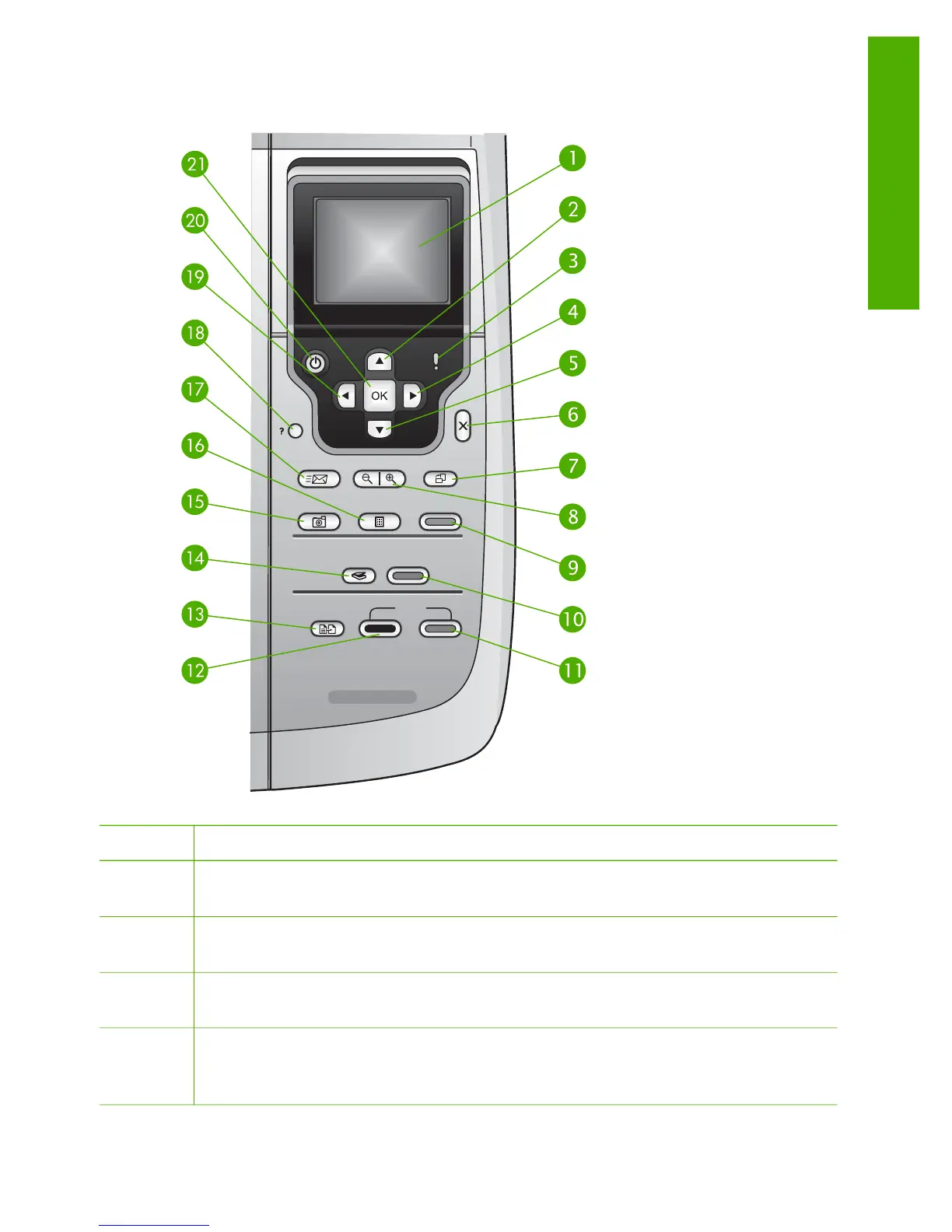Control panel features
Label Name and Description
1 Color graphics display: View menus, photos, and messages. The color graphics
display can be pulled up and angled for better viewing.
2 Up arrow: Navigate up through menu options, move the viewing area up in zoom
mode, or navigate the visual keyboard.
3 Attention light: Indicates a problem occurred. See the color graphics display for
more information.
4 Right arrow: Increase values, move the viewing area right in zoom mode,
navigate the visual keyboard, or go forward when viewing photos on the color
graphics display.
User Guide 7
Overview