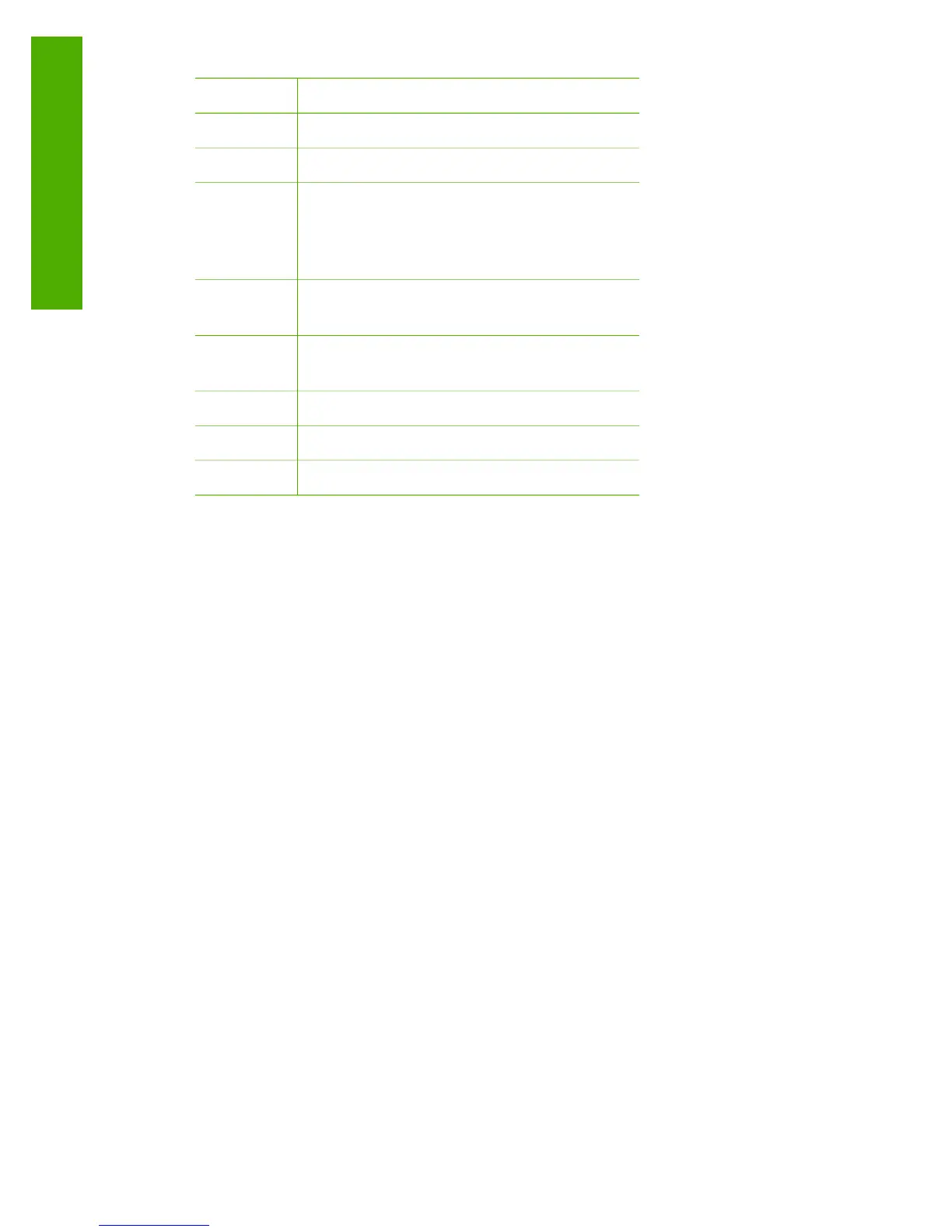Label Description
5 Paper tray extender
6 Paper tray
7 Control panel: Use to access the HP All-
in-One features. For more information
about the buttons on the control panel,
see Control panel overview.
8 Color graphics display: View menus,
photos, and messages.
9 Rear clean-out door: Access the inside
of the device to clear paper jams.
10 Rear USB portConnect to a computer.
11 Ethernet port: Connect to a wired network.
12 Power connection
Control panel overview
This section describes the functions of the various buttons, lights, and arrows on the
HP All-in-One control panel.
Chapter 1
(continued)
6 HP Photosmart 2570 All-in-One series
Overview