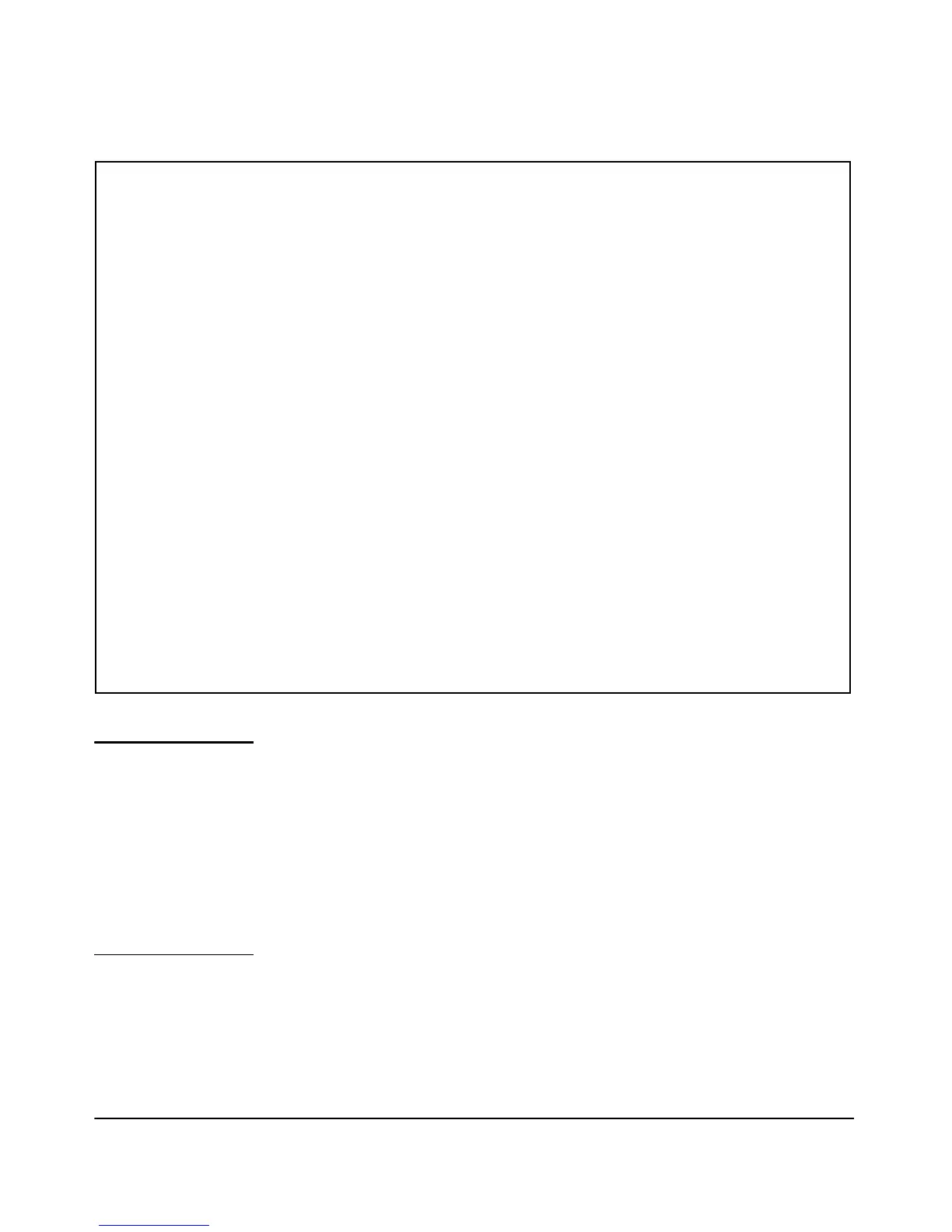49
Enhancements
Release R.11.17 Enhancements
Figure 8. Displaying the QoS Resources Available
Note
The same port ranges are shared between ACLs and QoS policies. If a new QoS feature specifies a
port range that is the same as one already configured by one or more ACLs, the QoS column will
increase by one, but the “Application Port Ranges Available” column remains unchanged. Likewise,
if an ACL specifies the same port range as that of an existing QoS policy, the ACLs column will
increment, but the “Available” column remains unchanged.
Similarly, when removing ranges, the “Available” column only increments when all ACLs and any QoS
policies do not specify the same range of ports.
ProCurve(config)# show qos resources
Resource usage in Policy Enforcement Engine
| Rules | Rules Used
Slots | Available | ACL | QoS | IDM | VT | ICMP | Other |
------+-----------+------+------+------+------+------+-------+
A | 3034 | 0 | 10 | 0 | 0 | 0 | 0 |
B | 3034 | 0 | 10 | 0 | 0 | 0 | 0 |
| Application | Application |
| Port Ranges | Port Ranges Used |
Slots | Available* | ACL | IDM | QoS |
------+-------------+---------+---------+------
A | 14 | 0 | 0 | 0
B | 14 | 0 | 0 | 0
* If insufficient port ranges are available, additional rules will be used.
1 of 8 Policy Engine management resources used.
Key:
ACL = Access Control Lists; QoS = Host or application port QoS policies;
IDM = Identity Driven Management; VT = Virus Throttling;