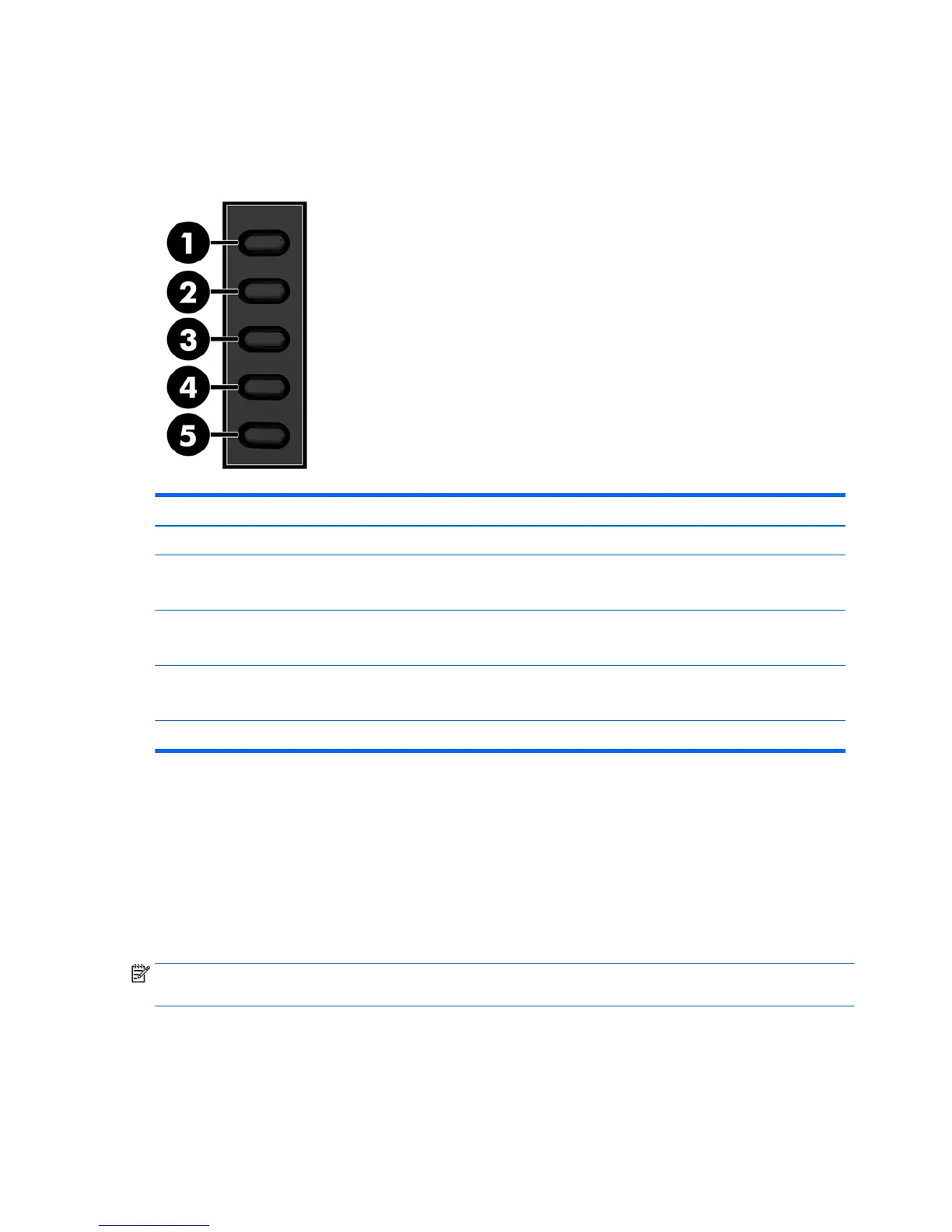Assigning the Function buttons
Pressing one of the 1–4 back bezel Function buttons activates the buttons and displays the icons beside the
buttons. The factory default functions are shown below.
Button Function
1 Menu/OK Opens the OSD (On-Screen Display) menu.
2 Next Input Port
Function 2 button assignable
Switches the monitor’s input source to the next active input.
3 Viewing Modes
Function 3 button assignable
Opens the Viewing Modes menu.
4 Information
Function 4 button assignable
Opens the Information menu.
5 Power Turns the monitor on or o.
You can change the Function buttons from their default values so that when the buttons are activated you can
quickly access commonly used menu items.
To assign the Function buttons:
1. Press one of the 1–4 back bezel buttons to activate the buttons, and then press the Menu button to open
the OSD.
2. In the OSD menu, select Menu Control > Assign Buttons and then select one of the available options for
the button you want to assign.
NOTE: You can only assign the three Function buttons. You can not reassign the Menu button or the Power
button.
14 Chapter 2 Using the monitor