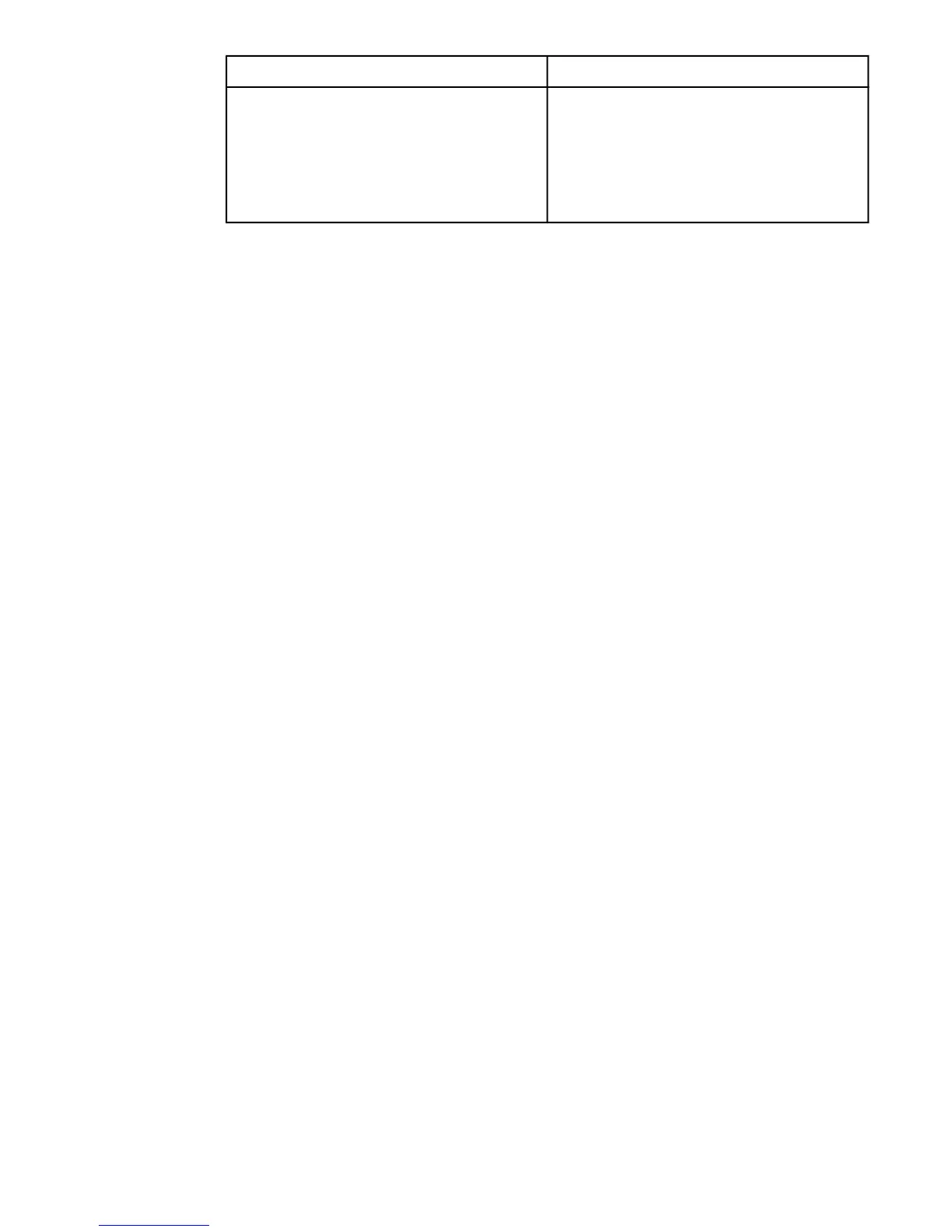Feature HP Color LaserJet 2820/2830/2840 all-in-one
Accessibility
● Online user guide that is compatible with
text screen-readers.
● Print cartridges and the imaging drum can
be installed and removed by using one hand.
● All doors and covers can be opened by
using one hand.
8 Chapter 1 Device basics ENWW