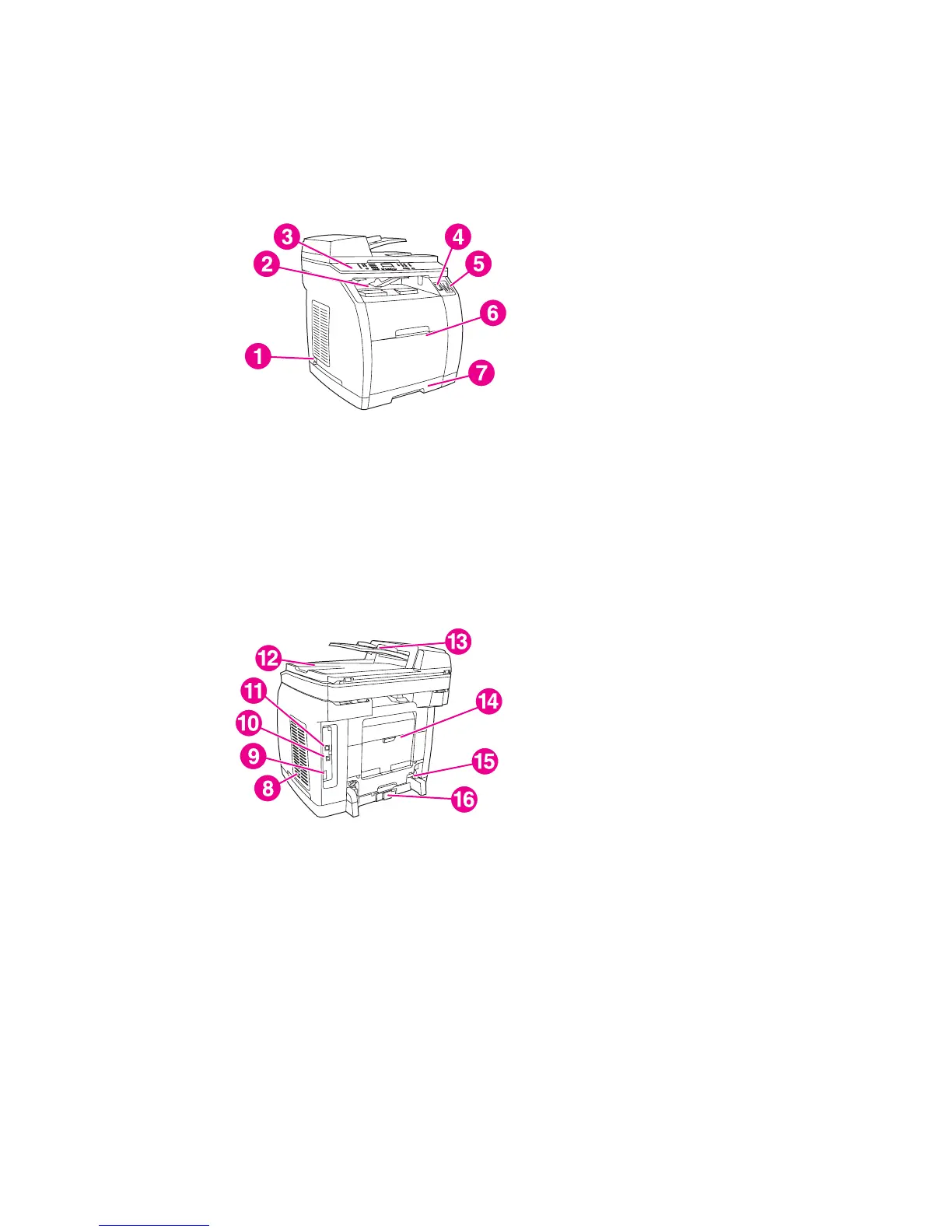Device parts
Before using the device, familiarize yourself with the parts of the device.
Front view
1 power switch
2 top (face-down) output bin
3 control panel
4 scanner release button
5 memory card slots (HP Color LaserJet 2840 all-in-one only)
6 tray 1
7 tray 2 (included with the HP Color LaserJet 2840 all-in-one only)
Back view
8 DIMM door
9 fax ports (HP Color LaserJet 2830/2840 all-in-one models only)
10 Hi-Speed USB 2.0 port
11 network port
12 ADF output bin
13 ADF input tray
14 rear (face-up) output door
15 power connector
16 tray 2 paper-length adjustment control
ENWW Device parts 9