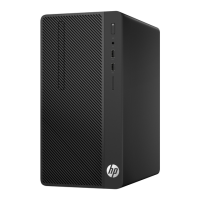
Do you have a question about the HP 290 G1 PCI Microtower Business and is the answer not in the manual?
| Memory | 4 GB DDR4-2400 SDRAM (1 x 4 GB) |
|---|---|
| Product Type | Desktop |
| Storage | 500 GB 7200 rpm SATA |
| Operating System | Windows 10 Pro |
| Graphics | Intel HD Graphics 630 |
| Audio | HD Audio with Realtek ALC221 codec |
| Ports | USB 3.1, USB 2.0, HDMI, VGA, Ethernet |
| Expansion Slots | 1 PCIe x16, 1 PCIe x1 |
| Power Supply | 180 W |
| Optical Drive | DVD-Writer |
| Chipset | Intel |
| Weight | 12.5 lb (5.67 kg) |
Step 1: Loosen thumb screw and remove access panel from the chassis.
Steps 2-3: Disconnect power and SATA cables from ODD and HDD.
Steps 4-7: Remove the ODD/HDD assembly from the chassis.
Steps 8-11: Disconnect all cables and remove the heat sink from the motherboard.
Steps 12-14: Remove memory modules, CPU, and battery from motherboard.
Step 15: Remove the front panel assembly from the chassis.
Step 16: Use T-15 screwdriver to remove motherboard from chassis.
Step 17: Use PH1 screwdriver to loosen and remove the system fan.
Steps 17-19: Loosen PSU screws and press latch to remove from chassis.
Steps 20-23: Open PSU cage, remove PCB and use electric iron for capacitors.
