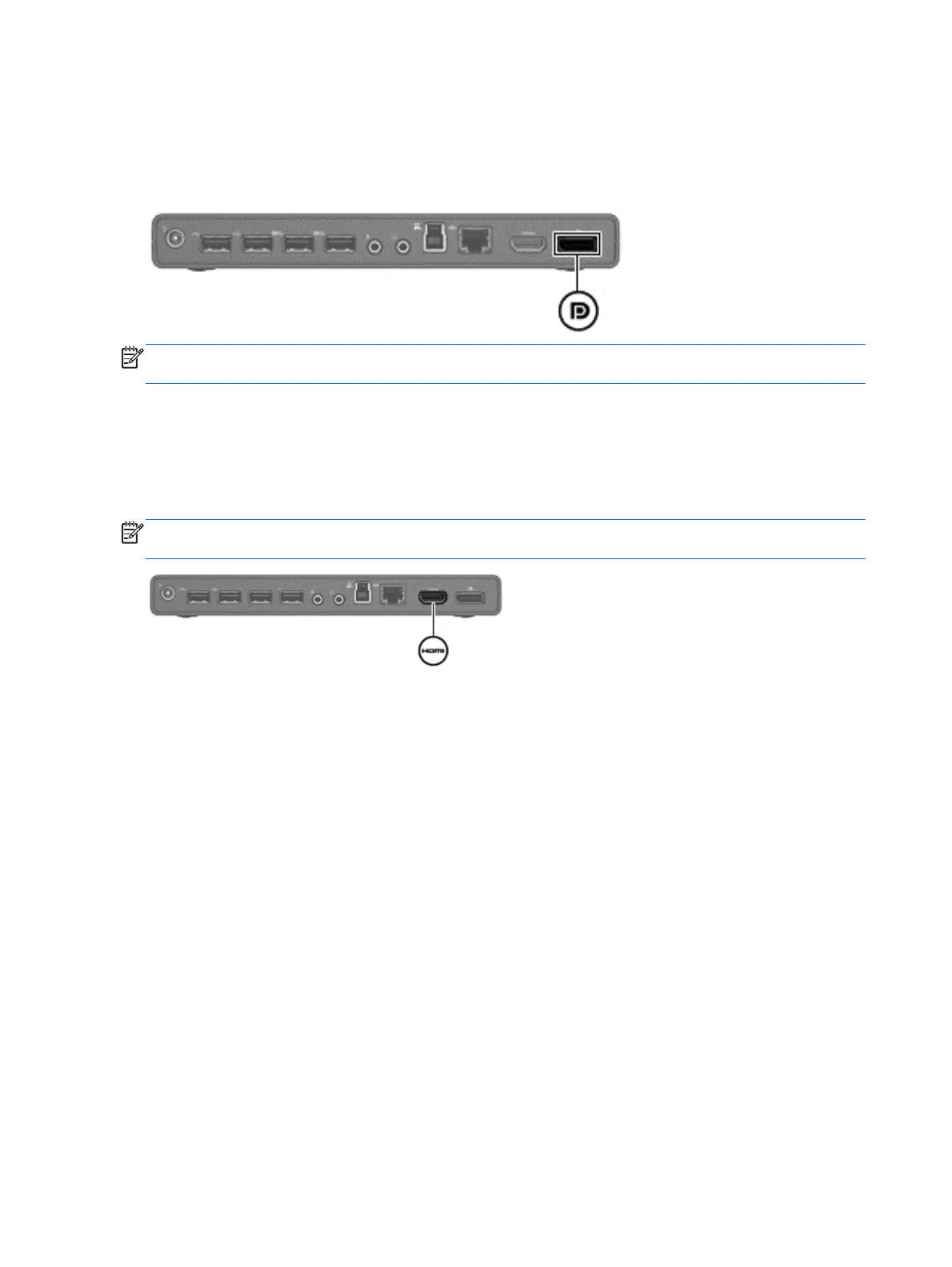Connecting to a DVI display device
The port replicator can also be connected to an external DVI display device, such as a monitor or a
projector, through the DisplayPort. The USB 3.0 port replicator supports video connections to the
HDMI port and the DisplayPort at the same time.
NOTE: The DisplayPort supports only DisplayPort monitors. It does not support DisplayPort-HDMI,
DisplayPort-VGA, or DisplayPort-DVI converters.
Connecting an HDMI device
You can connect the port replicator to an external video or audio device, such as a high-definition
television, or to any digital audio components, through the HDMI port. The USB 3.0 port replicator
supports video connections to the HDMI port and the DisplayPort at the same time.
NOTE: To transmit video signals through the HDMI port, you need an HDMI cable (purchased
separately).
12 Chapter 2 Using the port replicator