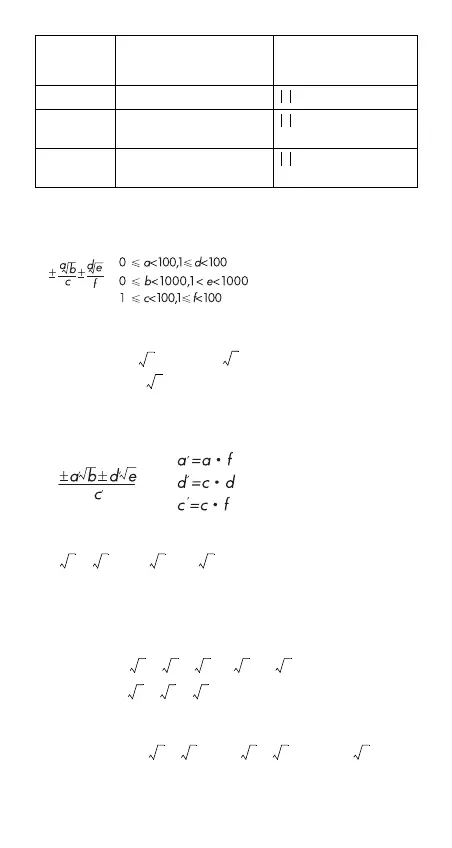18
Form Calculation Range
•
The following shows the internal data format and applicable
value ranges for results obtained with
.
The calculation result is displayed in decimal form when
any one of these ranges is exceeded.
Example: 35 ✕ 3 (=105 ) =148.492424
= 8.485281374
• Actual calculation results are displayed using the
following form.
Because of this, the value that is displayed can be larger
than the range shown above. Example:
• Results that include square root symbols can have up to
two terms (an integer term is also counted as a term). If
the result has three or more terms, it is displayed in
decimal form.
Example:
• The result is displayed in decimal form even when any
intermediate has three or more terms.
•
Example:
(= -4 - )
= -8.898979486
Angle Unit
Setting
Angle Value Input Input Value Range for
Form Calculation
Result
Deg
Units of 15
°
< 9
✕
10
9
Rad
Multiples of
π
radians
< 20
π
Gra
Multiples of grads
< 10000
150 2
25
----------------- -
3
11
-------
2
10
-------+
10 3 11 2+
110
-----------------------------------=