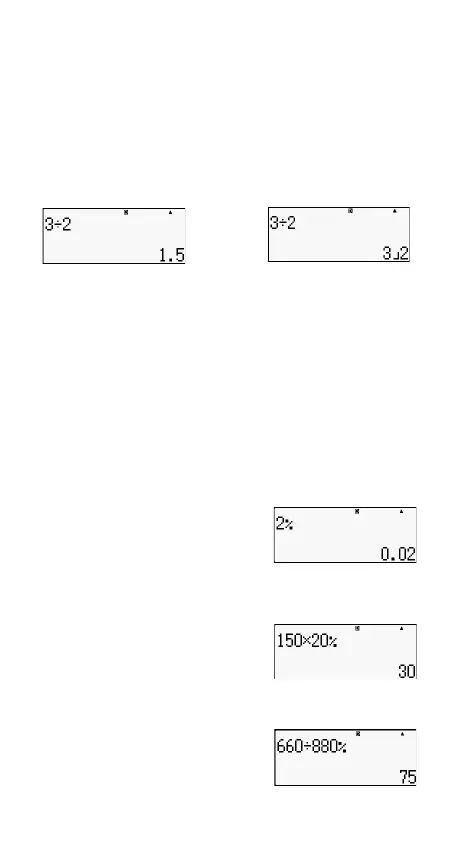21
Switching Between Improper Fraction and
Mixed Fraction Format
Pressing the key toggles the display
fraction between mixed fraction and improper fraction format.
Switching Between Fraction and Decimal
Format
→
←
• The format of the fraction depends on the currently selected
fraction format setting (improper fraction or mixed fraction).
• You cannot switch from decimal format to mixed fraction format
if the total number of digits used in the mixed fraction (including
integer, numerator, denominator, and separator symbol) is
greater than 10.
• For details about the
key, see “Using S-D Transformation.”
Percent Calculations
Inputting a value and pressing (%) causes the input
value to become a percent.
Example: 2% = 0.02 ( )
(%)
150✕ 20%=30 (150 ✕ )
(%)
Calculate what percentage of 880 is 660. (75%)
(%)
