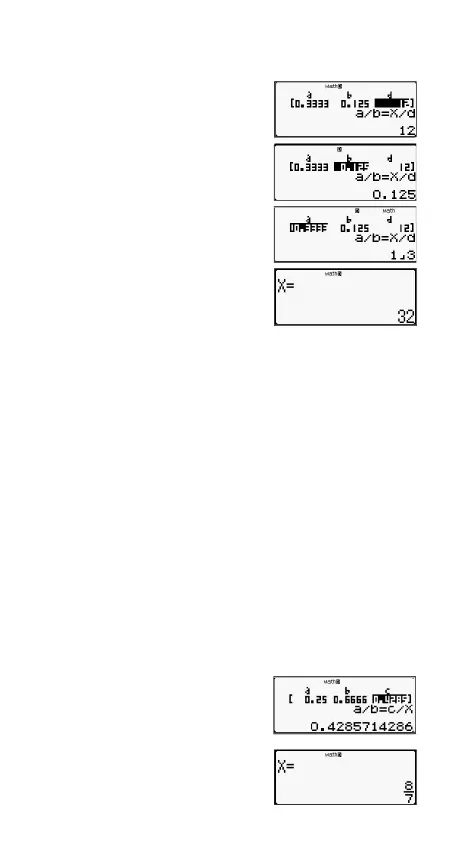78
(PROP)
PROP Solution Display
• After inputting and registering values on the coefficient
editor screen, press
to display the solution for the ratio
expression.
• To return to the coefficient editor method:
A. Pressing
while a solution is displayed.
B. Pressing
while the final solution is displayed.
• The display format of solutions is in accordance with the
input/output format settings of the calculator's setup screen.
• You cannot transform values to engineering notation while
a ratio expression solution is displayed.
• Press
(PROP) and then select a ratio expression
type form the menu that appears. Changing the ratio
expression type causes the values of all coefficients to
change to zero.
• A Math ERROR will occur if you perform a calculation with
0 as a coefficient.
Example: