Basic Features10
Figure 7 Menu Map of the Break-even menu
There are four types of menu items:
1. Read/write. Read/write menu items, such as Fixed in the Break-even menu shown
above, are easily recognizable, because when they are selected, both the INPUT and
small (=) annunciators are lit. When lit, these annunciators indicate that keying in a
number and pressing I will store the entered number in the displayed menu
item. Pressing = (outside of a mathematical operation) calculates the value for that
item based on available data.
2. Read-only. Read-only items such as Internal Rate of Return (IRR% ) in the IRR menu are
display-only; they are values computed internally by the calculator.
3. Write-only. Write-only items, such as investment interest rate (Inv. I% ) in the Net Present
Value (NPV) menu, are similar to read/write items in that the INPUT annunciator is lit
when these items are selected, indicating that keying in a number and pressing
I stores that number in that menu item. However, the = key does not
calculate a value for that item.
4. Special items. Special items, such as the Degree/Radian option in the Mode menu, the
items of the Reset menu, and the items of the Percent Calculation (%calc ) menu perform
an action when I is pressed. Depending on the menu, this action can be the
selection of a sub-menu (%calc), changing a mode or setting (Mode menu), or erasing
data (Reset menu)
:P
Fixed
DWN
Cost
Price
Profit
Quantity
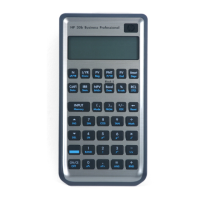
