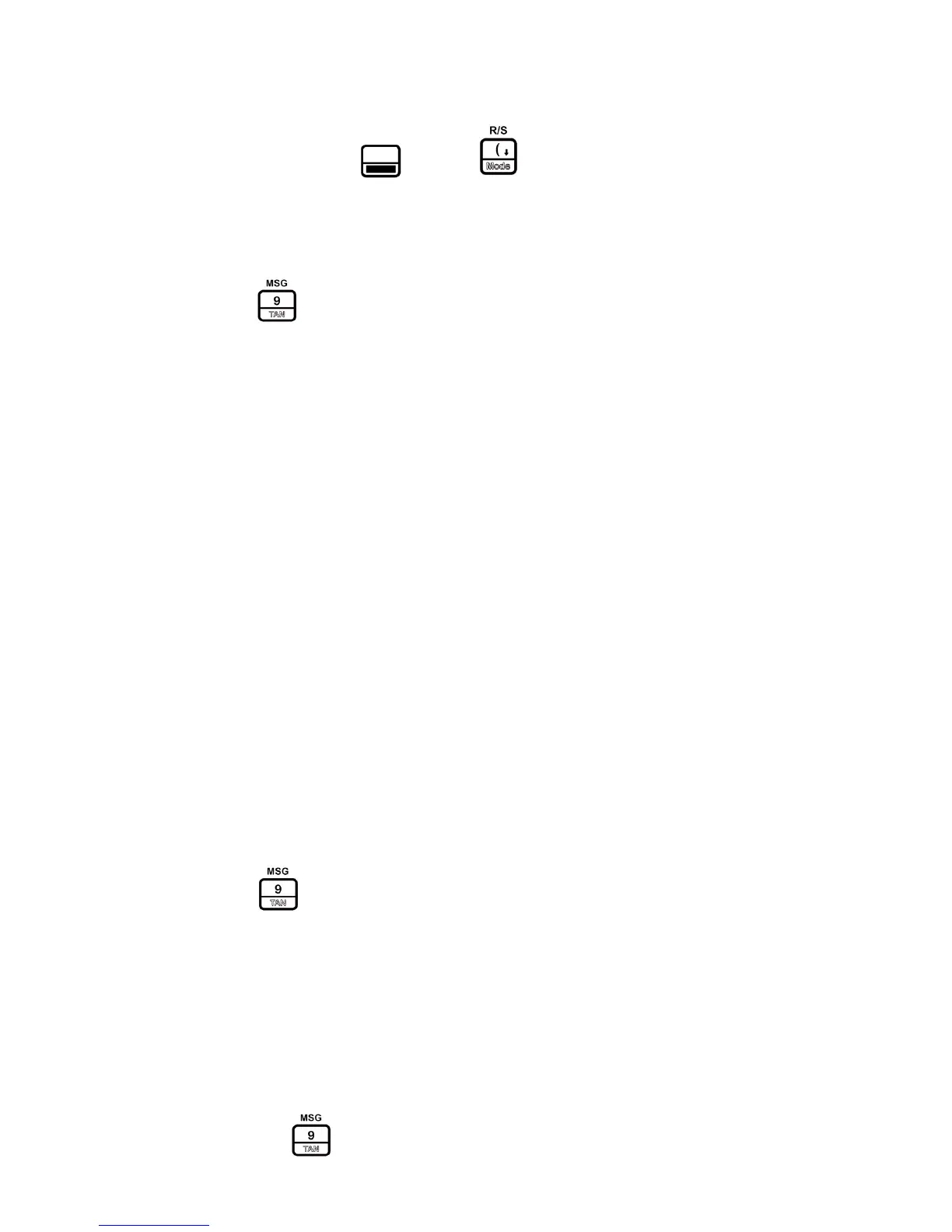Programming84
Messages
The MSG function is used to display messages on screen; it is especially useful when used
before halting the program with (HOLD) , as it allows you to display messages
on the screen for the user.
To enter a message while creating a program:
Press :(HOLD) . Release both keys. You can now enter messages.
In this mode, you may press > or < to select a character and : (HOLD) >
or < to jump 10 characters at a time. Once you have found the desired character, press
t to validate and move to the next character. Press { to remove the last character.
There are also shortcuts for commonly used characters:
• 0-9 selects the corresponding numeric character
• . selects ?
• = selects =
• /*+- are shortcuts for the corresponding mathematical operator signs
• } selects space
Once the character appears, press
t to validate. Press O to exit message entry.
If you want to modify a message that has been entered in a program, select the message and
press
:(HOLD) message mode.
As an example using the message mode, let’s return to our sphere calculation program:
1. :EI opens the Program menu, and you are now at step 1 of Program
0. To insert a message at step 1 and push everything else down, simply begin editing at
step 1. If you want to delete the current step, press
{.
2. Press
:(HOLD) .
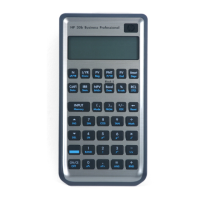