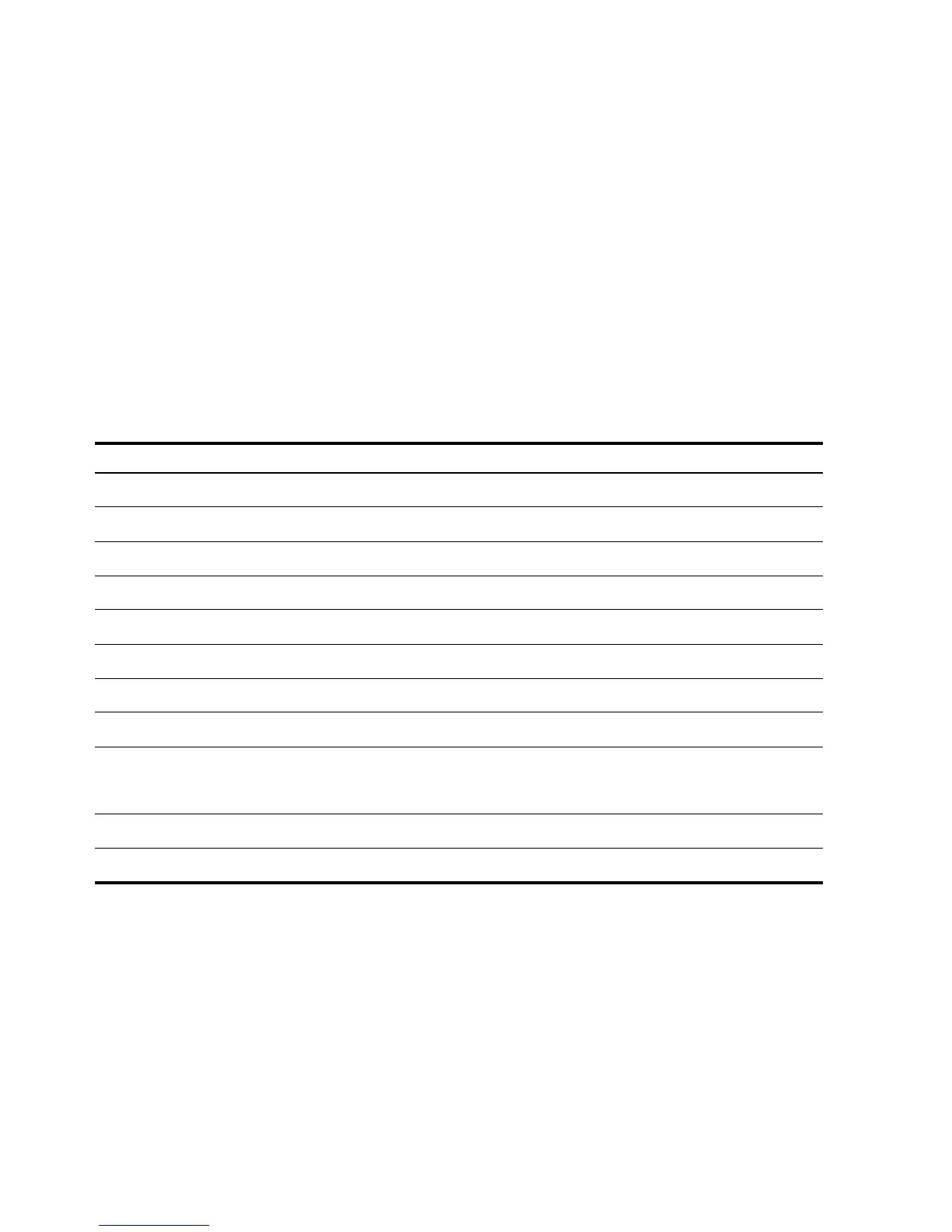Programming86
Saving, Restoring, and Modifying Mode Settings
Often, programs are designed to run in a specific mode (for example, FIX 4 or RPN). You can
use L:u to recall the current mode, save it, modify the settings, either by going in
the menu, or using the
$:u function and then restoring it. For example:
1. L:u$1 recalls and stores the current mode settings in Memory 1.
2. :u4IO selects FIX=4.
3. Your program:
L1:$:u restores the mode settings to what they
were at the beginning of the program.
4. Lu returns a 12 digit number: CactdmrvAOff. See Table 13-4 for a description of
each digit.
When using :$:u, any illegal value is ignored and this setting will not
change. For example:
314:$:u will switch to RPN mode. No other setting will
change.
Table 13-4
Digit Description
A is “1” for radian mode, “2” for degree mode.
a is “1” in Semi-annual mode, “2” in Annual mode.
C is “1” in Standard TVM mode, “2” in Canadian TVM mode.
c is “1” in Actual day count mode, “2” in 360 day count mode.
d is “1” if the decimal separator is “.”, 2 for “,”
ff is “00” to “11” or “13” and indicates the FIX setting (13 is for FIX=-1).
m is “1” for “mm.ddyyyy” mode, “2” for “dd.mmyyyy” mode.
O is “1” for Chain mode, “2” for Algebraic mode, and “3” for RPN mode.
r
defines the regression line type. “1” for a*x+b, “2” for a*ln(x)+b, “3” for b*e
(ax)
, “4”
for b*x
a
, “5” for b*a
x
, “6” for a/x+b and “7” for ax
2
+bx+c.
t is “1” if thousands separators are not visible, “2” if they are visible.
v is “1” for 2 variable statistics, “2” for 1 variable, and “3” for 1 variable frequency.
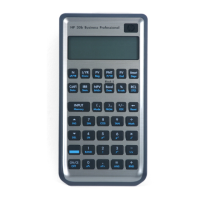